Telus Internet plans come with 5 – 10 email addresses all of which can be accessed from any computer located anywhere in the world. This is accomplished through a web-based interface designed by the company – the Telus webmail.
Features of the Telus webmail interface
The Telus webmail interface is start-of-the-art web-based system. It has been developed using the AJAX technology which allows you to work faster with minimal full-page reloads. The frequently used functions are just a click away and the search and the storage usage bars displayed prominently close to the top and bottom of the page, respectively.
Sponsored Links
The screenshot below will help you understand the basic layout of Telus webmail.
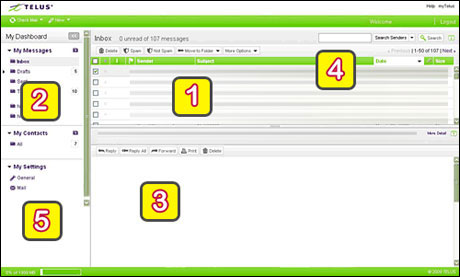
- Label 1: Probably the most important part of the Telus webmail – this is the list of email messages in the inbox (or any folder that you’ve selected).
- Label 2: The list of default folders in the Telus email account. You can also create custom folders to further segregate email messages in your account. These will be listed below the default ones.
- Label 3: The message preview pane shows the contents of the email you’ve selected.
- Label 4: The very handy toolbars.
- Label 5: Links to other useful sections such as Settings.
Telus provides 1000MB (1GB) of storage space with each of its email account. This probably isn’t much especially if you are in the habit of exchanging large files. However, you can get a whole lot more space on free email services providers; for instance, unlimited storage space for email on Yahoo! On a similar note, the email size limit on Telus is 15MB.
Use the Telus login page to access the webmail interface – Webmail.telus.net
Telus webmail can also be accessed via any mobile phone that has a web browser. Point it to Mobile.Telus.net.
Telus online address book
Via the Telus webmail, you can access not only your email messages but also contacts data. At the time of writing, you can store up to 1000 contacts in the online address book. The webmail interface also includes a music player and a photo slide show.
Find Telus webmail lacking? Download and save messages on your computer
The best bet to avoid a ‘account full’ problem is to save Telus email on your computer by downloading them using an email client. It may sound quite techie but is actually quite simple. Refer the following pages for step by step instructions:
Conclusion: You can either use Telus webmail to check your email account or download and store message on your local computer with email programs.
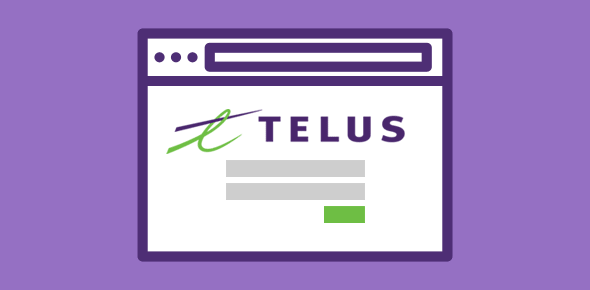






My telus web mail limit is 100 mb not 1000 mb. The limit is a huge problem and when I asked about making it larger they wanted to charge me 15.00$ more a month to make it 150 mb.
Telus 100 mb webmail storage limit is a major irritant. They offer no options for upgrade as of Dec 2011 and are sticking with this ridiculously low webmail limit. Shaw offers 1,024 and Gmail offers 10,000 (free).
Why did I switch to Telus?
@Ralph Steele,
No need to continue with Telus webmail if you don’t want to. Take the advantage of the ‘Add Account’ feature on Gmail and get the Telus messages on the free email service. Alternatively, you can simply forward all email from your I.S.P. account to Gmail.