A web browser is a computer program (software) that is used for viewing web sites and web pages. For instance, the program you are employing to read this web page, whether on a desktop computer a laptop or even a mobile device such as your cell phone, is a web browser.
How can you get a web browser?
Well… if you are reading this page, you already have a web browser installed and running on the device. Having said that, there are several browsers and most of them are available for free. Presently, the top 6 browsers are: Chrome, Firefox, Internet Explorer, Safari, Edge and Opera.
Sponsored Links
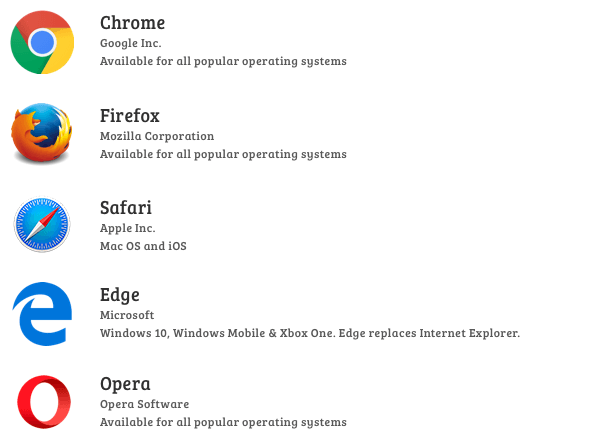
Chrome
Google Chrome was launched on the 2nd of September 2008 for Microsoft Windows. Versions for other operating systems followed soon. In just a few years, Chrome dislodged Internet Explorer from the #1 spot and became the most popular web browser in the world. It is now available for the majority of platforms including iOS and Android!
Firefox – also known as Mozilla Firefox
Firefox, developed by Mozilla Corporation, supposedly offers enhanced security and privacy. The browser is available for various operating systems including Windows, Macintosh, Linux/Unix and can be downloaded for free.
Apple’s Safari web browser
Safari is the default web browser on Macs, iPod Touch, iPhone and the iPad. A version for Windows was released but was discontinued in a few years.
Microsoft Edge
Edge is the new web browser from Microsoft and is meant to replace Internet Explorer. It comes preinstalled on Windows 10 operating system, Windows 10 Mobile and even Xbox One. Though Internet Explorer development has been discontinued, it is still being maintained because a substantial number of people still use old versions of Windows.
FYI, as per an agreement between Apple and Microsoft, Internet Explorer was once the default browser on Macintosh computers. This was ended when Apple launched Safari.
Opera
Opera is the oldest GUI browser that it still being distributed. Though it has never been able to gain a substantial market share, it has a loyal user base which swears by the performance of the software. Opera is available for a variety of operating systems including mobile ones.
Vivaldi
One of the latest cross-platform web browsers in the market, Vivaldi comes from a company started by Opera co-founder Jon Stephenson von Tetzchner. We’ve tried the program at our office and found it pretty neat. It has all the frills of the other popular browsers.
For more, please refer our list of the latest web browsers which we update regularly.
Which browser should you use?
The choice of which browser to use depends on many factors:
- The operating system your computer is running.
- The number of devices you use – computers, tablets, mobile phones etc.
- The availability of the browser for the various operating systems you use.
To put it bluntly, you don’t have full freedom in choosing a browser. For instance, you can’t get Microsoft Edge on a MacBook (at least, at the time of writing). Does this mean one should pick up browsers like Chrome or Opera which are available for all popular operating systems so that if you were to shift to a new computer the transition is easy?
That’s actually a good question. I suggest installing a few browsers available for your computer and see which one suits your requirements and is easy to work with. And if you use more than one device to access the net, make sure that the browser is available for that operating system too! This is important and a big timesaver because you can then synchronise the browsing data, bookmarks etc. across the multiple devices.
Just make sure you have the latest version of the software. Do not download and install a browser that is outdated – it would most likely have security holes.
For people who are new to the web and are still learning the ropes, I strongly advice using the default web browser of their system. This way one can be sure of a seamless work environment and not be worried about messing up things.
Finally, if you are a web developer, or planning to become one, you might think of having all the popular browsers to check for cross-browser compatibility of the web pages you create.
How to web browsers work?
Web pages are written in the HyperText Markup Language (HTML). HTML is not a programming language, though it is a computer language. It essentially consists of set of tags that determine the formatting of the page contents. The tags also contain information and links to other files, such as images, that may be a part of the web page.
Web browsers understand HTML and can thus “decode” and present the web page to a reader. Actually, this question demands a longer reply; please turn to how a web browser works page for a detailed explanation.






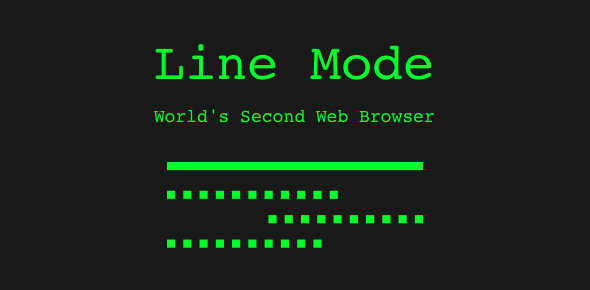
I’ve been using Edge. Good experience. It has many features and is certainly better than Internet Explorer. Chrome is a memory hog
Thanks. That was a nice explanation
I’m still confused and need help