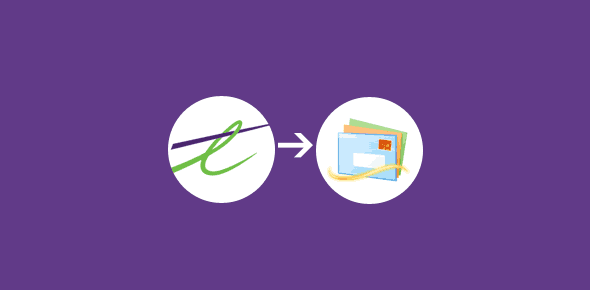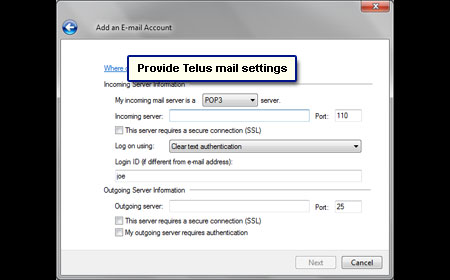Telus set up on Windows Live Mail takes less than a minute. All you need are the account login information and the incoming and outgoing mail servers. By the way, you can save Telus email to your computer using both POP and IMAP email protocols. Below are the step by step instructions with screenshots.
Set up Telus email on Windows Live Mail – Windows 7 email program
Windows Live Mail is the new free email client from Microsoft meant to replace Outlook Express (XP) and Windows Mail (Vista). It should come preinstalled with your Windows 7 computer. If not quickly download Windows Live Mail from the live.com web site.
Sponsored Links
That’s it! You can now download and save Telus email on your computer (Windows 7?) using the Windows Live mail email program.
Which email protocol to use to set up Telus on Windows Live Mail
The main difference between POP and IMAP is the way the email account is kept synchronized across two or more computers (including the remote Telus server). IMAP will let you maintain the same set of email messages on multiple machines. POP, on the other hand, is good for downloading messages but won’t be of much help in synching accounts even if you set it to leave a copy of the messages on the server.