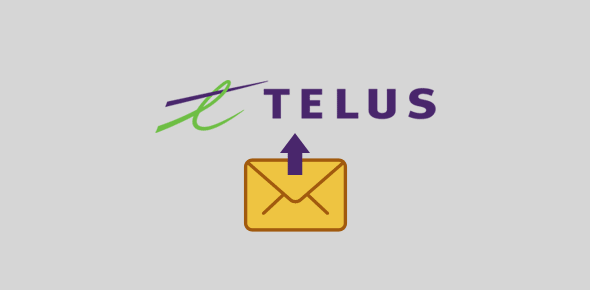If you’ve been using your account only via the Telus webmail interface, please understand that even though you can see the messages in a browser window, the emails remain on the company servers; technically, the messages are not saved on your computer. Thus, when the internet connection is severed, the messages will be lost from your machine. In this post, I shall tell you how to save and backup the Telus email messages on your computer.
We’ll be using email programs to get messages from the Telus server. Once downloaded, the emails will be stored on your computer and will be available even without an Internet connection.
Sponsored Links
I’m sure you’ve heard of Outlook, Outlook Express, Mail, Windows Live Mail etc.; these are all email clients. The choice of the email program depends on the operating system running on your computer – more on this below.

Use email programs to save and backup Telus email
Most, if not all, computers have an inbuilt default email program. There was Outlook Express on XP, Windows Mail on Vista, Mail on Mac systems.
Note: Your new Windows 7 computer may not have a default email program. Not to worry; simply download Windows Live Mail which is available for free. Microsoft also recommends that XP and Vista users shift to Windows Live Mail as the support and development of Outlook Express and Windows Mail has been discontinued.
Another free alternative is Mozilla Thunderbird which comes from the same company that gave us the popular web browser, Firefox.
A professional email solution is Microsoft’s Outlook which is bundled with the Office Suite or available as a separate program. Outlook costs money – it’s not free but has many great features not found in the free programs and integrates well with other Microsoft products.
Anyway, once you decide on which email program to use, you need to set up the Telus account on your computer. For instructions on how to do this in two popular email clients, refer the following links:
Note #1: Vista users, please use the instructions for Outlook Express to set up Telus on Windows Mail.
Note #2: Email programs can use both POP3 and IMAP email protocols to download and save Telus email messages.
Backup email program to save Telus messages
As mentioned above, once the Telus account has been set up, the messages will be downloaded and stored on your machine. But you can still have problems like program failures or, worse, hard disk crashes. It’s always better to be prepared for such eventualities.
The best solution is to create backup of the Telus email by saving the data from the email client. The links below will point you to pages that have detailed steps on how to do just this.
FYI, you can also save individual messages through “File” -> “Save” feature. The email will be saved in .eml format.