Email accounts provided by Telus can be set up on Outlook Express with either IMAP or POP. The choice of the email protocol depends essentially on how you want to use and maintain the account. Anyway, below are the step by step instructions with screenshots on how to set up and configure your Telus email in Outlook Express.
Set up Telus email in Outlook Express – instructions and screenshots
Getting Telus email on Outlook Express should take you not more than a couple of minutes… it’s a very easy process. However, before you proceed, decide which email protocol (IMAP or POP) you want to. Need help? Jump to the section after the instructions.
Sponsored Links
Which email protocol should you use to configure Telus email in Outlook Express?
The choice is between IMAP (Internet Message Access Protocol) and POP (Post Office Protocol) and the two differ in the way the email account is synchronized across multiple computers. So which one should you use?
When you plan to login at Telus email account from two or more machines (including cell phones – refer Telus on the iPhone), it’s advisable to employ IMAP. This way all the machines have the same set of messages including those in the sent items and drafts folders. POP is a great email protocol for downloading messages but it fails to keep the account synchronized!
To know more, please read the difference between IMAP and POP.
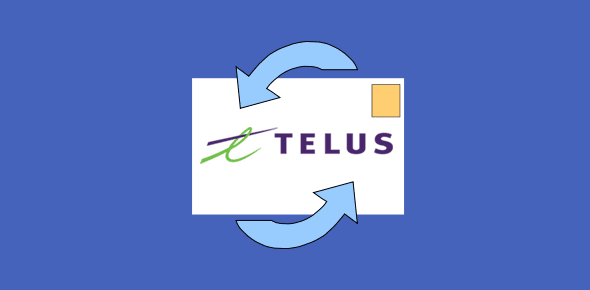













My new Telus email account does not contain a deleted items folder. I’ve contacted Microsoft and they do not understand why. They have directed me to contact Telus.