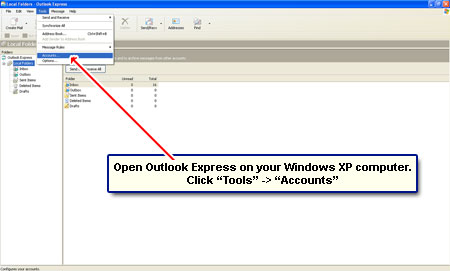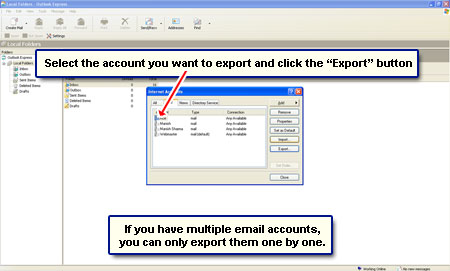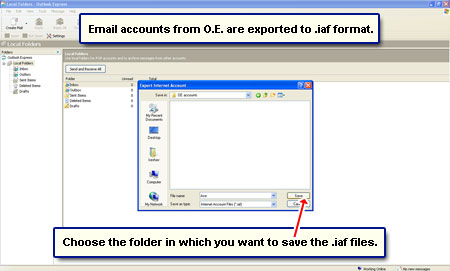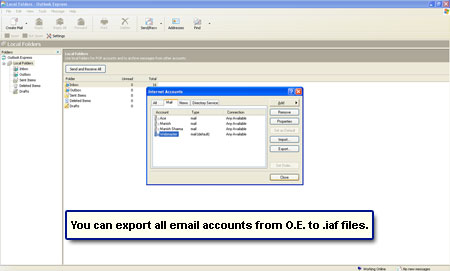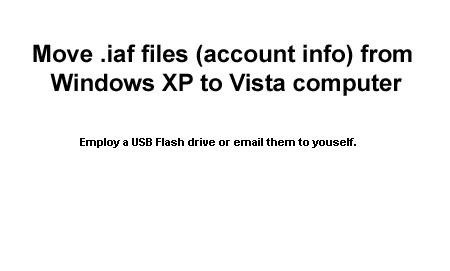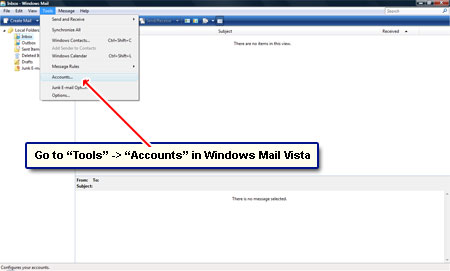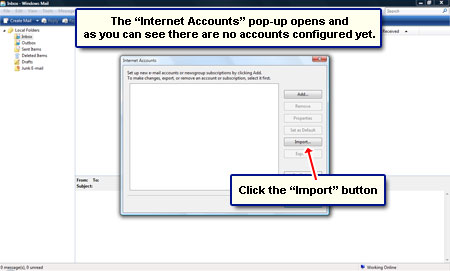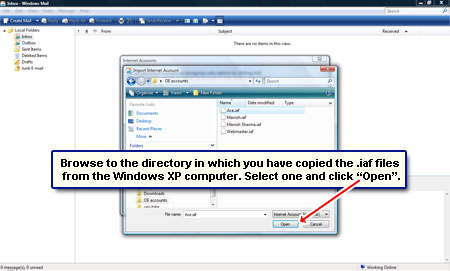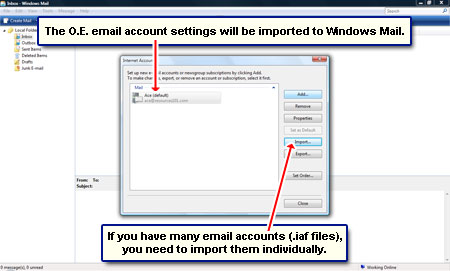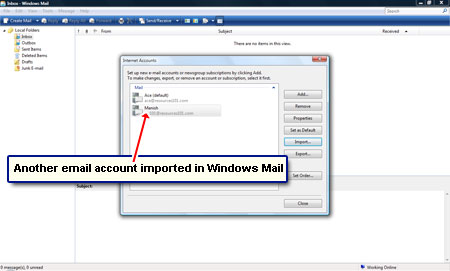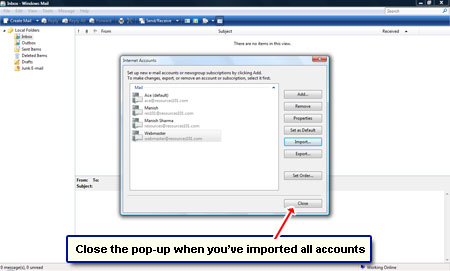Unfortunately, Outlook Express is no longer available on the Windows Vista operating system. It has been replaced by Windows Mail, which looks and works quite like its predecessor… so much so, you can think of it as Outlook Express version 7.
For people who’ve got a Windows Vista based computer and are wondering how to move the email account from Outlook Express to Windows Mail on the new machine, fear not; because here you’ll find detailed instructions to do just that and also copy all the old email from Outlook Express to Windows Mail on Vista.
Sponsored Links
To properly move an email account from Outlook Express to Windows Mail (Windows Vista) computer you actually need to transfer three things:
- Export and import the email account settings: Whether you have one or many email accounts, use the export function of Outlook Express and then corresponding import in Windows Mail to copy the email settings to the new computer quickly and without problems. This is what we shall be looking at on this page.
- Transfer all your old email from Outlook Express to Windows Mail Vista – please click that link for more information and step by step directions.
- Transfer address book from Outlook Express to Windows Mail: If you have been a prolific user of the Outlook Express address book, you wouldn’t like to be without all the contacts information. Well, I have news for you – there is no address book feature in Windows Vista. It’s been replaced by Windows Contacts… but no need to fret because I shall show you how to move this data to Windows Mail on Vista – refer link for details.
How to move an email account from Outlook Express (Windows XP) to Windows Mail (Windows Vista)
The detailed instructions to move the email account (or accounts) from Outlook Express on an XP machine to Windows Mail on Vista are below and the screenshots can be found in the slideshow – please refer the images when in doubt.
OK! Now that you have successfully moved the email account from Outlook Express to Windows Mail, it’s time to get the old email messages on the new computer.