Outlook Express
-
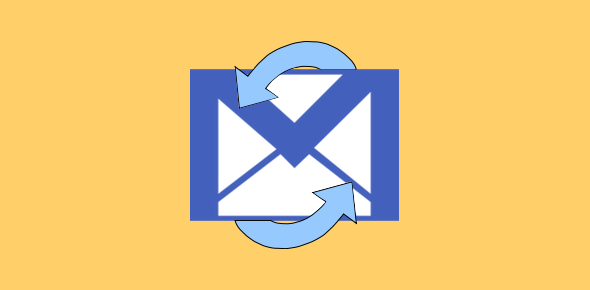
How do I download Gmail using Outlook Express?
Setup Gmail on Outlook Express and store a copy of your emails on your computer - step by step instructions with screenshots. [more...]
Read More -

Setup Yahoo! email account in Outlook Express
Add and setup Yahoo! email account in Outlook Express. Instructions for downloading Yahoo! email using Outlook Express with POP (P [more...]
Read More -

What is Outlook Express?
Definition of Outlook Express with details on its function, usage and importance as a program that stores, manages and transfers ( [more...]
Read More -

Download and install Outlook Express
Understanding Microsoft Outlook Express and how to download and install it on your system. [more...]
Read More -

Outlook Express advantages
Why should you use Outlook Express? Advantages of employing email programs such as Outlook Express, Windows Mail Vista, Windows Li [more...]
Read More -

How do I set up Outlook Express and add a new email account?
Outlook Express tutorial and how to set up / create a new email account in the free email client and using it to send and receive [more...]
Read More -

I want Outlook Express on my new computer
Details of how and where to get Outlook Express download and installation file for your new computer. [more...]
Read More -

Download and Install Outlook express on a laptop
Want to get Outlook Express for a laptop? This article explains how to download and install the program on your system - pros and [more...]
Read More -

Cannot find Outlook Express on computer
Problem: I cannot find Outlook Express on my computer. Read for solution and how to download email and store them on your computer [more...]
Read More -

Outlook Express identities – multiple user accounts
Identities in Outlook Express are like separate accounts, ideal for segregating multiple users. [more...]
Read More -

Multiple accounts Outlook Express for separate address books
Use multiple user accounts in Outlook Express and get separate address books for each. [more...]
Read More -

Configure your Gmail account on Outlook Express
Step-by-step instructions on how to add the Gmail email account to the Outlook Express email client and use it with POP. [more...]
Read More