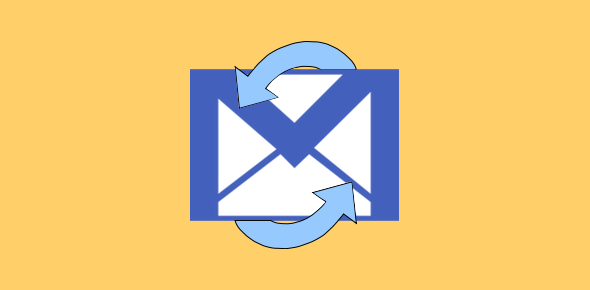Yesterday, a frustrated Natalia sends an email asking me if the Windows Vista computer she bought recently was indeed good machine as she spent quite some time and “still cannot find Outlook Express“.
Yes, it’s kind of surprising but Windows Vista does not ship with Outlook Express. In fact, it is virtually impossible to install the trusted and popular email program on Microsoft’s new operating system. But there is no reason to feel miserable. Windows Vista does come with a native email client called Windows Mail.
Sponsored Links
This new software is quite like O.E. in looks and functionality and I wouldn’t be wrong in considering it a new version of Outlook Express. I suppose instead of calling the new email client Outlook Express 7, Microsoft decided to adopt a new name because O.E. was at times confused with Outlook, their commercial email package.
OK, but I still want Outlook Express
If you still want Outlook Express, I don’t think you read and understood what I wrote in the paragraph above. You cannot install this email program on Windows Vista; however, you can give it a try – follow the steps outlined in how to get Outlook Express. For Windows Vista users, my sincere advise it to move on, as they say, and shift to Windows Mail which is very much like O.E.
FYI, Outlook Express used to come bundled with Internet Explorer, but this has been discontinued since version 7 of the web browser. The only way to get your hands on O.E. is to download and install Internet Explorer 6 which might not be possible as Vista already has the later version. Also, Microsoft has stopped the development and support for Outlook Express.
What to do when your Vista computer is without Outlook Express?
If you cannot find Outlook Express on your new computer, the quickest way to go about using email on the machine is through the native Windows Mail email program. Unfortunately, the development and support for Windows Mail too has been discontinued by Microsoft because they have released yet another email client which is known as Windows Live Mail. This new software is much more advanced than its predecessors and is RSS reader and a blogging tool in addition to being a news and email client.
Windows Live Mail download file is small and it can be installed in a few minutes. You can get the program for free from the company web site. One thing which people haven’t liked much in this new program is that it creates a set of folders for each email account you set up. However this keeps email from individual accounts separate. And, yes, Windows Live Mail does allow you to configure in different web based email accounts like Gmail, Hotmail and Yahoo! Mail (you need the plus upgrade for it).
On the whole, I’ve liked Windows Live Mail and have been using it for months without any problems. I even employ it as an RSS reader for some feeds. Obviously, Vista users are not confined to just Microsoft based products. There are several alternatives to Outlook Express including the famous Thunderbird, IncrediMail, Zimbra Desktop (from Yahoo!) etc.