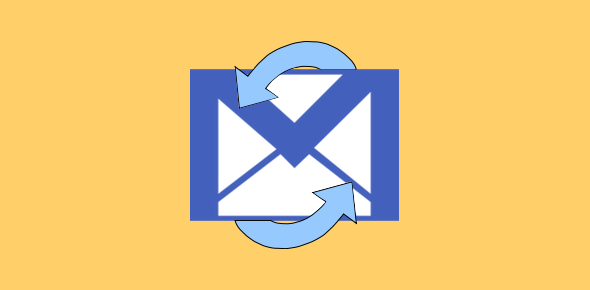After talking to many people who are new to computers I gather that they quickly get confused with the hundreds of new phrases and unclear (sometimes even incorrect) statements they come across. One of these being the necessity of employing Outlook Express if one wants to use email. This is not true.
There are several ways in which you can access and check email – Outlook Express and other such email programs are just one of the options. However, the advantages of Outlook Express are many and on this page I shall let you know some of the important ones.
Sponsored Links
Most web users have an email account – some even have several. A common way to access email is via the web browser program. Any email service worth its salt provides a GUI. This is, typically, loaded when users successfully logs at their email account. Most email functions can be executed through this GUI – sending mail, composing, forwarding, segregating messages into folders, applying email signatures etc. However, this approach has one big disadvantage! Without an active internet connection, the email messages (heck, the entire email account) is inaccessible. This is where email programs prove beneficial.
Once you know the Outlook Express advantages, I’m sure you would not like to go back to the web based GUI method. But please note that there are several email clients – free and paid. In addition to the interface, they might also differ in certain functionalities. However, the benefit I detail below apply to most, if not all, email clients and programs.
Advantages of Outlook Express and other email programs
There are several advantages of Outlook Express and other email management software such as Windows Mail Vista, Windows Live Mail, Outlook, Thunderbird, Zimbra etc.
- Availability of email even without an internet connection: If you’ve been using web based email accounts such as Hotmail, Gmail or Yahoo! Mail, you know that an active internet connection is required to login to your online account and access messages. With Outlook Express, the program will automatically connect to your account, download email and store them on your computer. Since now the messages are on your local machine they are available to you even without an internet connection.
- Save time by downloading email from various accounts: This point applies to those who have multiple email accounts. You don’t need to waste time in checking each email account separately. Multiple accounts can be set up in Outlook Express which means email from all these accounts will be downloaded together at one place – your computer. You can also use filters and Outlook Express message rules to segregate email messages as they arrive at your system. For example, all incoming Gmail messages can be diverted to one folder while those from Hotmail to another. You can similarly isolate emails based on sender, file size, whether they have attachments etc.
- A copy of your emails in on your computer: Probably the most important advantage of using Outlook Express and other email management software is the ability to store a copy of all your email on your computer. So even if you accidentally delete an important message from your server or if (God forbid) your account is hacked or is inaccessible, you know you can retrieve the messages from your system. Also, to play it really safe, you can take regular backups of Outlook Express.
- Messages can still be accessed via the online GUI: Most people presume that once Outlook Express (or any other email client) downloads email, the messages are removed from the server. In fact, users feel that this is the biggest disadvantage of using email clients because emails will, now, no longer be available from any location. However, any email client worth its salt will let you preserve a copy of the email message on the server. This option can be activated through the settings and options in the program.