Page 6: ISP
-

Set up Windstream email on Outlook Express
Use Outlook Express to download Windstream email messages and store them on your computer. [more...]
Read More -

Windstream email login – access messages on windstream.net
Login at Windstream email and access your messages at windstream.net account. [more...]
Read More -

Windstream email incoming & outgoing server
Use Windstream incoming and outgoing email servers to download messages and store them on your computer. [more...]
Read More -

Charter.net email with Windows Live Mail
Learn how to use your Charter email account on Windows Live Mail on Windows 7 computer - help and tips for beginners. [more...]
Read More -
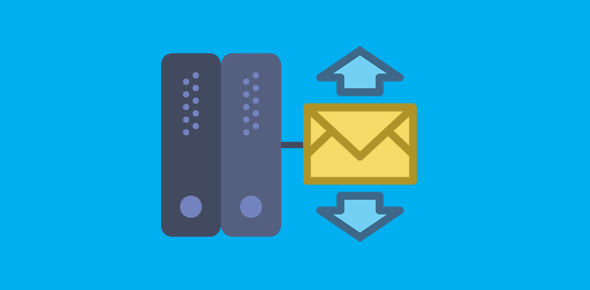
Charter POP incoming and outgoing email server
What are the Charter POP incoming and outgoing servers? Set up the Charter.net email in an email program. [more...]
Read More -

Incredimail – set up Sky email address
How to set up Incredimail for Sky email address - simple and easy instructions for beginners on using the Sky email with the Incre [more...]
Read More -
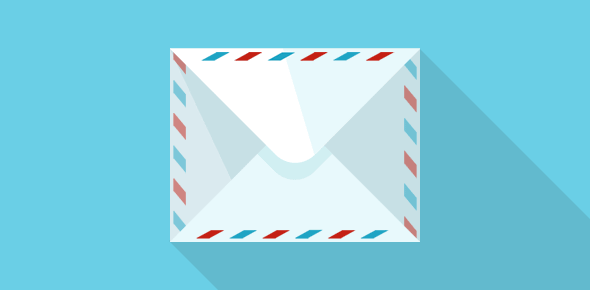
How do I make a default email address?
Learn to make default email address on your computer with the help of these simple and easy to understand instructions for beginne [more...]
Read More -

Outlook Express incoming and outgoing email server
Outlook Express incoming and Outgoing email servers - What are these? Problem in adding an email account on the popular email clie [more...]
Read More -

Incoming and outgoing email servers
The incoming and outgoing email server information for some of the most popular ISPs and email service providers. Download message [more...]
Read More -
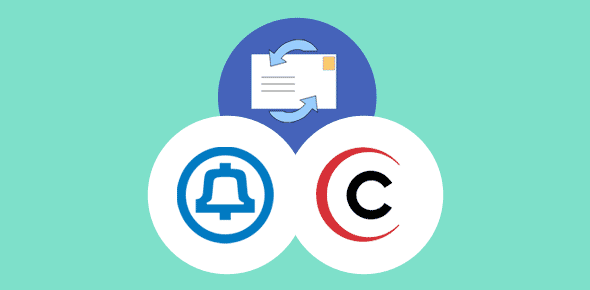
Outlook Express with Comcast and Bellsouth
Using Outlook Express with Comcast and Belllsouth email accounts - Can you have both? And how to make a shift from one ISP to anot [more...]
Read More -
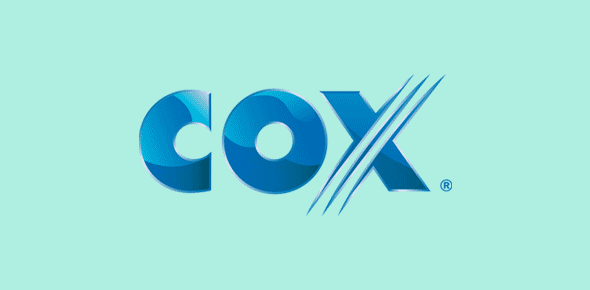
COX Communications incoming and outgoing email server
Cox Communications incoming and outgoing email server for adding account to email clients like Outlook Express. [more...]
Read More -
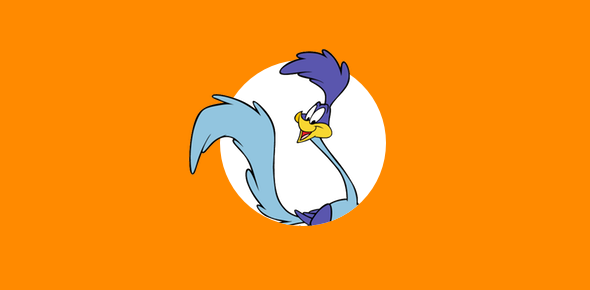
Road Runner email incoming and outgoing server information
Incoming and outgoing email server for Road Runner ISP email service. Information listed out state-wise. [more...]
Read More