What are the COX Communications incoming and outgoing email server? I would like to add my email account to download messages to my computer.
Davis
 The incoming and outgoing email servers for accounts provided by COX Communications depend on your location. This information is needed when you want to set up the email account in clients such as Windows Live Mail.
The incoming and outgoing email servers for accounts provided by COX Communications depend on your location. This information is needed when you want to set up the email account in clients such as Windows Live Mail.
Incoming POP Server: pop.east.cox.net
Outgoing SMTP Server: smtp.east.cox.net
Incoming POP Server: pop.central.cox.net
Outgoing SMTP Server: smtp.central.cox.net
Incoming POP Server: pop.west.cox.net
Outgoing SMTP Server: smtp.west.cox.net
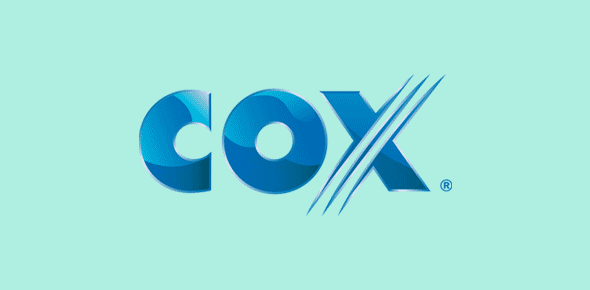






I have been trying to make such a correction to my mother’s outlook express and even though I have made these corrections, It still gives me the error that the outgoing smtp is wrong. What else do I need to do?
Ryan, the reasons for not being able to send email from an program can be varied. I suggest you read cannot send email.
I just purchased a Gateway computer with Windows 7 and have Cox Communications as my ISP. I am able to receive email through my Cox email account, but am unable to send emails. What steps can I take to address this issue?
Cannot send email from Cox Communications account? What is the Windows Live Mail error number? Assuming its 0X800CCC0B, please refer that article on how to solve it.