The Windstream email account comes with 50MB of storage space and can be accessed via a webmail interface or through email programs such as Outlook Express and Windows Live Mail. Most subscribers use the former method to check messages on their Windstream account. The same webmail interface will work for alltel.net, ctc.net or valornet.com email accounts too.
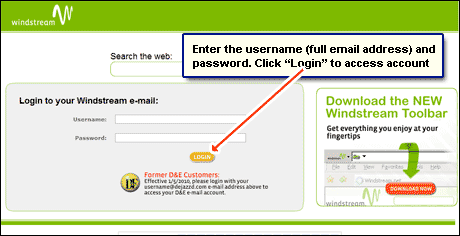
Sponsored Links
The login process for Windstream email account is very simple. All you need are the username and the password. The Windstream login page is located at webmail.winstream.net – click that link to open the page in a browser window.
Now enter the email login details (username and password) and click the “Login” button to get access to your messages. Please remember that the username is your full email address and the password is case-sensitive. FYI, you can also configure many aspects of the account via the webmail interface including setting up the ‘From’ and ‘Reply’ addresses, an email signature, vacation message and email forwarding.
Email login from Windstream.net site
An alternate way is to first visit the Windstream.net web site and then click the “Email” link which is located at top and the right section of the page – refer screenshot below.
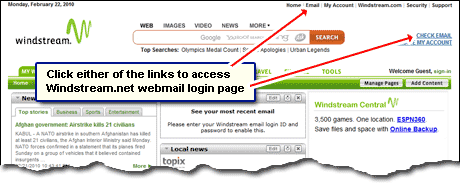
Nowadays, when most email accounts come with GB of storage, the 50MB inbox space from Windstream is sorely inadequate. Many subscribers quickly exceed this allotted quota because it’s now becoming routine to exchange big files – digital camera photos, music and videos. When faced with this situation, there are two things one can do – get rid of bulky messages or download the Windstream email to your computer using an email program (any email software will work as long as it supports the POP email protocol) – refer links below.







I have not used Windstream email in a very long time. I simply need to get a new password. Any help?
I will begin using Windstream email with Outlook Express. Thanks for the explanation.
Shirley, you need to contact Windstream and identify yourself.
What do I have to do to install AOL email as I have Windows 7 and do not like Windows Live Mail?
@Kendall Dimmitt,
Emails from AOL account can be downloaded using any email program that supports either POP3 or IMAP – most of them do. Check out the list of popular email programs and clients.
I am new with Windstream and am using the internet. But I don’t have an Windstream email address, I don’t know how to set it up. Can you help me?
@Mary, I suggest you contact Windstream support staff. They would be able to help you set up the email account.
I’ve been using this email address since I moved out here, 7rs ago. I just had my new Mac worked over by an expert.
Why can’t I get my email to work now???
@Lois,
Are you accessing email via webmail or an email program, for instance Apple Mail?
Haven’t been able to access email for 3 months. I am completely lost.