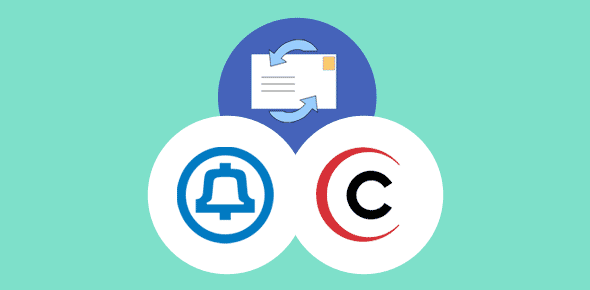I have used Outlook Express with Comcast email for years. Now I am moving out of state and will be taking up Bellsouth.net internet service. I want to save any emails that I get during my moving and relocating, be able to see them after set up in new location, and continue service. How do I get Outlook Express to work with Comcast and Bellsouth without losing my emails?
Pam
Since you’ve been using Outlook Express with Comcast account for some time, the email client is already configured and would be storing the messages on your computer. Changing the service from one ISP to another would not interrupt email messaging unless, of course, you cancel the old account.
Sponsored Links

Thus, to ensure that emails sent to your Comcast address during relocation are not lost or returned to sender, you need to continue maintaining the account. By the way, if the Comcast ISP email account has been your primary address all these years I suggest retaining the subscription till all your contacts are informed of the change in email address (assuming you would be now using the account provided by Bellsouth).
Using Outlook Express with Comcast and Bellsouth email accounts
FYI, both Comcast and Bellsouth email accounts can be used with Outlook Express (and other popular email programs) simultaneously. The only problem that can arise would be in sending messages and we’ll hit upon this point later.
Based on personal experience I don’t recommend using the email account provided by your ISP as the primary email address. Now would be a good time to consider getting a free email address from a reliable web-based service such as Gmail, Hotmail or Yahoo!.
I propose creating an email account at one of the three best email services. You can use email accounts from Gmail, Hotmail or Yahoo with all popular email programs such as Outlook Express. And if you don’t want to spend a penny then go for Gmail or Hotmail which provide POP for free; Yahoo offers the same service for about $20 per year.
You may be interested in checking out the step by step instructions on how to set up and configure a Gmail email account on Outlook Express.
How to change from Comcast to Bellsouth without losing the email messages?
Here is a quick and dirty list to help you shift email services from Comcast to Bellsouth so that no messages are lost by Outlook Express.
- Continue with the Comcast subscription for a month or two till you inform everyone of the change in your email address. It is up to you whether to change to Bellsouth or Gmail/Yahoo/Hotmail. Remember the web based email accounts can be checked from any computer as long as there is an active internet connection. Read more about the advantages of webmail.
- If you’ve provided the Comcast email address on other services (like credit card, bank account etc.), ensure that this information is updated to reflect the new email address. This is very important because once the Comcast account is cancelled it will not be able to receive messages.
- As I mentioned before, you can maintain both Comcast and Bellsouth email accounts on the same Outlook Express program. There should be no problems in receiving messages (whichever internet connection you use) but sending emails may result in errors in which case I suggest you contact the ISP for solutions. From what I gather, you are going to use Bellsouth’s outgoing mail server would be used to send out messages composed through Comcast account.
- Cancel the Comcast subscription when you feel comfortable.