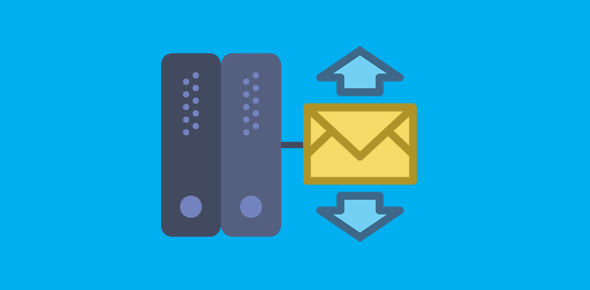I use the internet connection from Charter Communications. Can I download emails from the free email account to my computer and if so how? The support tells me to use the Charter POP incoming and outgoing server which sounds like an alien language to me.
Cherry Jakob
There are two ways to use your free Charter.net email account. You can either employ a web browser and load the account via the webmail interface (read Charter email login for details) or get your hands dirty with an email client which is just a fancy term for an email program.
Sponsored Links
All such programs including, the popular Outlook Express and the new Windows Live Mail (on Windows 7), require you to supply the incoming and outgoing email server in addition to the email address, the username and the password. Confused? Don’t fret because it’s not that difficult – most things are intimidating when you attempt them for the first time.
The only way to download the email messages and store them on your computer is to use an email program. There are tons of these available for free and you most likely have one already installed on your computer – Outlook Express on XP, Windows Mail on Vista and Windows Live Mail program on Windows 7. The Charter POP incoming and outgoing servers are required to add the account to the email program on your choice.
So what are Charter POP incoming and outgoing email server?
The Charter POP incoming and outgoing email servers are needed at the time of account configuration along with your email address, username and password. Below is the information you requested:
- Charter incoming mail server: pop.charter.net
- Charter outgoing mail server: smtp.charter.net
If you have been using your email on Outlook Express (XP) or Windows Mail (Vista) and want to shift it to a Windows 7 computer, you don’t need to Charter POP information for manual configuration. Please also refer how to use the Charter email with Windows Live Mail on Windows 7.