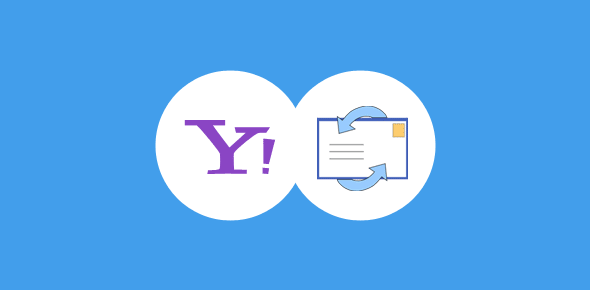I have thousands of messages in my Yahoo Mail account. Some of these are very important to me. Is it possible to transfer all these Yahoo Mail emails to Outlook Express easily? I would really appreciate step by step instructions.
Ferdinand
Your query is not very clear – would you like to transfer all emails from Yahoo Mail to Outlook Express or only the important messages? Anyway, we’ll look at both these scenarios in detail below. In fact, I shall also explain how you can save a little money if you are ready to look beyond Outlook Express and accept another email program.
Sponsored Links
FYI, I assume you hold a free Yahoo email account, i.e. you had never paid a single cent to Yahoo for the email address.
Instructions on how to transfer all Yahoo Mail emails to Outlook Express
Get the Yahoo Plus upgrade for $20
Email programs such as Outlook Express use the Post Office Protocol (POP) to access the accounts on servers and download messages to your computer. Thus, POP (also known as POP3) should be enabled for the email account. Unfortunately, the free Yahoo Mail email doesn’t come with POP but you can have it activated by paying a small fee of about $20 annually. Once you take the Yahoo Plus upgrade for your account, you would be able to transfer all Yahoo Mail emails to Outlook Express or any other email program of your choice, such as Outlook, Windows Live Mail etc.
This is probably the easiest way to have the Yahoo Mail stored on your computer – accessible at all time even without an internet connection. But it’s not a free option though the cost is minimal for the convenience offered. Please also check Yahoo POP3 email settings for configuration details.
Forward only the important Yahoo emails
If you were looking to transfer only the very important messages on your Yahoo account, there is no need to take the plus upgrade. You simply need to open each message and forward it to another email account that you have set up in Outlook Express.
Don’t have any email account in Outlook Express? No need to fret. You can get one for free; you probably have one already!
Chances are that you have an email address from the ISP (the people who provide the internet connection at your home / office). Please get in touch with their support staff and set up that email on Outlook Express. You can also refer how to add a new email account in Outlook Express for instructions.
Supposing the ISP doesn’t provide a free email… what do you do? Get a Gmail email address, which, unlike Yahoo Mail accounts, comes with free POP access. Read how to configure a Gmail email account in Outlook Express.
Anyway, whether you use the ISP email address or Gmail, you have to transfer each important message from your Yahoo account manually – use email forwarding function.
Store emails from Yahoo Mail on your computer for free
You already know that it will cost $20 annually to use a Yahoo Mail account with email programs such as Outlook Express, Outlook, Windows Live Mail etc. However, if you are stingy (aren’t we all), you can even save this little amount if you choose the free Yahoo email program – Zimbra desktop. Please refer the link for details.