Yahoo! is one of the most popular web sites in the world. It offers tons of services including web based email accounts. In fact, as detailed in Gmail usage statistics, Yahoo email service is probably the most popular in the world… and it was the world’s first free web-based email service.
This page is primarily for beginners and has step by step instructions on how to get a Yahoo email address. It’s a fairly simple process and I have liberally scattered screenshots in the text so the technologically challenged can take heart because you WILL have an email address (maybe your first) in a few minutes.
Sponsored Links
Visit the Yahoo email web page and sign up for a new account to get your email address
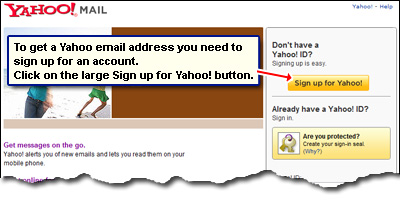
Open a new window or tab in your web browser program or simply click this link to get to Yahoo email web page. Locate the big Sign up for Yahoo! button which was orange in color at the time of writing – see the image below. Don’t worry if the screenshot doesn’t match with what you get because things keep changing on the internet at a terribly fast pace.
 Like I mentioned above, sometimes, this large sign up button might be replaced with just a simple link as in the image below. So don’t feel lost, use a little common sense to find that sign up button or link.
Like I mentioned above, sometimes, this large sign up button might be replaced with just a simple link as in the image below. So don’t feel lost, use a little common sense to find that sign up button or link.
Our aim is to create a new Yahoo account by which we shall get an email address and access host of other services offered by the Yahoo! company (for example, the Flickr.com web site where you can upload your pictures and photographs).
Yahoo email address sign up form
To get your Yahoo email address, you need to fill up and submit the sign up form. This is like filling up a standard form on paper with the only difference that its web based.
The Yahoo! email sign up form has three sections that need your inputs. The first is where you enter personal information such as your name, sex, location and birthday. The second requires you to choose an email address and a password. The third section, which I consider very important and is seldom taken seriously by new subscribers, is where you specify the security information for your Yahoo account.
Let us go through this form in detail to make your Yahoo email address.






