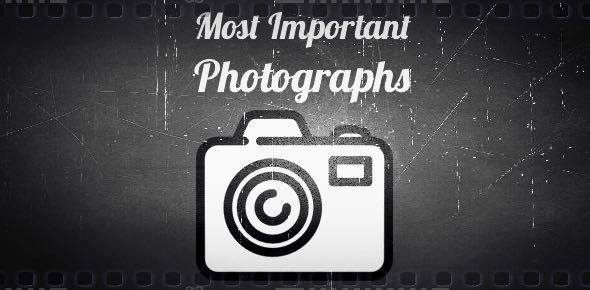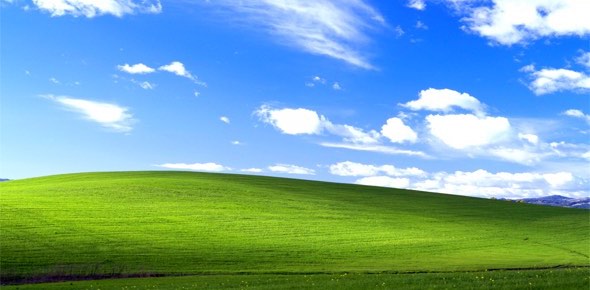I’ve made a lovely avatar using the Doppelme service – thanks for the instructions. How can I now put this avatar in my email signature? I’m waiting anxiously to show this to my friends.
Selvina
An avatar can be put in an email signature just like any other digital image file… assuming your chosen email service or email program has the provision. Users of Gmail, Yahoo, Hotmail, AOL, Outlook Express, Windows Mail or Windows Live Mail, are in luck – simply follow the instructions to include an avatar in the email signature.
Sponsored Links
Note#1: The easiest way to insert an image in the email signature is to first put it on an online server. Though this sounds pretty technical, it’s actually quite simple. For example, the Yahoo photo album (Flickr service) lets you upload and keep copies of your favourite photos (and avatars) on the web for free. Once the image is available on the internet, you can simply use the copy – paste functions to get it in the email signature.
![]() Note #2: In your case, the Doppleme service will post your avatar on the web when you sign up for a free account. Thus, there is no need of uploading it to another image hosting service (such as Flickr, above). Each Doppelme avatar has its own unique web link (URL). For instance, here is mine – http://doppelme.com/DM345287PBX/avatar.gif?stamp=40394.590474537.
Note #2: In your case, the Doppleme service will post your avatar on the web when you sign up for a free account. Thus, there is no need of uploading it to another image hosting service (such as Flickr, above). Each Doppelme avatar has its own unique web link (URL). For instance, here is mine – http://doppelme.com/DM345287PBX/avatar.gif?stamp=40394.590474537.
Include the avatar in the email signature
We will be using the simplest of computer commands to put the avatar in the email signature. Though the steps below are applicable for all the popular email services, I’ve focussed on Hotmail and Yahoo. Instructions for other email services/ programs can be found in articles listed at the end of the page or in the related links box.
- Sign in at your Hotmail or Yahoo email account.
- Yahoo: Click the “Options” -> “More Options” -> “Signature” and select the “ Show a signature on all outgoing messages” option.
Hotmail: “Options” -> “More options” -> “Personal e-mail signature”. - In another browser window / tab, login at the Doppelme service. The avatar is shown under the “Your Home” tab. Right click on the image and select “Copy Image” or an equivalent option in your browser. This copies the image to the computer clipboard.
- For people who don’t use Doppelme, make sure the chosen service stores the avatar image online. Else you have to download the image from the webpage on which it’s displayed and then upload it to a web server – you’ll find plenty of free image hosting sites if you search for them on Google – use Flickr.com, for instance.
- Coming back to the task at hand, once the image is in the computer’s memory (clipboard), move to the Hotmail or Yahoo page, right click inside the email signature textbox where you want the avatar to appear and choose “Paste“.
- The avatar will immediately be put in the email signature.
- Make sure you save the changes!
Insert avatar in email signature – email programs
Popular email programs like Outlook Express, Windows Mail Vista and Windows Live Mail all let you insert an image in the email signature. Unfortunately, the ease with which you can do this depends on the program. Below are the articles for the well-known Windows email clients.