I am thoroughly confused with the computer I bought and am thinking of returning it. I can’t seem to find the email program on Windows 7. Please let me know how to use email on this operating system. [Expletives against Microsoft removed]
Johann Berry
Johann, no need to fret. Microsoft hasn’t left you or others users in the lurch. Yes, there is no Outlook Express or Windows Mail on the new operating system; the default email program on Windows 7 is Windows Live Mail. And like other email clients, Windows Live Mail lets you receive, store and send messages from your computer once it has been set up.
Sponsored Links
Because of the confusion caused by similarity in names, some users get the impression that a Windows Live Hotmail account is required to use Windows Live Mail. This is not true! Though you will be encouraged to create a Hotmail email account at the start, the email program will work just without one.
Windows Live Mail, the Windows 7 email program, wasn’t introduced with the operating system. It was launched many months before. I have been using it on my Windows Vista laptop for almost two years now. Though I cheekily refer to the new email program as Outlook Express 8, the truth is that Windows Live Mail is quite unlike its predecessors in both the interface and the way email messages are organized.
Windows 7 email program vs. Outlook Express and Windows Mail
The default email programs on Windows XP and Vista are almost identical in the layout and email organization. A few extra features in Windows Mail, like the automated junk email filter makes it an upgrade – Outlook Express 7! The Windows 7 email program is, however, different.
For instance, all incoming messages in both Outlook Express and Windows Mail are placed in a single inbox folder. (You could also create message rules to segregate emails into separate folders). But in Windows Live Mail, each email account that’s set up in the program gets its own inbox as well as four other folders. This means if you have ten email accounts (as I do), you would have to manage ten different sets of Inbox, Drafts, Sent items, Junk e-mail and Deleted items… a total of 50+ folders. This is one feature people have found very annoying in Windows Live Mail. I suppose one just has to get used to it.
However, the Windows 7 email program is much more than a mail and news client. It is an RSS reader and a blogging tool too! By the way, Microsoft has stopped the development and support for both Outlook Express and Windows Mail and recommends you use Windows Live Mail on other versions of their operating system as well.
If you were earlier using a Windows XP or Windows Vista computer, you may also be interested to know how to transfer your email account settings and old messages to the new computer.
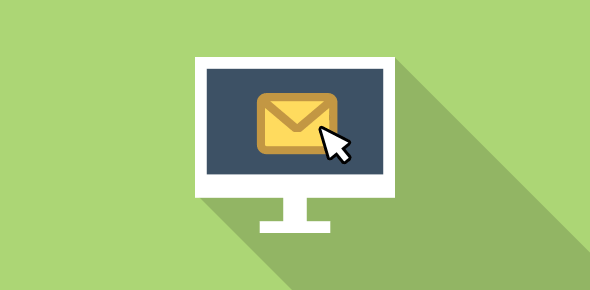






How can I change the default font type and size for composing email messages in Windows Live Mail? I have a new computer with Windows 7 64 bit OS and IE version 8.0. Thank you.
Change Windows Live Mail font when composing email.
I recently lost my Windows XP to Malware Defense. This is a much more sudden and radical change than the transition from one system to another. I liked Windows XP. Some had problems with it; I didn’t, and would like it back. I very particularly liked the Outlook Express, which the subject of this thread.
I am a writer, and the most important element in my PC is Word for Windows. I liked the Outlook Express because it was easy to organize and save e-mails to my documents. If Windows Live Mail offers in any way a simikar function, I’d like to get it.
Through the years, I’ve loved and hated the different Microsoft systems. I remember loving and hating and then forgetting that and going on with what was important to me: my writing. I’d like to know that Microsoft is really working hard to keep malware programs from destroying years of work and research. My Documents were backed up daily. I didn’t worry too much. But the virus destroyed my programs as I used them and there was no way to back up the system.
I also wish Microsoft would get off its quest for profit, long enough to give us a choice to have if not Outlook Express, (the familiar) at least a very similar program. I’ve been fiddling with Windows 7 for the last five days when I have some real work to do.
I’m trying to set up Windows Live Mail (moving Outlook Express from Windows XP). I was forced to set up a hotmail acct which I did not want. I can’t get the Windows Live Mail window displayed in your slides. Can’t get the menu and I have an advertisement showing on the right. It is not the same window that you show. Can’t find any troubleshooting on any site for this. What’s wrong?
You don’t need a Hotmail account to use the Windows Live Mail email client. As for the Windows Live Mail menu bar, you need to ‘unhide’ it from the layout menu – refer that link for details.
In outlook on XP I created multiple contact directories with selective groups in each, i.e. Tennis, Golf, Relatives, etc. and when sending new e-mail, I could call for one of those contact directories and selectively pull out addresses that I wanted for that specific e-mail. In Windows Live Mail for windows 7, I can create directories and pick them for a TO line, but must use all of the file and cannot select only the ones I want.
I have windows live mail running under windows 7. I cannot get message rules to work. Iam using all pop3 protocol on my emails. The message rules I create appear to run but they will not transfer the emails to the specified folders. This happens with new mail and any mail I try to sort in individual folders. How do I get this to work? Basic rules: From line contains *****/ Move to specified folder.
Stan, the Message Rules work well for me. That said, I suggest you test with a simple filter first and if things still don’t work, post a complaint at windowslivehelp.com
I have a new computer and have managed to get Windows Live Mail but now how do I get my Emails from my old computer and all of my contacts etc.?
@Gloria Gaske
You can export the messages and contacts information from your old computer and import them to Windows Live Mail on the new computer. If you were using Outlook Express or Windows Mail, you can search this web site for articles that carry detailed instructions.