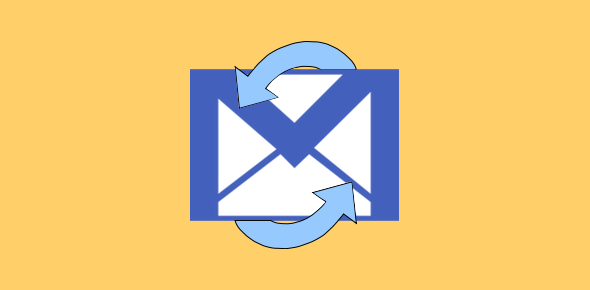Outlook Express 7 is what this program should have been named, however, with other services being rechristened – Hotmail is now Windows Live Hotmail, for instance – Microsoft decided to give a new name to their free email client – “Windows Mail”.
Windows Mail is a free email client that comes with the Vista and replaces the popular Outlook Express email program on that operating system. So those of you who could not locate Outlook Express on your new Vista system, rest assured… it’s there, however, known by a different name and with added features – the new version of Outlook Express.
Sponsored Links
Windows Mail first view – Is this how Outlook Express 7 would have looked?
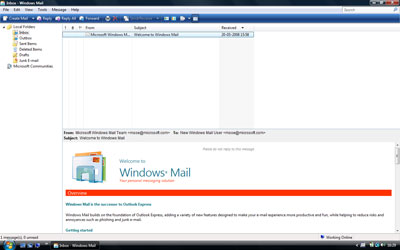
I guess, at the first glance, Windows Mail seems quite like what Outlook Express 7 would have been on the Vista operating system. The interface opens up with three panels – one for the folders, one for the list of emails and the last one for viewing the email message contents – please refer the snapshot above.
Since this is how I had always used Outlook Express, it was very familiar to me. And this is a good thing because it helps the less tech-savvy amongst us to quickly start using the software without wasting precious time trying to figure the new layout and buttons. Even after having worked on more than a hundred software packages over the years, I still believe that a simple interface with minimal clutter helps one going straightaway and increases productivity. One can always learn the advanced features over time.
Though the layout is kind of similar to Outlook Express a couple of additions include the “Junk E-mail” folder in the folders listing and the search field at the top right. The presence of “Junk E-mail” folder indicates that Microsoft has added automated filtering of emails which was indeed a much desired and awaited feature. The helpful and readily accessible search field allows you to search for email messages quickly.
Outlook Express in a designer suit with extra adrenalin and a bullet proof vest
The Windows Mail email client interface has a much better appearance than that of Outlook Express but this might be because Vista itself looks better than XP. And as I mentioned above, the basic layout is similar to that of Outlook Express which is a good thing because it will help in easy transition from the older email client to the new one.
Windows Mail has all the features found in Outlook Express including Message Rules, e-mail signatures, stationery etc. Also, I noticed a significant improvement in email downloading speeds.
Spam is something we all suffer from and this is where the email client outshone Outlook Express. I really liked the automated filtering of junk e-mail and spam. It did a good job – though not perfect. But it is still a welcome addition. The marked improvement in the searching function (it was faster than Outlook express) and its easy access (the search field is located at the top right) will surely be beneficial to all users.
So, dear readers, open your world to the new Windows Mail email client, one that is bound to save your precious time. And if you’ve been an old and loyal user of Outlook Express, I can understand the “attachment” (no puns intended); just consider Windows Mail as Outlook Express’s new avatar.