I had a Windows Vista computer and used Windows Mail for checking emails. I bought a new computer for my home-office but I don’t find the email program on it. Can I install Windows Mail on Windows 7? If so from where can I download it?
James Hall
Windows Mail which replaced the popular Outlook Express was the default email program on Windows Vista operating system. However, Microsoft stopped development and support and launched a newer email client – Windows Live Mail; note the similar names. Windows Mail was quite like Outlook Express – email organization and interface were comparable. However, Windows Live Mail is markedly different from its predecessors.
Sponsored Links
For instance, the interface and layout is much more flexible because it can be changed as per user requirement (great feature). Also each email account one sets up in Windows Live Mail has its own set of the five default folders – Inbox, Drafts, Sent items, Junk e-mail and Deleted items. Now I know this is taking email organization to the extreme and may or may not appeal to you. As per the feedback I get, most users fall into the latter set.
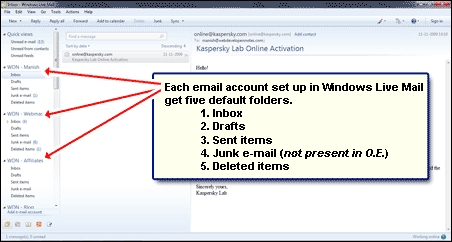
Windows Mail for Windows 7
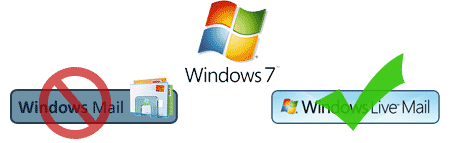
Windows Mail, as far as I know, was never available as a separate download – it just came pre-installed on Vista. Also, why would you like to continue with a program that’s not being supported or developed any more? Thus, unfortunately, you cannot install Windows Mail program on Windows 7.
I suggest you either use Windows Live Mail (which came with my Windows 7 VAIO laptop) or pick up one up from the list of popular email programs – Thunderbird would be a good choice if you don’t want to be tied with Microsoft products.
Update – You can get Windows Mail on Windows 7!
Apparently the new operating system has the Windows Mail Vista program… though seeming to make it run smoothly involves a little extra effort and installing third party patches. I haven’t tried this myself. Why should I retrogress to a program that is no longer being developed and supported? Also, I’ve been quite happy with Windows Live Mail.
Here is my take – Windows Mail is what I had employed on the Vista operating system for email at the beginning. But I soon shifted to Windows Live Mail and have been using it for over than a year. The latest program is much more than a email and new client because it can serve as an RSS reader and a blogging tool. The RSS reader feature is quite good but I did see a very small problem. I’m sure this has been ironed out in the latest version of Windows Live Mail that came with Windows 7.







I have been using Windows XP for almost 10 years. XP is a bit old and I think it is time to upgrade to Windows 7. Hope Windows 7 is not another version of “Me”. Anyway…thanks for sharing this blog. 🙂
I just purchased a new laptop with Windows 7. I had been using Windows Mail on Vista. I would like to now start using Windows Live Mail. But how do I transfer all my saved emails (1000’s) from Windows Mail into folders within Windows Live Mail?
Ralph, please refer the links below:
Transfer email account from Windows Mail to Windows Live Mail
Move Windows Mail email messages to Windows Live Mail on Windows 7
That was cool. Didn’t want to let go of WM.
Oh, yes, Windows Live Mail is JUST WONDERFUL, with all the bells and whistles (RSS reader, blogging capability, a calendar of events, a running feud with one of my security programs which forces me to make it ‘ignore’ a non-existent threat) that make what was once a simple-to-use program a pain in the neck.
Windows Mail was so similar to Outlook Express. Don’t like the new Windows Live Mail though
I don’t like Windows Live mail because it has no spell check. I still Windows mail best.