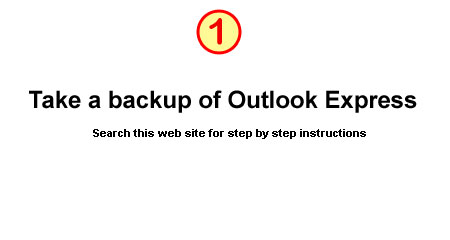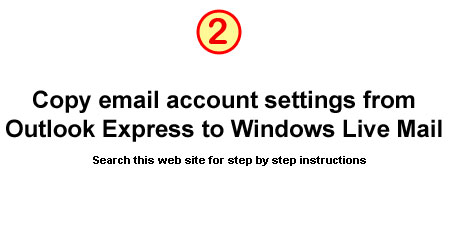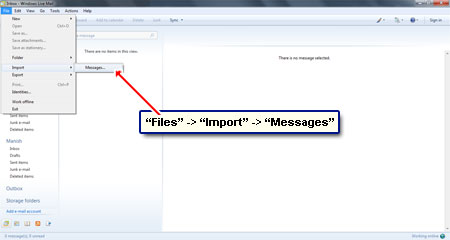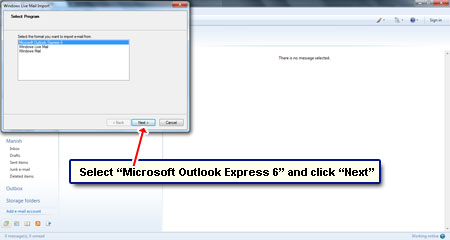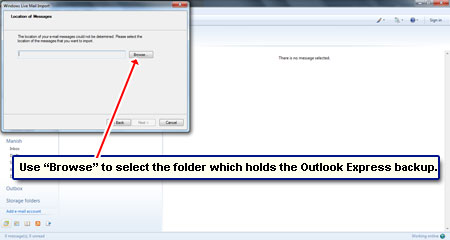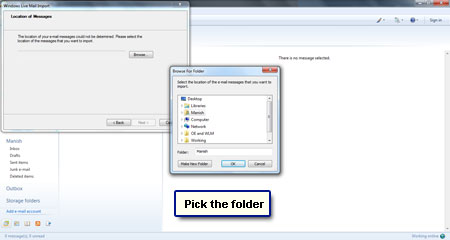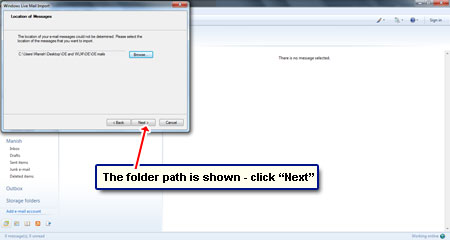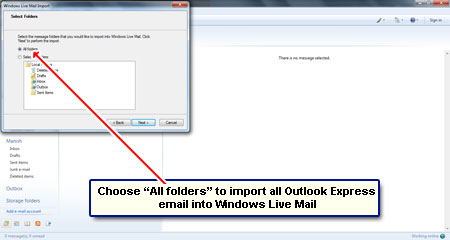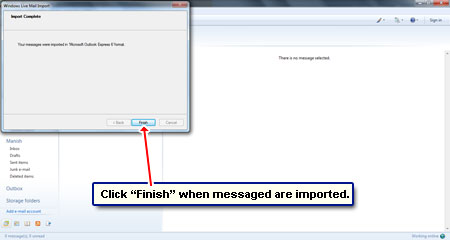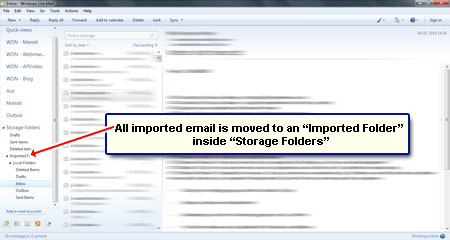Many Windows XP users who made the transition to a Windows 7 computer find the change quite unnerving especially when it concerns email. There is no address book on the new operating system and their favourite email program, Outlook Express, is missing.
If you are in the same boat, there is no need to fret because this page will show you how to copy all the email from Outlook Express to Windows Live Mail, the preferred email program of Windows 7. The step by step instructions include screenshots presented in a slideshow – please refer these if you get confused.
Sponsored Links
The Windows Live Mail email client is a bit different from Outlook Express in both the interface and the way it organizes email messages. For instance, each email account configured in this program gets a set of five default folders – Inbox, Drafts, Sent items, Junk e-mail and Deleted items. So if you have many email accounts, you’ll end up with a lot of folders… and this is one thing many users find very annoying. But on the whole, I really like Windows Live Mail and have been using it for almost two years now. It’s not just an email and news client but also an RSS reader and a blogging tool.
To copy email from Outlook Express to Windows Live Mail, we have to do three things:
- Copy email accounts settings from Outlook Express to Windows 7: Especially when you have multiple accounts configured on your machine and / or have forgotten the incoming and outgoing email servers, password etc.
- Import Outlook Express backup into Windows Live Mail: This is what will be detailed on this page.
- Move Outlook Express address book to Windows Live Mail: This is optional but you wouldn’t like to be without the contacts data on the new computer, would you?
Copy email from Outlook Express to Windows Live Mail
The first step is to take a backup of Outlook Express – please refer that article for detailed instructions. And when you have done that, export the settings of your email account/s into .iaf file/s. The second step is to copy the backed up email folders and exported .iaf files to the Windows 7 computer. Use a Flash drive or a DVD. The third step is to import the .iaf files and the Outlook Express email folders into Windows Live Mail.
Assuming you have backed up O.E. messages and copied them to a (temporary) folder on the Windows 7 computer – [Slides 1 and 2]; follow the steps below.
That’s about it. Let me know how it worked out for you.