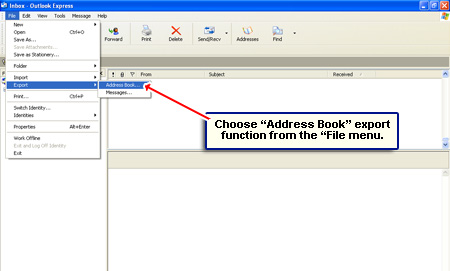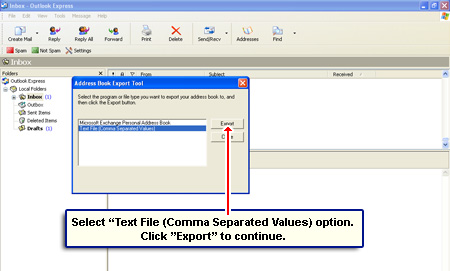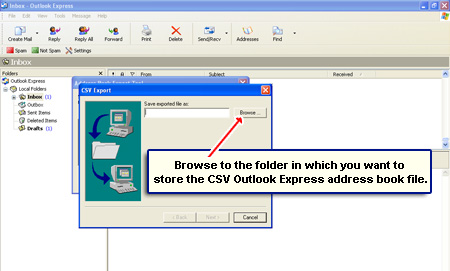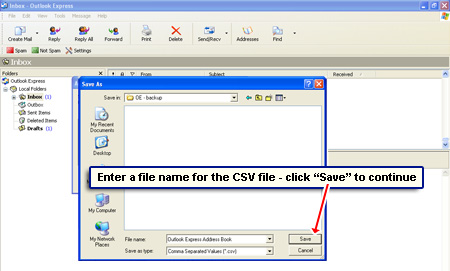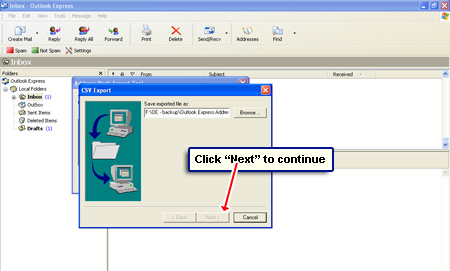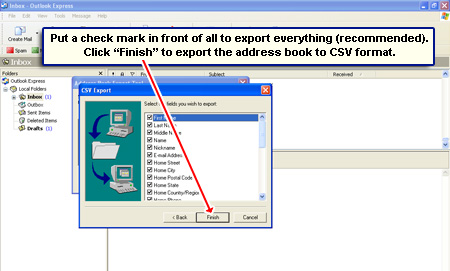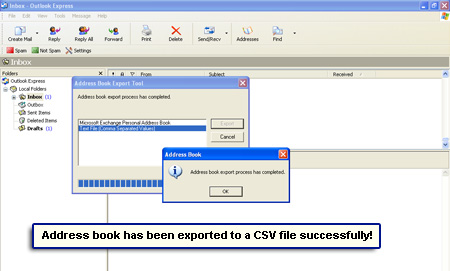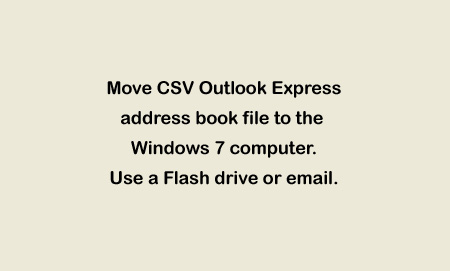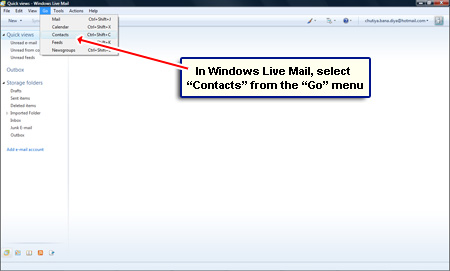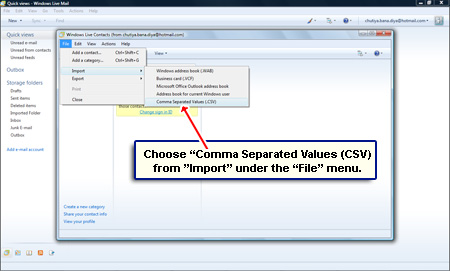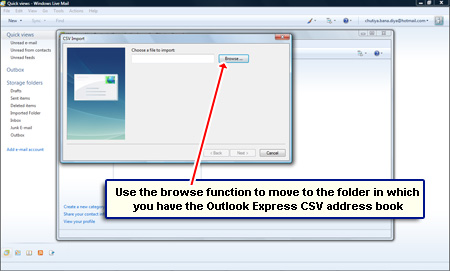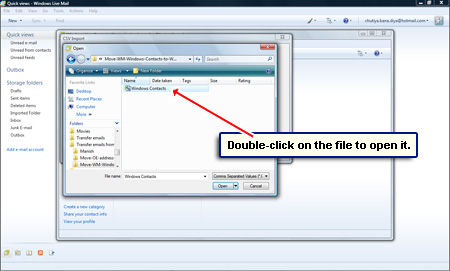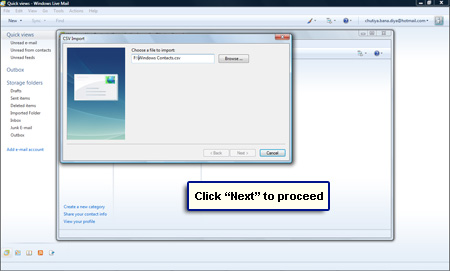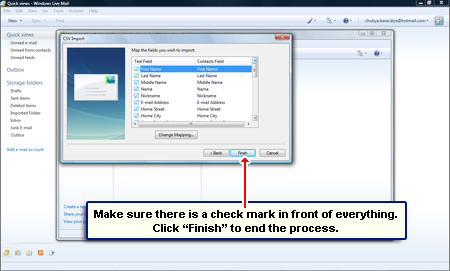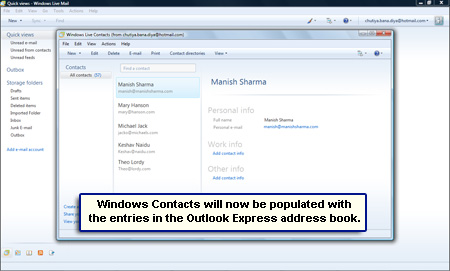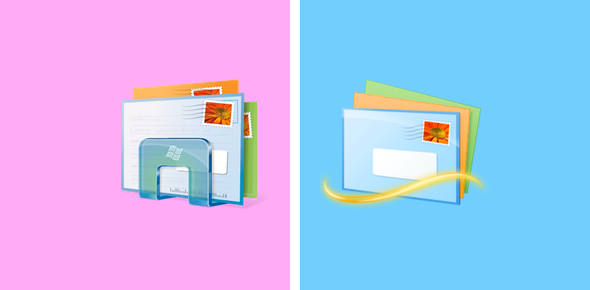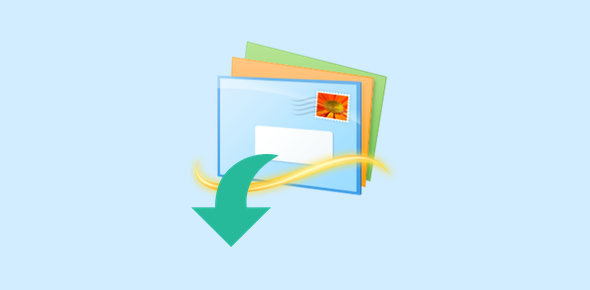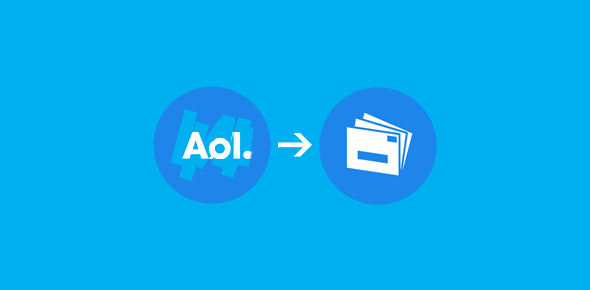Surprise, surprise! Outlook Express is missing from Windows 7. And to make things worse (more confusing!) for someone who has been using a Windows XP computer, the Address Book has been replaced with Windows Contacts.
The Microsoft suggested alternative to Outlook Express on Windows 7 is the new Windows Live Mail email client. It should come installed with the operating system and in case it doesn’t, you can quickly download Windows Live Mail for free from the company’s web site.
Sponsored Links
To move the Outlook Express address book to Windows 7 computer running Windows Live Mail, we need to export it in the standard CSV file format and then import it via the email client to populate Windows Contacts. Comma Separated Values (CSV) is a well-known and platform /applications independent format. These simple ASCII text files can be opened in programs such as Microsoft Excel and can even be imported in databases such as MySQL. The figure below explains the easy two step process of transferring the Outlook Express address book to Windows Live Mail on Windows 7.
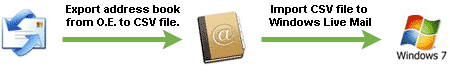
Move address book entries from Outlook Express to Windows Contacts on Windows 7 – how to instructions
The first step is to save the Outlook Express address book to the standard CSV format and then move this file and import the information into Windows Contacts on Windows 7 operating system via the Windows Live Mail email program. Below are detailed instructions and the slideshow has the screenshots for your reference.
Congratulations! You have been able to successfully move the entries from Outlook Express address book to the Windows Contacts application in Windows 7.