Thanks for letting me know of Windows Live Mail for Windows 7. It was factory installed on my computer but it seems like a different version. The Windows Live Mail toolbar is missing. Should I download and install the program once again?
John Fryer
I got a new laptop with Windows Live email and it does not have a toolbar with File, Tools, Edit , etc. I want to block a sender’s email and can’t figure out how to do it. I think I like Windows Mail I have on my desktop with Vista. Can the toolbar be installed on Windows Live? Thanks
Jerry
I can’t for the life of me understand certain changes Microsoft implements. Take the case of the Windows Live Mail, the recommended email program on Windows 7. Not only is the interface markedly different from older email clients – Outlook Express (XP) and Windows Mail Vista – the familiar top menu bar is absent.
Below are screenshots of the two versions of Windows Live Mail; the toolbar is missing in both!
Sponsored Links
Windows Live Mail 2011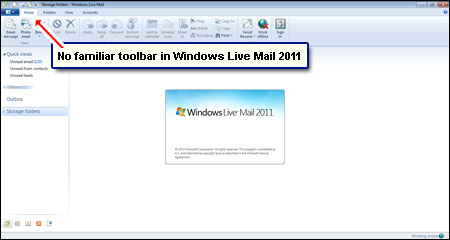
Windows Live Mail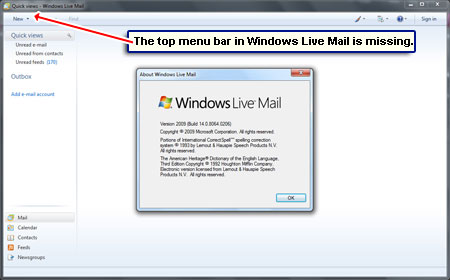
If you are using Windows Live Mail 2011, the latest version of the email client, the traditional toolbar has been replaced with what Microsoft calls the Ribbon Interface. It consists of multiple toolbars placed on tabs in a tab bar – refer image below. Each toolbar contains large graphical icons grouped by functionality. The Ribbon is, thus, a much larger ‘toolbar’ and enables the user to access more functions quickly and easily with minimal mouse clicks.
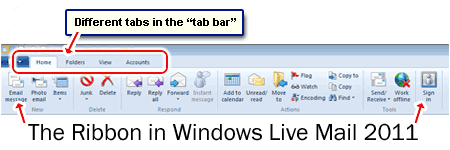
The rest of the article explains how to unhide/show the toolbar in the older version of Windows Live Mail.
Where is the menu bar in the latest Windows Live Mail?
In the version prior to Windows Live mail 2011, the toolbar is very much there… it’s simply been hidden from view. In the attempt to make things a little easy, Microsoft has ended up doing the opposite.
Anyway, to get the Windows Live Mail toolbar, you just need to ‘show’ (or unhide) it. Do you see three small icons near the top right? Click on the middle one (or use the ALT-M key combination) and select “Show menu bar“. That’s it! The menubar appears with “File“, “Edit“, “View“…
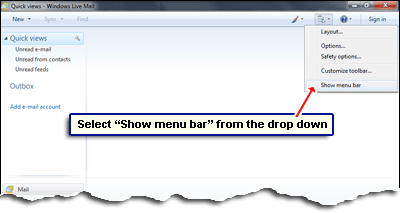
Another silly change was when people found the Send / Receive button missing from Windows Live Mail – it was actually changed to “Sync“.
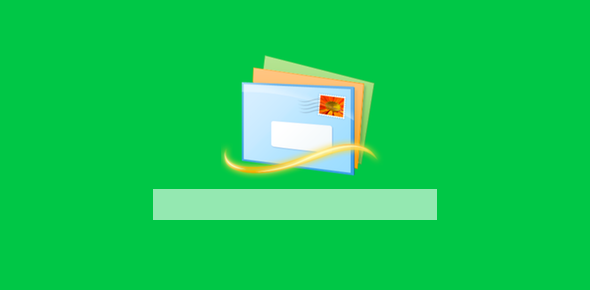






I’m still not able to “show” or “unhide” the toolbar. Help!
i want just mail live on toolbar bing my hom page of search bing
@Cheryl Jothen. This is for the old version of the program. The new one has the menu bar