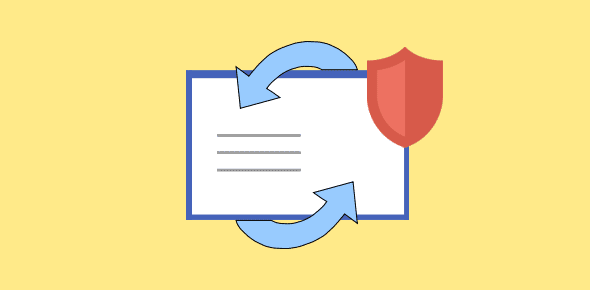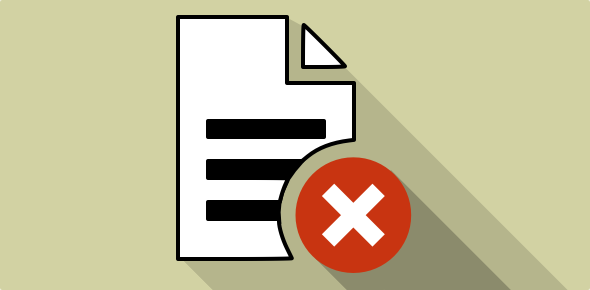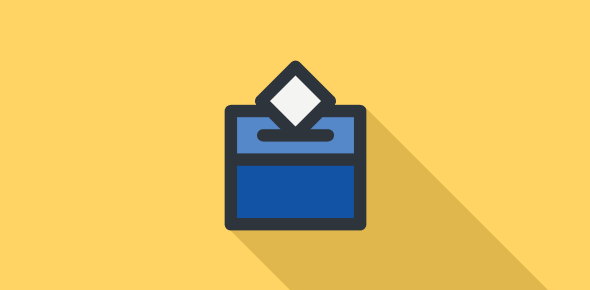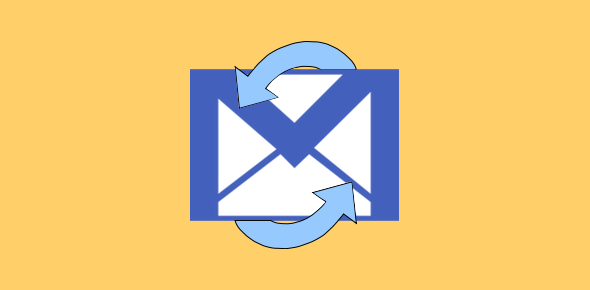Email has become so important to our lives that we cannot think of being without it. Though it has made communicating with people around the globe easy, fast and cheap, it has also given birth to one of the most horrendous practices on the net – SPAMMING.
What is Spam?
Spam is unsolicited email – email which you never asked for. It is also referred to as “junk” email.
Sponsored Links
How to get rid of spam – Spam filters
A Spam Filter is a program or script that can be set up at a server, local network or even an individual computer, and helps in removing spam emails that you receive. These programs filter spam emails and send them to separate folder or delete them altogether depending on how you configure them. The spam filters are based on smart algorithms that form the meat of the program and help sorting the emails. Spam filters also have provisions for you to change and customize the filters. This is an important feature because spammers keep changing the way they spam and the format of the emails.
How in the world did spammers get hold of your email address?
There are several ways you can get on a spammers list:
- You provide your email address on shoddy sites
- You sign for newsletters on sites that have no privacy policies
- You put your email address on a web page
- A spyware is installed on your system
- Subscribing to one or more of the Great deals or Once in a life time (you know what I mean) kind of email/website offers.
Spam in Outlook Express and controlling it using spam blockers – Personal Experience
Spam was out of control in my Outlook Express
I have been using Outlook Express for a very long time. Never though of switching to another email client because the program is free and does its job well. However, the volume of spam at my email accounts had been growing. I used to get 2-3 spam emails a day at some email accounts, which I guess is tolerable but the ones that I use most often received tons of spam – more than 200 spam mails each day!
Spam blockers help you save time
I used to carefully scan through all emails, fearing I might delete or ignore an important one. This was a very time consuming exercise. One hot day, just sitting on my chair and having a refreshing beer, a thought passed my mind. Assuming I took about 10 minutes each day to delete spam, I would be spending 300 minutes each month. That’s 5 hours – a little less than half of a working day. In a year, I would spend 60 hours (that’s 2.5 days) deleting spam!
Get Anti-Spam filters and get rid of Spam forever
So I got some excellent anti-spam filters for my Outlook Express email client. The working of the spam filters might differ but they all do one thing well – They never let spam touch my INBOX.
EmailProtect spam filter
EmailProtect from [content]watch provides dynamic, real-time filtering of inbound emails, based on approved word and email address lists. It sends uninvited email to a Quarantine for safe review so that you can first pay attention to emails that you know have come from known sources. EmailProtect also provides a safe preview mode with the ability to turn off image display and thus conserve bandwidth. You have full control of the safe list and can easily add known email addresses of friends. The software can delete uninvited emails automatically and filters emails based on dozens of criteria. Emails from different POP3 email accounts can be filtered with no requirement of setup for each. Updates to the software are automatic or manual.
The EmailProtect spam filter costs $29.99.
http://www.contentwatch.com/products/emailprotect.php
SpamEater Pro spam blocker
SpamEater from High Mountain Software checks and deletes spam from your email account on the server. Thus, once you provide it the address of the email server and the login information, it connects to the server and deletes sapm before it reaches your computer. The software can optionally archive the email messages locally. The spam checking procedure of the SpamEater is fully configurable and involves checks to see if the message is from one of your defined Approved Senders, a blocked sender, from a blocked country code, checking to see if the server that delivered the message is in one of any number of internet blacklist databases, to a virtually unlimited number of filter rules. If an email message cannot pass the check filters it is deleted from the server, bounced back to the sender, archived locally (deleted from the server) and/or easy cut and pasted to SpamCop web forms for complaint generation to the sender’s ISP.
Cost: $24.95
http://www.hms.com/spameater.asp
Qurb Outlook Express Spam email filter
Qurb delivers email messages from your whitelist of approved senders and keeps all others in a quarantine folder for review. You can thus, check the most important emails that you receive quickly without going through the tide of spam. The software quickly learns who you communicate with and updates your whitelist of approved senders as you work. Qurb spam filter does not require complex configurations or setup of content filters and learns which email you want to see in your inbox. The optional challenge/response system allows Qurb spam blocker to confirm that senders of quarantined messages are real people and not automated spam robots.
Cost: $29.95
http://www.qurb.com/