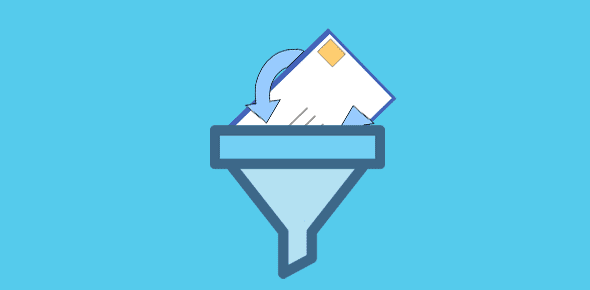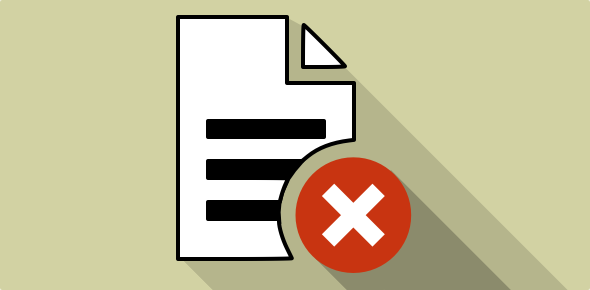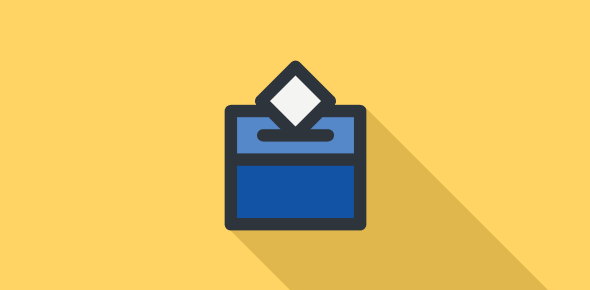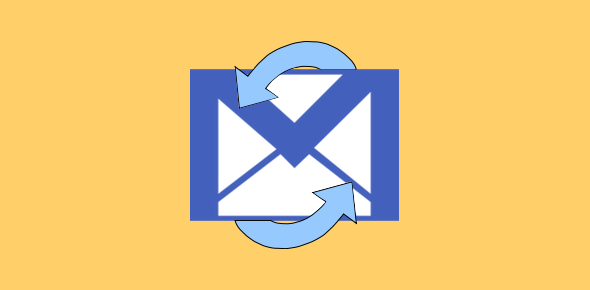Continuing the previous article, this page details some more spam filters and blockers for the Outlook Express email client. Remember, you can also configure these anti-spam tools to suit your requirements. And I have a small anecdote to tell you… keep reading.
ChoiceMail One spam blocker
ChoiceMail spam blocker is a permission based spam blocker that customizes itself to your needs. Permission-based means ChoiceMail assumes email is spam unless it knows otherwise. Only approved email gets into your inbox. ChoiceMail automatically approves email from people you know and trust. It lets you create simple rules to approve email that is important to you. And it lets you automatically query unknown senders to find out who they are and what they want before their email gets into your inbox. Then you get to decide if this is someone you want to hear from. Legitimate senders respond to this query, but spammers never do.
Sponsored Links
ChoiceMail creates a “whitelist” of all the email addresses in your address book. Every time you send a message to someone new, ChoiceMail adds them to the list, so it is always up-to-date. It sends email from anyone on your whitelist straight to your inbox. It also lets you write rules to accept mail you may want, even from people not on your whitelist. ChoiceMail quarantines any remaining, unrecognized mail. It automatically sends a “registration request” to each unknown sender that directs them to a web page where they are asked for their name, email address and reason for contacting you. They also are asked to complete a task, which is easy for a person but impossible for a computer. This process alone eliminates most junk email since spammers cannot respond to the registration request.
ChoiceMail spam filter also comes in different flavours to suit individual and corporate needs. Works with standard POP3 and IMAP email accounts and those on AOL, Yahoo, MSN or Hotmail accounts.
Cost: $39.95. There is also a free version of ChoiceMail One
http://www.digiportal.com/
All-in-One SECRETMAKER Freeware spam filter
All-in-One SECRETMAKER spam filter is a freeware designed to keep email accounts free of spam, remove irritating pop-up and banner interruptions and protect privacy and avoid profiling. All-in-One SECRETMAKER combines 8 powerful tools in 1 freeware software package. The Spam Fighter Pro which is a multilevel anti-spam filter solution for stopping junk emails, Worm Hunter protecting you from spreading email viruses to your friends, a Pop-Up Killer, a Banner Blocker, a Cookie Eraser (prevents profiling through cookies saved by Microsoft Explorer), a Privacy Protector, History Cleaners and a Garbage Cleaner that removes left over garbage from the hard drive.
Cost: Freeware
http://www.secretmaker.com
McAfee’s SpamKiller
SpamKiller spam filter block emails using both lists and preset filters. It can also update internal filters automatically and can be used with MSN/Hotmail, POP3 and MAPI email accounts. It also allows you to create custom filters, quarantine spam outside of your inbox, import “friends” automatically into your safe list and monitors and filters multiple email accounts.
Cost: $39.95
McAfee.com
Spam Buster anti-spam blocker
Spam Buster works on POP3 email accounts such as those provided by ISP and hosting companies. It does not work with email accounts of AOL, Compuserve, MSN, Juno, or online mail accounts such as Yahoo, or Hotmail. Spam Buster anti-spam blocker lets you create customized filters for selecting exactly which emails you want deleted. New filters can be added easily to keep out spam. Also, Spam Buster comes with a list of over 17,000 known spammers. The software employs DNS lookup to validate the domain name portion of the email address and can scan up to 12 unique email accounts. It can be made to run in the background through the system tray, checking your email periodically for new messages. A neat feature of this spam blocker are the reports that have detailed statistics and charts of how often you’re getting spammed!
Cost: $19.95
http://www.contactplus.com/products/spam/
An interesting experience with a spammer
I simply cannot understand why people use spam to promote their products or services. I delete spam mercilessly and I have known others to do so too. Then why do people still employ spam?
A couple of years back, I got a call from a person who told me that he can provide over 5 million email addresses and asked me if I would be interested in promoting my companies via email. He had found my web site through a search engine and thought that since I run a web development company, I would jump at his offer. Well, I did jump (out of my chair, landing on the floor). I paid him a visit a week later – not because I was interested in the “service” he provided but rather to understand how in the world he got hold of such a vast database of email information and how does he put it to use. It was my first and last (I hope) meeting with this spammer. He actually ran a pretty neat operation. With a total of more than 20 million email addresses (that’s the figure he gave me) segregated in 6 databases, he also showed me how they send spam, though he never called it that; according to him, it was an online promotion service that he was providing to his client. And who were his clients? Individuals and companies from US and the UK, because most the email addresses were of people who reside in those two countries.
And yes, on requesting him to search his database, I did find my email addresses (3 of them), though they didn’t have my name.