My home and office computers have Windows XP and Windows 7, respectively. Sometimes I need to check emails on my home computer from office. How can I access my Outlook Express email from a different (office) computer? Also, how can I attach pics in a format that makes them smaller? They only attach as very large photos right now and it takes too long to send out and receive. THANK YOU
Louise
Outlook Express is an email client that lets you download and store email on a computer. Generally, once the messages are downloaded by the program they are deleted from the server, though you can change this feature by modifying the account settings in Outlook Express.
Sponsored Links
As you probably know, email programs store messages only on the computer in which they are set up. Thus, to access Outlook Express from a different computer you need to connect to the machine in which the email client has been configured. Sorry! There is no other way unless you have opted to leave a copy of the message on the server.
How to access Outlook Express email from a different computer
Since the email program stores messages on the hard disk, the only way to access Outlook Express from a different computer is to connect to this system using remote access software. The two most popular and recommended (for the not-so-tech-savvy people) are LogMeIn and GoToMyPC.
Both require you to download a small application on the computer that runs Outlook Express. You would then be able to connect to this machine and get access to your Outlook Express email from any computer.
Thus, keeping your home computer on, you can connect to it and check Outlook Express email through GoToMyPC, for instance, by logging at your account on the service’s web site. The two remote access programs are very simple to use and you can have them up and running in a few minutes. For more information, refer how to access my computer from another machine.
And as I mentioned before, if a copy of the messages were retained on the server and not deleted by Outlook Express once downloaded, you can check them quickly via the webmail account. Please read how to access email from a different computer for details.
You may also be interested in:
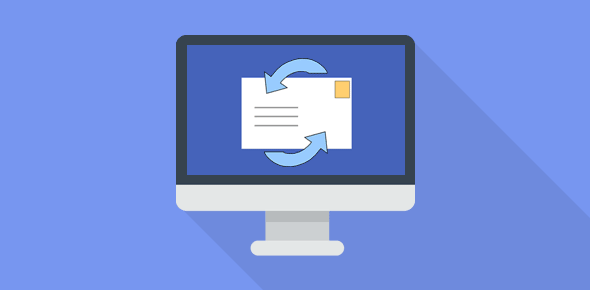






OK. Now I get it. Don’t you think it would be better to have IMAP for all email accounts?
@Tawanda Billo
Absolutely. IMAP is a newer protocol and keeps email messages synchronized across different computers and devices.