We are visiting friends in Florida and my email would just not open on their machine. How can I get Hotmail email on another computer? We are old folks and still struggling with computers. Please forward your suggestions to my friend’s email address.
Cliff Fowlkes
One of the reasons free email service providers have been such a hit is because one can check these accounts from any computer located anywhere in the world. All that’s required is an active internet connection and a web browser.
Sponsored Links
Hotmail, like Yahoo and Gmail, provides a webmail interface to your account with which email messages can be composed, sent, replied to, forwarded and organized. And all this can be done using just the browser program which is available on almost all computers.
A little note on the Hotmail sign in page
As you probably know, to get to your Hotmail email, you need to open the web browser and point it to the Hotmail sign in page – refer screenshot below. To access the account, simply type in the correct Windows Live ID and the password.
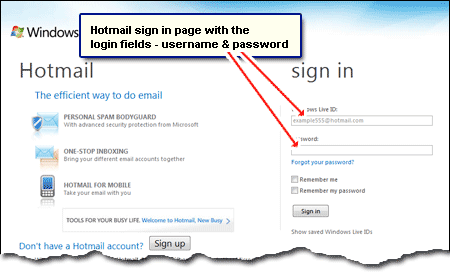
The “Remember my password” feature on this sign in page offers the convenience of storing these login details on the computer which helps accessing the Hotmail account a tad faster next time. And herein lays the solution to your problem.
How to get Hotmail on another computer
Your friends are storing the Hotmail password and user ID on their computer because of which you get to see their account and not the Hotmail login page. Here is what I suggest:
- Confirm with your friends if they remember their password else they would be unable to get to their Hotmail emails.
- Open Hotmail and sign out of their account by clicking on the small link- it would be at the top left. Close the browser window and then open it once again.
- You should now see the Hotmail login page with the user ID and password fields. If not click the “Sign in with a different Windows Live ID” link to have these fields displayed.
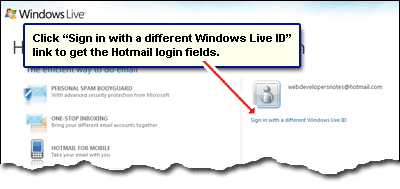
- Enter your login details to access your account.
- Remember to sign out of your account after every use.
Note: Now that you know how to get Hotmail email on another computer, please understand that sometimes the above steps might not work – this depends on the configuration of the web browser and the machine. In which case I suggest cleaning the browser cache and saved password – please read that article for instructions. I also suggest reading how to use 2 Hotmail email accounts from one computer.

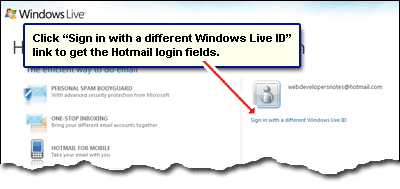






I have bought a new computer with Windows 10. How do I transfer my Hotmail account to my new computer. I have registered my new computer under a new g mail account.
@Ethel Murphy. Use the Mail app on Windows 10 and add the Hotmail account information. You would get messages from that account too!