Are you away from your work place and want to use your Roadrunner email from a different machine? No need to fret because it’s as simple as ABC. As long as the other machine has an active internet connection, not necessarily one provided by Roadrunner, you can get to your email account without any problem.
There are two ways to access and use the Roadrunner email account from another computer – webmail and email client. The webmail method is definitely simpler and is what I recommend because all you need is the web browser program which is pre-installed on practically all machines running any kind of operating system. The other option requires you to set up the Roadrunner account on an email program which downloads and saves your messages on the other computer.
Sponsored Links
Use Roadrunner email through webmail from another computer
All computers have a default web browser – for example, Internet Explorer on Windows or Safari on the Mac. The computer from where you want to use your Roadrunner email would probably be running one of these operating systems. If you are not sure, check with the owner; ask them to start the web browser program and load the Roadrunner webmail site – https://webmail.nyc.rr.com.
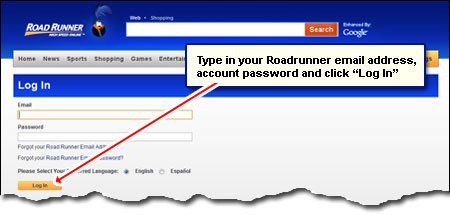
You now see a screen similar to one above. If you have ever accessed Roadrunner email via webmail, this should seem familiar. Enter your email address, the account password and select the language. On successful login, you would be taken to the email account.
Set an email client on another computer to access Roadrunner email
With an email client (just a fancy name for a ‘program’), you would be able to download and store the messages from your Roadrunner account on another computer. This may be a good idea when you plan to use the other machine for several days and not just for a ‘quickie’, if you know what I mean. Your choice of the email program depends on which operating system the other computer is running. Check the list below:
- Outlook Express on Windows XP,
- Windows Mail on Vista,
- Windows Live Mail on Windows 7, or
- Apple Mail on Apple computers
There are other email programs too, but you would need to download and install them and this is possible only when you have permission to do so. FYI, Windows Live Mail, the default mail program on Windows 7, can also be installed on XP and Vista.
Here are the instructions for two popular email programs:
If you want to use Roadrunner email on another computer with an email program, please take note of the following important points:
- Segregate your Roadrunner email account on another computer so that your messages are not dumped in the same inbox as that of the owner of the machine. Ideally, you would need to create a new Outlook Express identity (XP) or a User Account in Windows 7. This will also give you a chance to password protect your account and keep your messages away from prying eyes.
- The Roadrunner incoming and outgoing servers you’ve used to set up email on your machine will most likely not work on another computer especially when the internet connection is from a different company. You need to configure the account with the following details:
Incoming: pop-server.YOUR-METRO-AREA-OR-STATE.rr.com
Outgoing: (Check with the ISP for their SMTP settings)
Replace ‘YOUR-METRO-AREA-OR-STATE’ with that in your email address. - By default, the message is deleted from the Roadrunner server once it’s downloaded by the email client. This means, you won’t get a copy when you go back to your computer. To make sure this doesn’t happen, modify the settings in the email program so that a copy of the email is left on the server for you to download on your machine.
- Once your work is over on the other computer, remember to remove Roadrunner email account you have configured in the email program. Also delete all the stored messages .
- For more tips, please refer how to access email on another computer.






