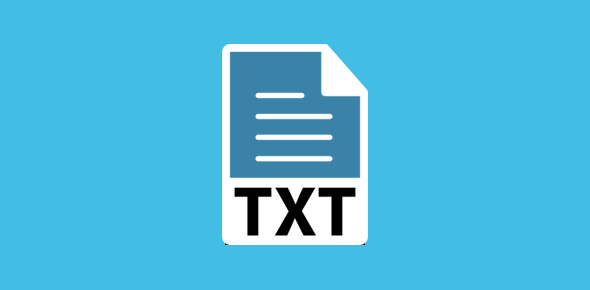New Mac user here. I inserted a pen drive and not sure how to format it. There is no option in menu when I right-click. This was simple in Windows. How do I format a pen drive in Mac?
Vicky Cood
Formatting a pen drive is actually quite a simple affair, though not as straightforward as Windows. And rightly so. It protects the drive for being erased by accident. Having said that, the process can be accomplished by a useful tool provided on the Mac.
Sponsored Links
Disk Utility is Mac’s disk management tool that lets you check drives, create partitions and, of course, format drives. To launch it, open Spotlight (hit + ) and search for Disk Utility; or you can click its icon from Launchpad.
Use Mac Disk Utility tool to format/erase a pen drive
In either case, when the tool launches, it will show the details of the computer’s hard disk. Any pen drives connected to the machine will also be displayed in the left bar.

Select the pen drive and hit the “Erase” button at the top. This should bring up a small pop-up. You can now set a name for the pen drive, select the file format and the scheme.

Since I plan to use the pen drive for my car, I decided to format it using MS-DOS (FAT) file format. Click “Erase” when you are ready.
Disk Utility now unmounts the drive and erase all data. When the process is complete, a success message is displayed. Click “Done” to close the tool.

That’s it! Now you know how to erase/format a pen drive in the Mac.
Note: The file format system on the pen drive will determine where all you can use it. That’s because not all devices would be able to read the Mac’s file system. I faced this problem when I wanted to use a pen drive in the car. The stereo system displayed a unreadable file message even though the songs were there. Read how to make a Mac pen drive work on a car stereo for the solution.