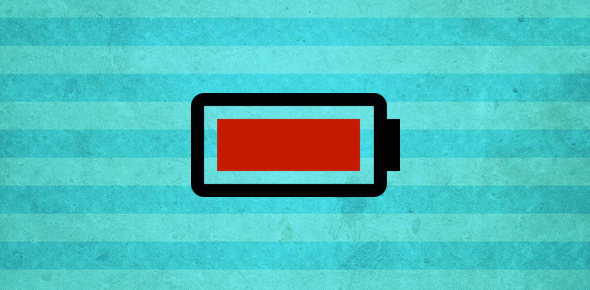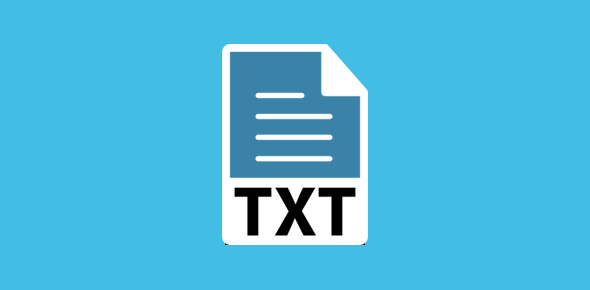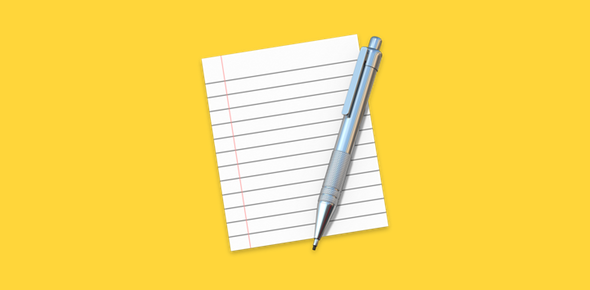Something really strange happened a few days ago. I had kept my My MacBook Pro on charge and I knew the battery was full because the indicator light was green. I removed the charger and opened the computer, which had earlier been put in sleep mode when the battery level had come down to 5%. The moment the screen came up, I was greeted with a low battery warning.
![]()
Sponsored Links
Not only that, the battery icon was full and in red instead of black color – the battery percentage at 99% also confirmed this. This was really puzzling. To top it all, this happened a month after the one year warranty had expired!
As mentioned above, I knew the battery was fully charged – there was no question about it – and the icon confirmed it. But why did the Low Battery warning pop-up and why was the icon in red? Anyway, here are the steps I took to solve the issue.
- I realised this is a software issue and probably (I’m not sure) not directly related to hardware. So the best thing was to shutdown the system.
- After the Mac had shutdown completely, I restarted it after 5 minutes. On the login screen, the icon looked fine.
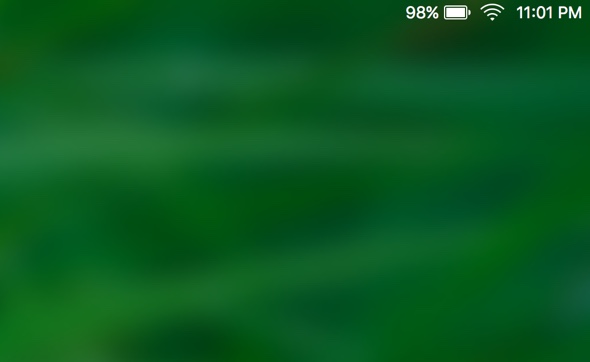
- Things were back to normal after the restart. But I noticed a problem, which I’ve detailed at the end. However, that corrected on its own.
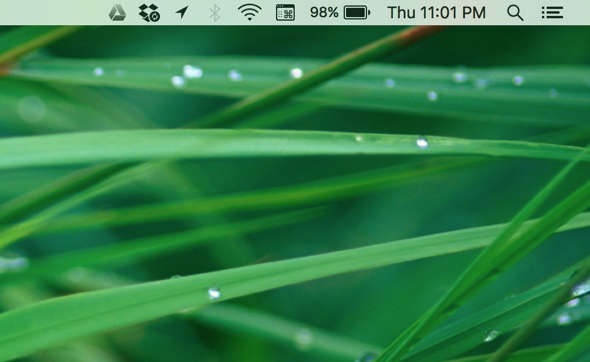
Hope these instructions work for you too!
FYI, the images have not been altered in anyway (except cropping out the top-right section of the screen).
Update: After the incident of the Mac fully-charged battery showing up as a red icon, I noticed that the battery drained out quickly. This had me worried. However, it solved on its own after two charges; i.e., I worked on the laptop till the battery level fell to 5%, shutdown the machine and then charged it full.