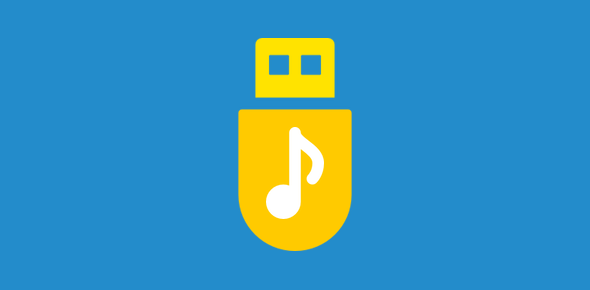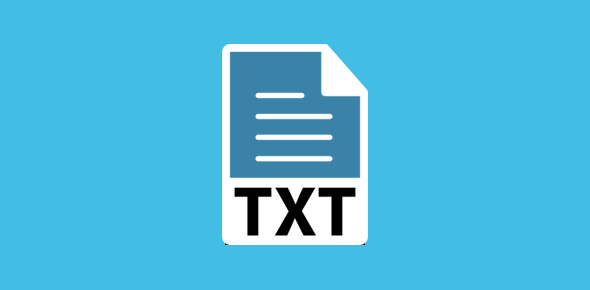Let me share an experience with you. If you copied songs on a pen drive via a Mac and it didn’t play in your car, I’m sure this simple solution will help you getting things to work. I too faced this problem in my new car. Here is what happened.
I was still very new to the “Mac world” and quite wet behind the ears. With all gusto, I took out a pen drive, quickly formatted it with the Mac Disk Utility, spent a lot of time putting a whole bunch of songs on the drive only get an unreadable file message when I inserted it in the car stereo system.
Sponsored Links
[FYI, on my other car, I got a unplayable file message.]
Anywho, I wasn’t sure what was going on. So I went back to Disk Utility and realised that I had used the Mac file format to erase the brand new pen drive. It seemed logical that my car stereo did not recognise this file format and would probably need the files to be in a more “universal” format.
Use MS-DOS (FAT) file format for the pen drive for car stereo
Digging around disk utility, I saw the option of formatting the drive using MS-DOS (FAT) file format. Now the thing is, I had already invested quite a bit of time it getting all the songs on this pen drive and I didn’t want to format it again. Thankfully, I had another new pen drive.
So I formatted the new one using MS-DOS (FAT) and then copied all songs from the previous one into it. On inserting it in the car stereo, everything worked! Hurray!

Concluding remarks
- I could have just used the pen drive straight out of the package without the need of formatting/erasing on the Mac.
- However, if you have an old one which you want to use, make sure to select MS-DOS (FAT) file format. At least that worked for me.
- If all your chosen songs are already on an existing drive whose file format is not supported by your car stereo, dump all of them on your Mac. Erase the drive using MS-DOS (FAT) file format and then copy the music files on the pen drive.

FYI, the stereo systems on all my cars play wmv, m4a and, of course, mp3 music file format. I haven’t tested others.
Safe driving and keep rocking!