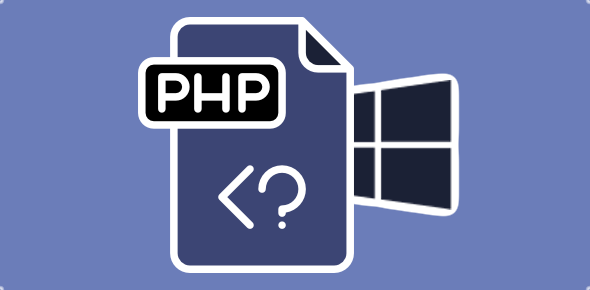A web site, for most of us, is the online face of our brick-and-mortar company. For some, it’s the only business. The web site not loading problem is especially frustrating for these people because it would mean a loss in tangible monetary terms.
In this article I shall present a troubleshooting list if you are facing the problem of the web site not being displayed in a web browser. These are based on my years of experience and, though there is no apparent order to the list, I start with the simple and move to the more complex.
Sponsored Links
Internet connection not working
Obviously, the first thing to check is whether you have an active internet connection. Try loading Google.com in a browser and conducting a quick search for any query. Do you get the search results page? If not, your internet connection is probably down. To make assurance doubly sure, open up other search engines like live.com or yahoo.com.
Browser problems
Though rare, the browser program you are using might be malfunctioning causing the web site not loading problem. This may mean sudden crashes or failure to open certain web sites. If you have an alternative browser installed on your system, trying viewing the web site in it. FYI, you can download Google Chrome web browser for free. There are tens of such programs available for different operating systems – check the browsers list. The most popular web browsers for Windows are Internet Explorer, Firefox, Chrome, Safari and Opera.
ISP problems
A rare cause of web sites not loading can be maintenance operations and changes to system configurations at the ISP I have been an unfortunate victim of this issue some time back when one of my web sites simply refused to load for a few hours. On checking up with the Internet Service Provider I came to know that they had changed the blocked I.P. address list – at least that’s what I was told!
Web server offline for maintenance
The most common cause of web sites not loading is when the web hosting server is pulled down and is offline whether for maintenance or because of malicious attack. You need to get in touch with the web hosting company to confirm if this is indeed the case. Many firms have current web server information displayed on their web site. You may also get to know this if you log in at your account. Generally web hosting companies send an email to clients telling them of any maintenance operations. If yours doesn’t, it is high time to change to a reliable web hosting company such as Hostgator or Lunarpages.
Web server configuration error
Nothing is perfect because humans are behind it all. Since web servers are maintained by real human beings an incorrect configuration file will lead to a server error. So instead of a page from your web site, you should get a HTTP error – typically the 500 server error.
Web hosting account expired
If you have forgotten to renew the web hosting account, it will quickly be closed and your web site will disappear from the internet. Check your expiration date or consult the web hosting company.
Domain name needs renewal
Don’t think important things cannot slip your mind. Even Microsoft had forgotten to renew the Hotmail domain once. Anyway, a quick look at your domain name account should allay your fears or, worse, bring them up! If the domain name has expired, you are in for some harrowing times. Getting hold of it again is not going to be easy and you may need to shell out extra money.
Domain name not pointing to the web server
Has your web site been shifted to a new server? Remember, for a web site to load in a browser the domain name must point to the correct web server. You can know more on how to point the domain name to the web hosting server in another article. Sounds complicated? Get help from a professional.
Web site files are not loaded – home page missing
A web site will also not load if the home page (typically, index.html) is missing or has been deleted (accidentally or intentionally). Note: a web site homepage is what loads when you put the web site address in a browser. If another web page on your site is loading then the homepage is definitely the cause of the problem. Make sure the web site homepage is present and is working without throwing errors.
Script misbehaved and is causing an error
Extending the above (point of the web site home page working correctly), ensure that the code of the server-side language used, if any, is without error. A single incorrect line of, say, PHP or Perl code will cause the page to misbehave resulting in your web site not loading in a browser.