Though one cannot change the entire look of the interface as with Gmail themes (or Hotmail themes), a Yahoo Mail email account can still be customized by changing the layout color and adding a profile photo. The themes feature in the other two popular free email services (Gmail and Hotmail) are very well-liked but, Yahoo subscribers have to make do with what’s available.
I suppose with all the importance the company gives to its online mail service (Yahoo email is probably the best email service ever!), it wouldn’t be long before they too introduce something similar to themes.
Sponsored Links
Change Yahoo account with colors – customize Yahoo Mail interface
The simplest and quickest way to customize a Yahoo Mail is by changing the color of the interface. You won’t get cool graphics and font style changes as in Gmail and Hotmail themes but it will modify the look. Depending on which Yahoo Mail version you are using (All-new Mail or Mail Classic), the options and the steps to customize the Yahoo account are different and so are the available colors.
Customizing Yahoo All-new Mail interface
The default color of the All-new Yahoo Mail interface is blue and there are six more available. Click on the “Options” -> “Colors” which brings up a drop down with the seven shades. Now select one.
This is the easiest way to customize Yahoo’s All-new Mail interface because the chosen color will be applied instantly – the page will not reload. The snapshot below shows the interface in tangerine color.
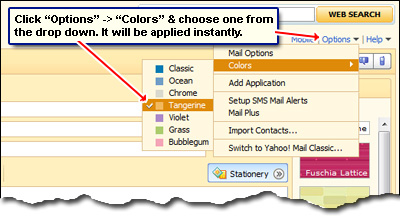
Yahoo account customization with profile photo
Another way for customizing a Yahoo account is to add or upload a photo / image on your profile. For step by step instructions, please refer how to add a profile photo to your Yahoo account. Also, you are not restricted to using a “real” photograph (your mug shot, for instance), but can add your company/business logo or even create an avatar on Yahoo. For an extreme form of customization, read how to create an image sign-in seal on the Yahoo login page. Again, this image can be a photo or a company logo!





