I have Outlook Express on my old computer and bought a new one with Vista. Can I transfer all my existing email, addresses, etc. to another email program on Windows Vista? If so, please tell me how? I know very little about this!
Jule
The email program on Windows Vista is Windows Mail – refer that link for tips and support articles. It replaces Outlook Express which was pre-installed on XP and some older versions of Windows. The interface and functionality of these two programs is quite the same and, in my opinion, Microsoft should have continued with the old name – Outlook Express version 7 – instead of giving a new one to the Windows Vista email program.
Sponsored Links
Anyway, to answer your question – Yes! You can move all your email messages and contact addresses to the new computer. This is a fairly simple process that can be completed in a few minutes.
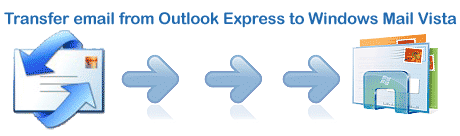
Move Outlook Express to Windows Vista email program
Since you already have the email messages and account/s set up in Outlook Express, the easiest, and probably the best, way to transfer them to Windows Mail, Windows Vista email program, is to use the Import and Export functions. With these, you will be able to copy and move the email account settings, email messages and the address book to the new computer.
Detailed instructions on how to do this are found in separate articles – refer the three links below. Start by moving the email account settings, then the messages and finally the address book.
- Copy and move the email settings from Outlook Express to Windows Mail
- Instructions with screenshots to move emails from Outlook Express on XP to Windows Mail on Vista
- Copy and transfer the Outlook Express address book to Windows Mail, Vista email program
Though Outlook Express is missing on Vista, the alternate available is pretty good. Windows Mail, however, has a few new features. The most notable amongst these is the super-quick email search facility and the automated junk email filter.
Finally, please note that the Address Book application has been replaced by Windows Contacts.







I recently got a new Windows Vista laptop and was wondering how to get my email on it. I now understand that one has to use Windows Mail – is it very different from Outlook Express, the program I used on my old computer?