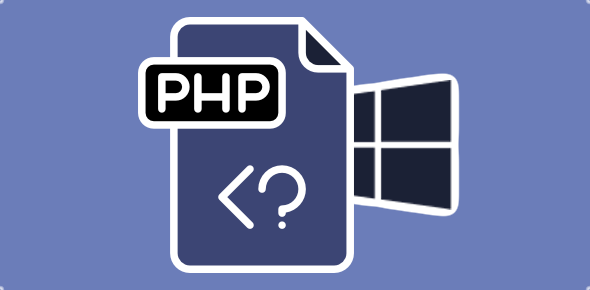A lot many people who are new to the world of internet think it is difficult to put a web site online. This is how most web development companies make tons of money.
Anyway, creating an online presence for your business is not rocket science. It’s actually a simple process – the technical knowhow comes only at a later stage when you want to create the web site for which you might like to source out the work to a professional.
FYI, you can also create your web site on your own even if you are not well versed with the intricacies of HTML – the HyperText Markup Language – and you can get the details at the end of this article of from other pages of this web site.
Sponsored Links
Putting a web site online requires just a few steps and I shall go over each:
By the way, if this is a completely new field for you, be prepared to learn a lot. And if you are not comfortable with that, your best option is to hire a web development company / individual and get the entire work sourced out. Having said that, I would strongly suggest you read this article and a few others on this web site just to have a feel of what you are stepping into.
Get a domain name
The first step in having a serious online presence is getting a domain name for your prospective web site. Domain names do not come for free; however, they are really cheap nowadays. Each domain name can be registered for one year or multiple years. Getting a domain name for more than one year has its benefits.
Though registering a domain name is quite simple – it’s like buying a product online – the most important aspect is choosing one which you really like because it’s going to stick with you for some time to come. There are hundreds of companies through which you can get a domain name and I strongly recommend you go to reliable domain name registrars like [affiliate link →] Network Solutions.
Each domain name is associated with three contacts – people who control the domain name. They are Administrative contact, Billing contact and Technical contact. Ideally, all these contacts should be yours, i.e. your name, address (postal and email) and contact numbers should be featured in all; however, make sure that the administrative contact belongs to you and no one else.
Buying web hosting
As I mentioned above, domain names are not free, but many web hosting companies bundle them with hosting plans and so they “seem” free. I do not recommend taking a free domain name + web hosting package unless you are sure all the contacts of the domain name will be owned by you.
Web hosting companies are dime a dozen and, again, it’s kind of difficult to pick one because the amount of choice will cause confusion. I advise checking out the reliable web hosting companies.
Web hosting plans for $100 – $150 are more than sufficient for small and medium sized web sites. For example, I have a couple of web sites that get almost a million visitors per month hosted on both Hostgator and Lunarpages.
Creating a web site
Web sites consist of web pages which are digital documents written in HTML. Web sites also have other files that are associated with these web pages like images, video, audio, flash animation movies etc. To create a web site for you business, you can:
- Learn HTML: Yes, I know this is not the easy approach and will take a bit of time.
- Use a WYSIWYG HTML editor: An HTML editor helps you create professional looking web sites. The learning curve for these editors varies but it’s obviously not as steep as learning the language itself. If you have good working experience with text editors and other programs, you would not find HTML editor very different.
- Get a professional to create your web site: The last approach is to hire a web development company or a professional to create the web site for you. But don’t just leave everything to the developer, read a little about this process and offer your “polite” inputs along with way.
Upload web site files to the server
If you have given the web site project to a professional, make sure you get a copy of all the web site files on a CD/DVD or as a compressed zip file over email. The web developer will upload the web site files and for this they would need the web hosting FTP username and password. If you are not confident of sharing sensitive information with others, create a new FTP login or change the username/password once the files have been uploaded.
I guess, that’s about it. For more information on specific topics, please refer the respective links or search for the articles on this web site.