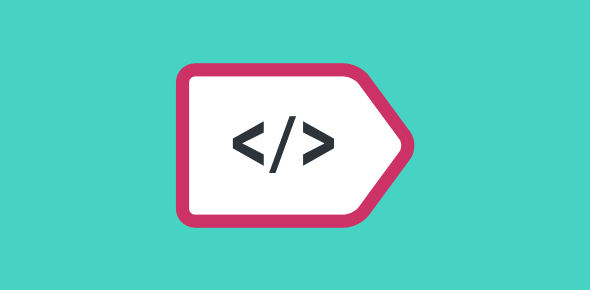There are 9 logical tags each requiring a closing tag:
- <STRONG> Strong: I am strong
- <EM> Emphasis: I am emphasized
- <ABBR> Abbreviation: I am abbreviated
- <CITE> Citation: Citation
- <CODE> Code:
I am programming code - <DFN> Definition: Definition
- <KBD> Keyboard: Quite like keyboard strokes
- <SAMP> Sample: Sample
- <VAR> Programming Variable: Programming Variable
Like the physical level tags, these tags can be nested. So:
<STRONG><EM>Some text</EM></STRONG>
will be displayed as:
Some text
Logical and Physical tags revisited
You would have noticed that <STRONG> and <EM> are displayed quite like <B> and <I> physical tags. But remember Logical tags do not control the display of text. It is up to the browser to render text enclosed between these tags.
For example, when a browser encounters text between <EM> and <EM> tags it understands that this text has to be accentuated somehow. So the text may be put in bold or in italics depending on the browser.