My emails are not downloading in Outlook Express. I can see the bar move forward but nothing is loaded in the inbox. The emails are there when I check via webmail but nothing seems to download. This is driving me crazy and any help will be greatly appreciated.
Gareth Morgan
There can be several reasons why Outlook Express is not downloading emails to your computer. To properly troubleshoot the problem let us understand how this email client works. Outlook Express first connects to the server using an email protocol (such as POP3). It scans the messages in the account to process any ‘message rules’ (more on these later).
Sponsored Links
Emails are then downloaded one by one and are made to pass through additional message rules (if created), anti-spam filters (if installed), and / or firewall. Finally, the messages are stored on the hard disk at the specified location (if sufficient space is available).
Outlook Express: Troubleshoot emails not downloading problem
As you have understood, there are many steps in the presumably simple process of downloading emails. We need to run through each and every one of these to come up with a solution.
- Net connection: When someone sends you a message, it first arrives at a server and not directly to your computer. To download the emails, you need to connect to the server through an email client. So first ensure you have an active internet connection.
- Outlook Express set up: Has your email address been set up in the chosen email program? If not, Outlook Express (or any other email client) will not download emails.
- Email account compatible with Outlook Express?: Popular email clients like Outlook Express use POP3 or IMAP email protocols. If these have been disabled for the email account, the program will fail and no messages will be downloaded. Please read Outlook Express compatible email accounts for details.
- Incoming email server address: At the time of configuring the email account in the program you will be asked for the incoming server address. This has to be one specified by your provider -please contact them for details or refer incoming and outgoing email servers.
- ISP problem: The emails not downloading problem can also be because of changes made by the ISP (Internet Service Provider). For instance, if they have blacklisted the email server, you won’t be able to connect to it. I’ve also learnt (with personal experience) that even receiving a certain malicious message can raise a red flag at the ISP which will prevent download.
- Outlook Express not working properly: Let us not negate the possibility of Outlook Express program not working properly. It may be unable to load the folders correctly or crashing because of clashes with another recently installed program.
- Emails deleted before they can be downloaded: Outlook Express and other Microsoft email programs let you create Message Rules through which you are able to delete the messages right at the server. Obviously, these emails will never be downloaded. Check if you have such rules in place and modify them accordingly.
- Message rules sorting emails: A common use of Outlook Express message rules is to sort incoming emails. Check if you have these running in the program which are automatically segregating messages and moving them to specified folders.
- Anti-spam filters working overtime and marking legitimate messages as junk: Do you have anti-spam filters working alongside Outlook Express? If legitimate emails are not downloading, there is a chance that they contain triggers for these filters.
- Outlook Express gives a time out error: This may happen for ‘n’ number of reasons. Increase the time out period via the settings.
- Large attachments: If on a slow or unsteady internet connection, emails with very large attachments can get ‘stuck’ at the server and not download at all.
- Running short on storage space: I again speak about this from personal experience. Outlook Express can only store a specified number of messages. The storage space may become the cause of the problem if the messages are too large or you have exceeded the capacity. I suggest you back up the old messages and then try downloading the new ones again.
When emails are not downloading in Outlook Express, create a new profile to see if things work out. This is a quick and easy test because you won’t have to fiddle around with message rules or other such filtering issues.
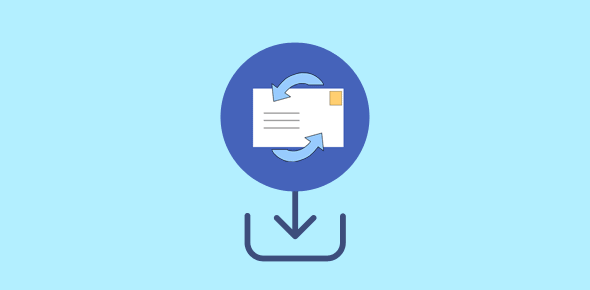






Thanks, my inbox was full, 2 hours trying to work it out and I came across your article. Lifesaver!
My outlook express mail program has started acting up, whereby the first one or two emails will download (out of several, e.g 20), but the rest won’t. It used to send emails from my yahoo.co.uk email address too, but now only allows me to receive emails (sporadically) and not send. Any ideas from anyone about how to remedy the problem would be most appreciated. My internet connection is absolutely fine and I have the same settings as how I had previously when everything was working just fine.