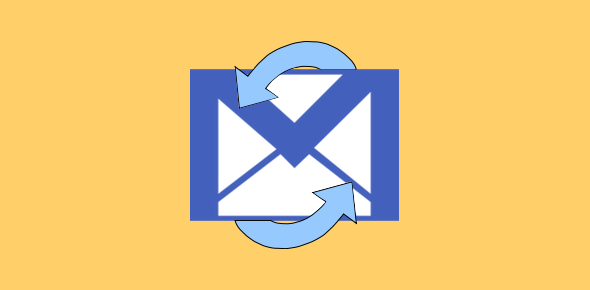I often get feedback from visitors complaining that the Outlook Express program on their computers has stopped working. Unfortunately, only a handful of the visitors provide sufficient details of the problem to warrant a reply from my side.
However, because of the sheer number of messages, I think there are many users out there plagued with Outlook Express problems and so I decided today to put together this page with probable solutions. I;m sure you would be able to spot your issue and troubleshoot it with this guide.
Sponsored Links
Please note: Outlook Express is an email client developed by Microsoft. It was (and probably still is) a very popular email software that came installed with Windows 98 and Windows XP (and also with the Internet Explorer browser till version 6 of the program). Microsoft has stopped the development and support for this email software and has come out with Windows Live Mail email program. If you still have persistent problems with Outlook Express not working for you, I suggest you migrate to the new email client, but more on this below.
Problem – Outlook Express has stopped working
A good amount of visitor feedback has just one line – “Outlook Express has stopped working“, “I have problems with Outlook Express“, “I’ve lost Outlook Express” or something similar. This is really vague and does not make sense if you want anyone to trouble shoot your problem!
We understand that if your email doesn’t work you would most definitely be frustrated. But for anyone to come up with a solution, he/she needs to know the details without which the answer too would be confusing. So, let me first try to frame the problem, which can be one of the several listed below. Maybe you can spot your problem in the following.
- Do you even have Outlook Express installed on your system?
- Outlook Express has “disappeared” from your system!
- Does the program occasionally crash when you try to start it?
- Is Outlook Express not able to send emails?
- Is the program not able to receive emails?
- Does the email client open up each time you click on an email address on a web page such as one on craigslist.com? – Yes, some people do consider this as a problem.
- Program displays server rejected the senders email address kind of message.
- Outlook Express shows host could not be found message.
- Cannot configure Gmail account in the email client.
Remember, this popular email client has been successfully used by millions worldwide. If you are facing problems with Outlook Express you might find a solution on this page. Else, you can always write to me with complete details and I’ll try to get back to you with a solution.
Is O.E. installed on your system?
A lot many visitors have found themselves completely at sea because they could not find Outlook Express on Vista. This is because the program was not included with the operating system. On Vista, the default email client is Windows Mail, which incidentally has been replaced with Windows Live Mail, the latest free email client from Microsoft. So if you want Outlook Express for Vista, I suggest you change your demand and shift to Windows Live Mail.
Outlook Express has disappeared
Please note that Outlook Express was never a part of Vista – so if you are running this operating system, you should ideally switch to Windows Live Mail the latest email client from Microsoft. If you had it previously and got up one fine morning to find that the program has indeed disappeared, do a memory trace on whether you had made any changes to your computer such as installation or removal of a program. Has your computer been infected with a virus or a worm? Have you thought of a running a full system scan? Maybe you can try the System Restore option on Windows XP to take your computer back in time.
Outlook Express crashes each time it’s started
If Outlook Express was working fine earlier and now simply crashes and does not load when you start it, most probably the main program or its associated files have been corrupted. The culprit could be a virus or worm infection or an incompatibility problem with another software on your system. I suggest you perform a full system scan with a good anti-virus program. You could also try to trace the day/moment from when Outlook Express started crashing – maybe you had installed a new program or utility that is causing all the heartburn. Have you thought of a system restore that is available on Windows XP?
Outlook Express does not send out emails
This is a common problem. Instead of going through the probable solutions on this page, I point you to Cannot send emails from Outlook Express.
Cannot receive emails in Outlook Express
Again, I have a another page that details all potential solutions – Outlook Express cannot receive emails.
Outlook Express window opens each time you client on an email address on a web page such as one on craigslist.com
This is not a problem. In fact this is what the program was meant to do. If you get an Outlook Express window when you click on an email address on a web page such as one found on craigslist.com, it shows that O.E. is the default email program on your computer. However, if you are not able to send emails through it, I suggest you first add and configure a new account (assuming you didn’t have one configured in the email client) which would allow you to send, receive and store emails on your computer.
Server rejected the senders email address message
The cause of this might be because of incorrect server details – the username, password or port number could be wrong. Please recheck and enter. Also if you have a problem sending emails, refer to the solution above.
Host could not be found
Probable cause – the server is down or offline. You can try to connect after some time and if this fails again, you might (just might) have the wrong server information and login details (which you need to recheck and re-enter).
Gmail account configuration problems in Outlook Express
The instructions I have on set up Gmail email address on Outlook Express are 100% correct. If you have problems in sending emails, I suggest you contact your Internet Service Provider.