At the time of writing, Earthlink email accounts support only the POP (Post Office Protocol) – IMAP is not available. So how can one access Earthlink email with IMAP? The simple trick is to go through an email service that supports this protocol. Here is how…
Forward Earthlink email to a service that supports IMAP
The best way to access Earthlink email through IMAP is to forward the messages to another email account on which this protocol is supported. Google’s Gmail is an ideal choice since all free email accounts from this service are IMAP enabled.
Sponsored Links

Here are the steps involved in getting IMAP access for Earthlink email accounts:
- First add your Earthlink account in Gmail using POP. Check out the steps outlined in how to get Hotmail email on Gmail. Though that blog post details the process for Hotmail, you can use it to add Earthlink account with minor changes.
- Set up Gmail email to download on your local computer via an email program such as Outlook Express, Outlook, Windows Mail or Windows Live Mail. Remember to use the IMAP protocol.
Difference between POP and IMAP
POP and IMAP are two popular email protocols that can download messages from an online server to the local computer. Both of these work hand-in-hand with Simple Mail Transfer Protocol (SMTP) which is responsible for sending out email.
IMAP is useful when one wants to keep the email account synchronized across different systems. Thus, with IMAP, it’s easy to maintain the same set of email messages on multiple local computers and the remote server.
On the other hand, an email account set up using POP will, typically, remove the messages from the server once they download to the local computer. This default action can, however, be overridden by changing the settings.
Even so, it’s not easy to have the account synchronized across different machines. For instance, messages dispatched from a particular computer would be unavailable in the “Sent” folder on other systems or the server.
For more, please refer the difference between IMAP and POP protocols.
Finally, instead of Gmail, you can also consider a free AOL email account which comes with both POP and IMAP support.
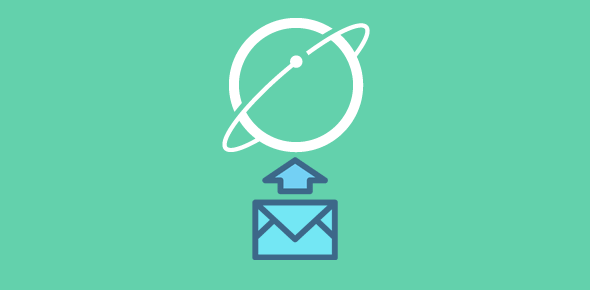






Gmail is an OK solution if you don’t mind a corporate giant reading every message over your shoulder and scouring it for targeted advertising purposes. If privacy is important, you and your friends will need to encrypt every message with a suitable client that supports message encryption/decryption, or a plug-in such as PGP for Netscape/Mozilla/SeaMonkey.