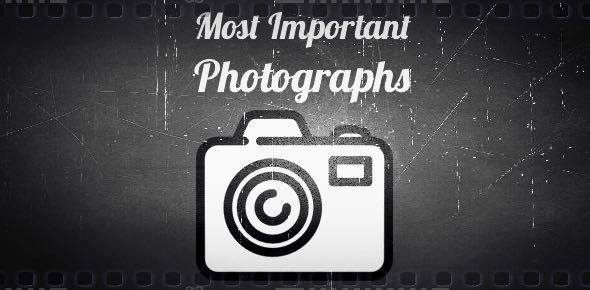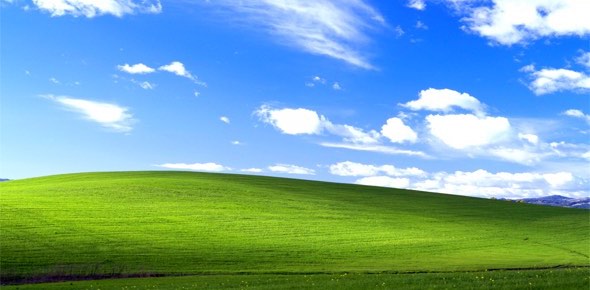With the launch of Yahoo! Pulse, a social networking web site, it’s now kind of important to use a ‘proper’ photo on your Yahoo! account because this is how people identify you. This image can be an actual photograph of yours or the logo of your company if the Yahoo! account and email is used for business. Below are instructions to change the photo on your Yahoo account via the Pulse! section.
Note: Do not mistake the photo used on your Yahoo! account with the Yahoo! Sign in Seal – the latter protects you from phishing attacks.
Sponsored Links
Change your photo on the Yahoo! email account via Pulse
The steps below have been worked out using the All New Yahoo! Mail interface. If you are using the Classic interface, you may like to switch the Yahoo! versions.
- Go to the Yahoo! login page and sign at your account.
 Click the image/photo that’s currently being displayed on your Yahoo! account. If you haven’t embellished your account with a photo, a default graphic image will be displayed instead. Presently, the default image is similar to one on the left.
Click the image/photo that’s currently being displayed on your Yahoo! account. If you haven’t embellished your account with a photo, a default graphic image will be displayed instead. Presently, the default image is similar to one on the left.- The Yahoo! Pulse service will be launched in a new browser window / tab. A pop-up will await an action from you – hit the “Continue” button [Slide 1].
- From the left menu, click the “Profile” tab [Slide 2].
- You shall get to see either your present photo or the default. Take the mouse cursor over this graphic and a “Add/Change your photo” link will appear. Click on it [Slide 3].
- Let us now put a photo to personalize the Yahoo! account and there are two ways to go about it. You can either upload one from your computer or select from an album [Slide 4]. We’ll go with the former option.
- Clicking the “Browse” button [Slide 5] will bring up a pop-up showing the files on the hard disk of your computer. Move to the folder that has the photo you want to use on Yahoo.
- As an example, I have uploaded a photograph of someone I highly admire – the great Italian tenor, Andrea Bocelli. Once the image is uploaded [Slide 6], Yahoo! will display it in full glory and also put a small “selection” tool close to the top-left [Slide 7].
- You can drag and pull the corners of this selection area and even move it around the photo. When satisfied, click the “Done” button at the bottom [Slide 8].
- The photo on your Yahoo account will immediately be changed. Click the “OK” button to get rid of the pop-up [Slide 9].
- Congratulations – mission accomplished! [Slide 10].
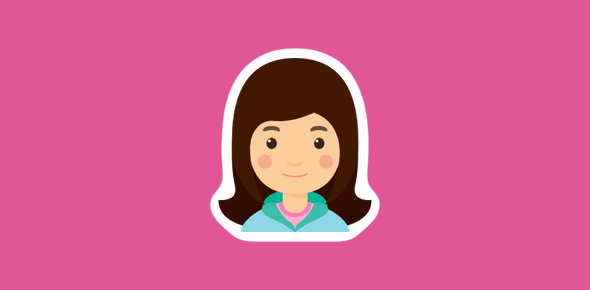
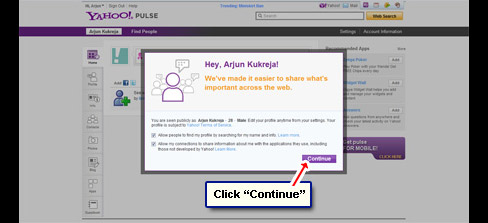
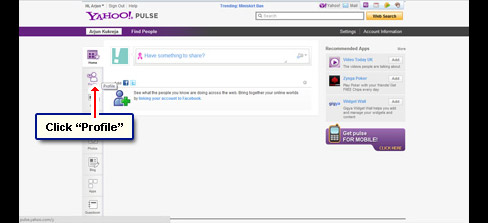
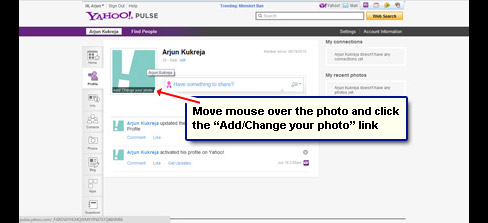
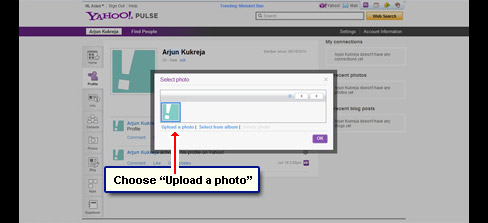
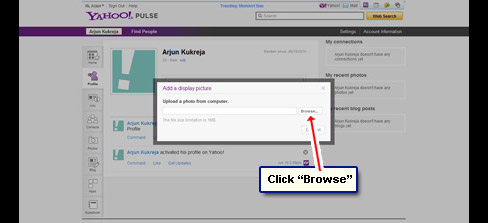
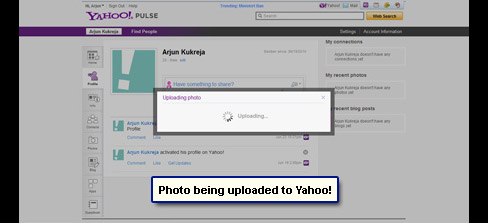
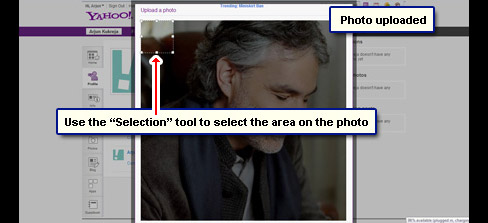
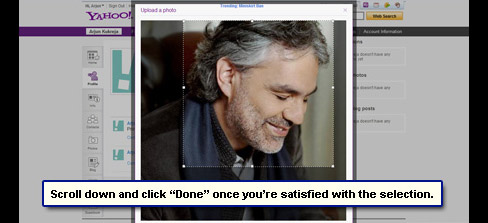
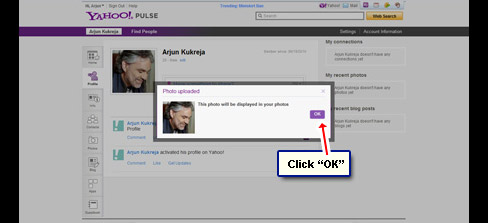
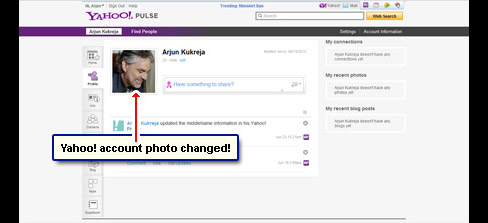
 Click the image/photo that’s currently being displayed on your Yahoo! account. If you haven’t embellished your account with a photo, a default graphic image will be displayed instead. Presently, the default image is similar to one on the left.
Click the image/photo that’s currently being displayed on your Yahoo! account. If you haven’t embellished your account with a photo, a default graphic image will be displayed instead. Presently, the default image is similar to one on the left.