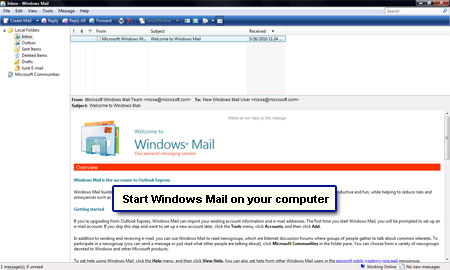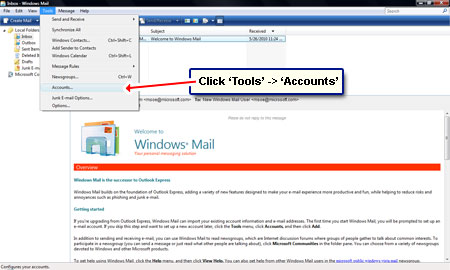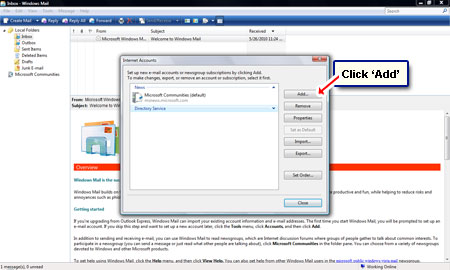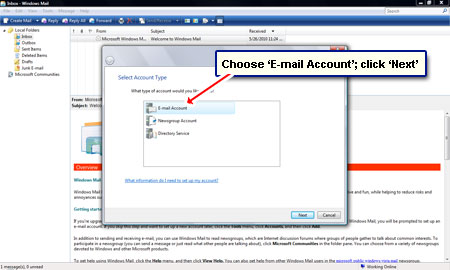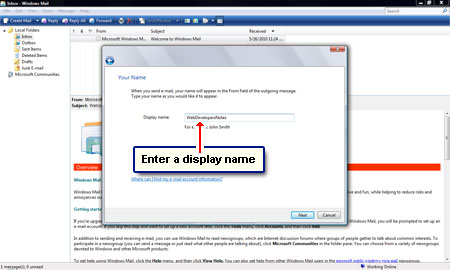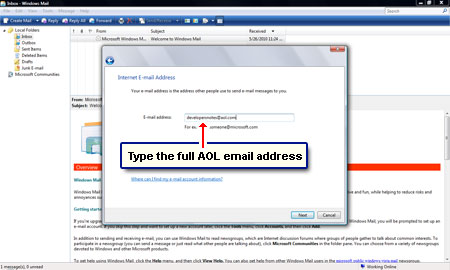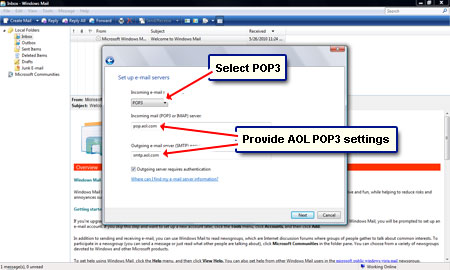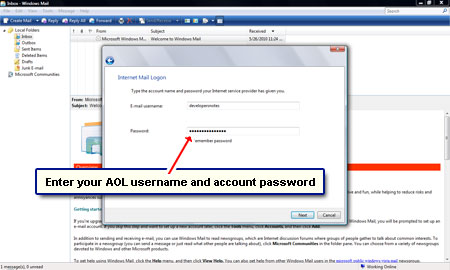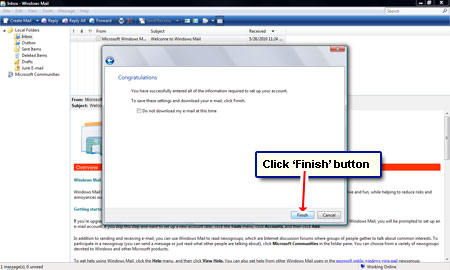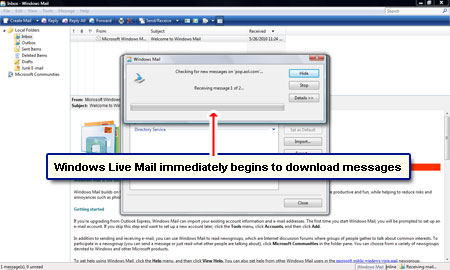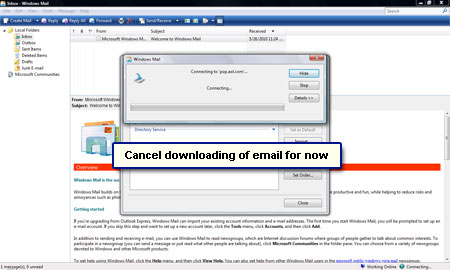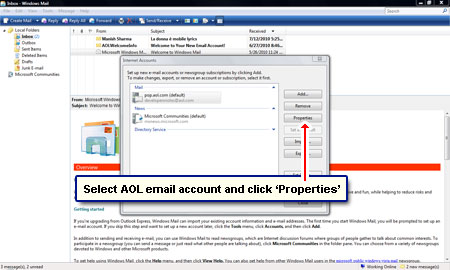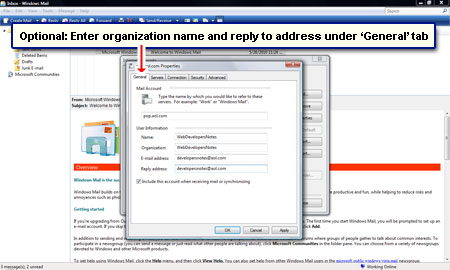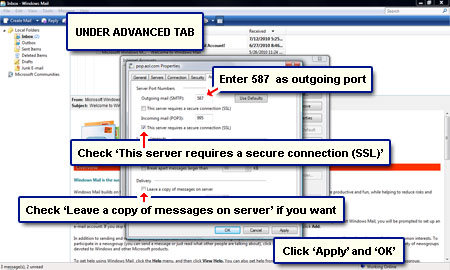To download and store messages on Windows Vista computer, you first need to add the AOL email account on Windows Mail. Actually, as long as POP (Post Office Protocol) is supported, any email client would work! So if you plan to use Thunderbird or Outlook, go ahead! Come to think of it, that wouldn’t be a bad idea as the support for Windows Mail Vista has been stopped by Microsoft.
POP3 (or simply POP) email protocol offers the great benefit of leaving a copy of the message on the server. This would work very well for subscribers who don’t want to delete any email they receive as AOL now gives unlimited storage space.
Sponsored Links
How to add an AOL email on Windows Mail Vista
An important note: Windows Live Mail, is a good replacement for the now defunct Windows Mail (the names are so confusing, aren’t they?). But for those who prefer to stick on to the default program of Vista, here are the steps on how to add an AOL on Windows Mail Vista.
- Start the Windows Mail program on your Vista computer [Slide 1].
- Go to “Tools” in the top menu bar and select “Accounts” from the drop down [Slide 2].
- Click “Add” in the Internet Accounts window [Slide 3].
- This opens another pop-up. Select the “Email Account” option [Slide 4].
- Enter a display name in the next screen. This can be your name or that of your organization, if you’re using the AOL email account for business [Slide 5].
- Type in the full email address [Slide 6].
- Making sure POP3 is select in “Incoming e-mail server type“, provide the AOL POP3 settings [Slide 7] which are as follows:
Incoming mail (POP3 or IMAP) server: pop.aol.com
Outgoing e-mail server (SMTP) name: smtp.aol.com
Important: Check the “Outgoing server requires authentication” option.
- Your AOL e-mail username is the part before the @ sign in the address. Enter that and the account password in the corresponding fields [Slide 8]. “Remember Password” option should be checked unless you want to enter it each time Windows Mail connect to the AOL server.
- Windows Mail congratulates you in adding the AOL email account [Slide 9] – rejoice! Simple wasn’t it? Hold on, a few steps remain…
- The email program immediately begins to fetch email messages from the server [Slides 10 and 11]. I suggest you cancel this download process and proceed on the AOL email account configuration.
- Back in the Internet Accounts window, select the newly added AOL email account and click the “Properties” button [Slide 12].
- Under the “General” tab, you may think of putting your organization name and a “Reply to” email [Slide 13].
- Move to the “Advanced” tab and put 587 as the Outgoing mail (SMTP) port and check “This server requires a secure connection (SSL)“. If you want to keep a copy of the email at the AOL server, select “Leave a copy of messages on server“. [Slide 14].
- Click “Apply” and then “OK“. Close the Internet Accounts window and start sending and receiving email from the AOL account through Windows Mail Vista.
Once you download AOL email to the local computer, they would be available even without an internet connection. This is a big advantage of using email programs like Outlook Express or Windows Mail.