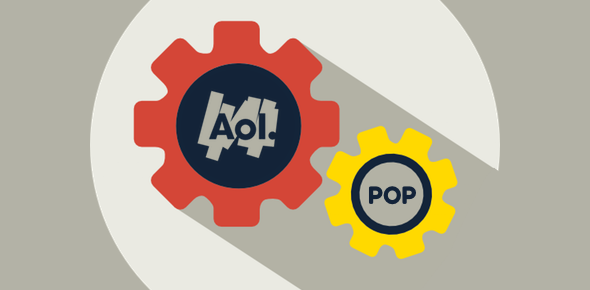All free AOL accounts are POP3 enabled. This means you can download AOL email and store them on your computer; and these will be accessible even when you are offline. POP3 (Post Office Protocol) helps email programs to connect to the server and transfer messages to your local machine. POP works with SMTP email protocol which is responsible for sending email.
A quick price of advice. If you plan on accessing the AOL email account from more than one device (say a computer AND a mobile phone), please use IMAP instead of POP3. The Internet Message Access Protocol is great for this scenario as it wil keep the account synchronised across all the devices.
Sponsored Links
Adding account to email program using AOL POP settings
To set up AOL email on your computer using POP, you need to provided the following information to the email program.
- Your AOL email address: The login / username is the part before the @ sign in the email address.
- Password of your account
- AOL POP3 settings (below):
- AOL Incoming mail server : pop.aol.com
Port: 955
The incoming server requires a secure connection (SSL), so make sure you check this option. - AOL Outgoing mail server : smtp.aol.com
Port: 587
Important: The outgoing server requires authentication.
- AOL Incoming mail server : pop.aol.com
When using POP3 email protocol for your AOL account, it is advisable to leave a copy of the email messages on the server. This option would definitely be present in your chosen email client.
The AOL POP3 settings have to be supplied only ONCE – at the time of adding the account in the email client. Assuming you do this correctly, there is no need of fiddling around with them again! Depending on the chosen email client, refer links below for detailed instructions and screenshots.
- Configure AOL email account in Windows Live Mail
- How to set up AOL email in Outlook Express
- AOL on Windows Mail Vista with POP
The other way to get AOL email is to use the IMAP email protocol. This works slightly different from POP. For those who want to know more, refer IMAP AOL settings.