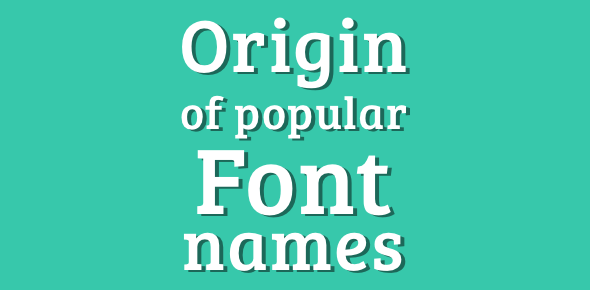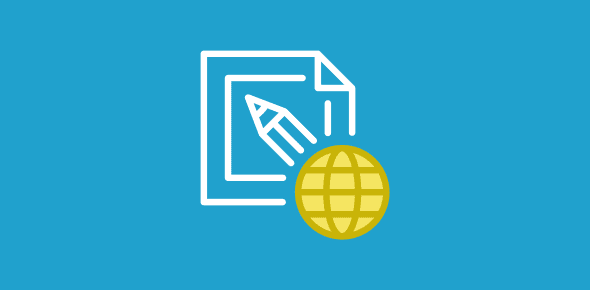What is a WYSIWYG HTML editor?
WYSIWYG (don’t hurt yourself pronouncing it) stands for What You See Is What You Get. WYSIWYG HTML editors let you create web pages (or HTML pages, if you like) without knowing HTML tags (or even what HTML stands for :-).
How do they work?
These HTML editors provide a graphical interface (a GUI) and have an array of tools with which you develop web pages.
If you have any experience with popular text editors such as MS Word and have created documents with images, tables, lists etc. you would be able to develop web pages with WYSIWYG HTML editors without any problem.
Sponsored Links
Even if you haven’t used such text-editors, rest assured, the editors have a very smooth learning curve and you would soon be presenting your web page master pieces to the world (let me know when you’ve put your page online).
[Note: Microsoft Word also lets you save files in HTML format, thought it’s not a very capable WYSIWYG editor]
WYSIWYG HTML editors have several tools quite like the ones that you see on MS Word (or any other text editor). These tools let you insert images, tables, lists, hyperlinks etc. with a few clicks. For example, to insert an image you first click on the place where you want the image to be added and then click on the relevant icon. You would now be asked to select an image from your hard-drive and once you do that… Lo! your web page will now be dressed up with a graphic. When inserting an image, certain WYSIWYG HTML editors might also ask you to specify other attributes of the image such as its width, height, whether you want a border around it, the text to be displayed in case the image is not (called the ALT text)… but you can ignore these if you want. Once the image has been added, the editor writes the HTML code for you! Thus, you see your web page being created and don’t need to know what goes on behind the scene.
Most editors also offer a HTML code viewer in which the HTML code of the web page is displayed. You can use this viewer to see how your web page is being developed and can even edit the code directly if you know a little HTML. I like the HTML code viewers as they are good learning tools for beginners. For instance, when you insert an image or a table, you can quickly see the corresponding HTML tags in the viewer. This way you can begin learning HTML.
So in essence, WYSIWYG HTML editors make it very simple for you to create a web page without digging through the intricacies of HTML.
Some of the popular WYSIWYG HTML editors are Microsoft’s Frontpage and Adobe Dreamweaver WYSIWYG HTML editor. FYI, here is a list of free WYSIWYG HTML editors.
The Advantages of WYSIWYG HTML editors
WYSIWYG HTML editors are frowned upon by expert web developers (or anyone who thinks he/she is an “expert” developer). In fact, I would not be wrong in saying that it is “fashionable” to have a contemptuous view of WYSIWYG HTML editors and people who use them. The experts in their high-headedness forget that the web is a platform for sharing information – dissemination and gathering information. And the web is not a place only for “expert” developers – it’s for everyone.
It is not compulsory for someone to first learn HTML in order to create web pages. If there are tools that can automate web site development or hasten the process for beginners, there is no harm in using them.
Look at the popularity of blogs. Do all successful bloggers know how to manually code HTML? I have my doubts. In fact, as pointed out by blogs, the most important thing is to have web pages with good meaningful content.
WYSIWYG HTML editors are great tools for beginners to quickly create web pages and put them on the net. Now any one, without knowing HTML, can create visually appealing (?) web sites of their family, pets, business… you name it!
That said, if you want to make web sites for a living start learning HTML from scratch. Why? Because there are several things that you will miss out or ignore when developing pages with WYSIWYG editors. I do not deny that with these programs can help beginners create sites quickly, but you will overlook many features that HTML has to offer if you use the editors.
The main advantages of WYSIWYG HTML editors as I see them
- Anyone can create web sites and put them online
- Create web sites quickly
- No prior programming knowledge required – no need to know what HTML code looks like
- Provide a platform to start learn HTML
The Disadvantages
As I mentioned before, WYSIWYG HTML editors are fine for beginners or if you want to create a web site quickly and don’t want to fiddle around with HTML code. However, if you plan to develop web sites for a living – make a career out of web development – you need to learn HTML properly.
I don’t use WYSIWYG HTML editors; never have. That’s because I belong to an old school and also there were no editors available when I first learnt HTML. But I don’t look at these programs disdainfully. In fact, the disadvantages and the flaws I am about to mention have more to do with showing you the light and helping you become a better web developer.
- A lot of HTML code churned out by the editors is superfluous which makes the web pages bulky in file size and as you will know, a large file downloads slowly that a smaller one. Also search engines need to wade through all this code to get to the meat of the page – the actual text contents.
- WYSIWYG editors let you ignore certain aspects that are important to say the least. For instance, the need for the image ALT attribute should be explicitly mentioned by the editors and images should not be included without the ALT text. If the purpose of a WYSIWYG editor is to hold a beginner’s hand and guide him/her through the process of creating a web page, the programs should tell the importance of certain HTML attributes and tags.
FYI, the ALT text is used by search engines and thus it’s a good idea to have your chosen keywords appear there.
Another example is the heading tags of a web page. These are very important from a search engine’s point of view. Thus, you need to put your keywords in an <h1> or <h2> tag and not just have text that “look” big and appear as a heading. - Several editors have been accused of letting users employ “browser specific HTML tags”. These tags, as their name suggest, will appear well on certain web browser and ignored by others. These tags are also generally not compliant with the HTML standards set by the W3C (World Wide Web Consortium).
- Most editors still use HTML tables to layout a page. This is an older technique replaced by Cascading Style Sheets.
- HTML written by the WYSIWYG editors is usually not correct or validated. I am not saying that all web pages need to have valid HTML – in fact the web pages of some of the most popular web sites in the world would not validate if you checked it out. But as I mentioned above, if you are plan to make a career in web development you should know that your HTML code needs to be validated and not just look pretty in a web browser.
- HTML was meant for document structure not document design. However, WYSIWYG HTML editors work on exactly the opposite line of thought. One needs to understand that HTML determines the different elements on a page such as a heading, paragraph, list etc. How these elements will look is the prerogative of the web browser. Also, with Cascading Style Sheets (CSS), the design and “visual” of a web page is segregated from the actual content. Thus, the content of the web page resides in HTML while the look (colors, positioning etc.) lies in the CSS rules.
- WYSIWYG HTML editors might help beginners create web pages quickly but an experienced web developer can code equally fast (if not faster). Further more, pages developed by experts are optimized and adhere to standards.
- WYSIWYG editors simply do not provide enough support and help in optimizing your web site for search engines. This is vital! You can have the most beautiful looking web site in the world but if no one’s able to locate it… well! And this is what we will discuss next.
Search engines and WYSIWYG HTML editors
The question that should be of interest to all users of these editors: Do manually coded sites rank better than those developed with WYSIWYG HTML editors?
Not necessarily. Search engine algorithms take several factors into consideration and some of the important ones are:
- Web site content: Content needs to be fresh, meaningful and useful
- Number of inbound links: The more the number of links your site has from other sites the better. Quality of these inbound links is also a factor. Thus, incoming links from famous sites carry a higher weightage than those from less popular web sites.
- Presence of keywords at appropriate places on a web page: The mere presence of keyword does not help. Keywords need to appear on the so called “hot spots” like the TITLE tag, the heading tags, link text etc.
Though a web site developed in a WYSIWYG HTML editor might rank higher than ones coded manually (if one has followed the important Search Engine Optimization principles), I suggest that you keep the design and layout simple. Do not create complex designed web site using WYSIWYG HTML editors. Because the more complex your design, the more the superfluous code generated by the editor. And this makes it difficult for search engines to dig out the “actual” content of the web page. In my opinion, keep your designs and layouts simple and clean.