In today’s rapidly evolving design landscape, the integration of artificial intelligence has become a game-changer for creative professionals. From automating repetitive tasks to generating innovative design concepts, AI tools have revolutionized the way designers approach their work. This article explores a curated selection of top-notch AI tools tailored for designers, showcasing how they empower creative workflows and open up new realms of artistic expression.
Following are some selective AI tools that have garnered acclaim in the design community for their ability to enhance and streamline the creative process:
1. Adobe Sensei GenAI
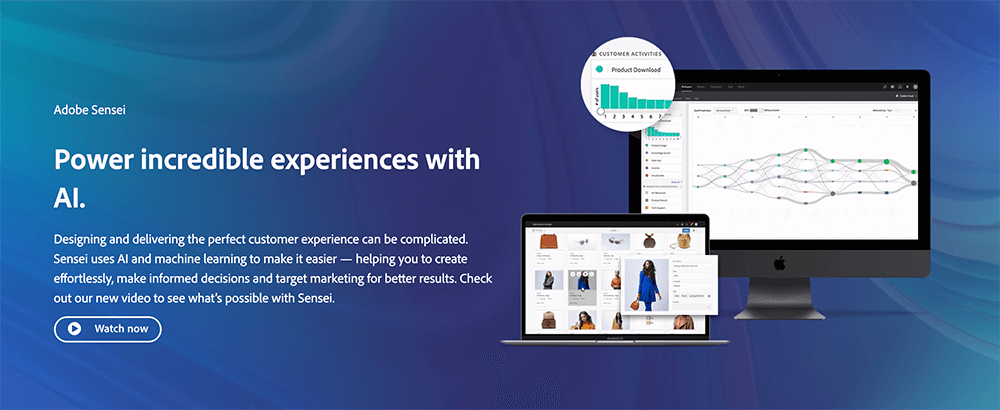
Adobe Sensei GenAI: Adobe Sensei is an AI-powered platform integrated into Adobe Creative Cloud applications. It offers features like automatic image tagging, font recognition, and intelligent cropping.
2. Runway ML
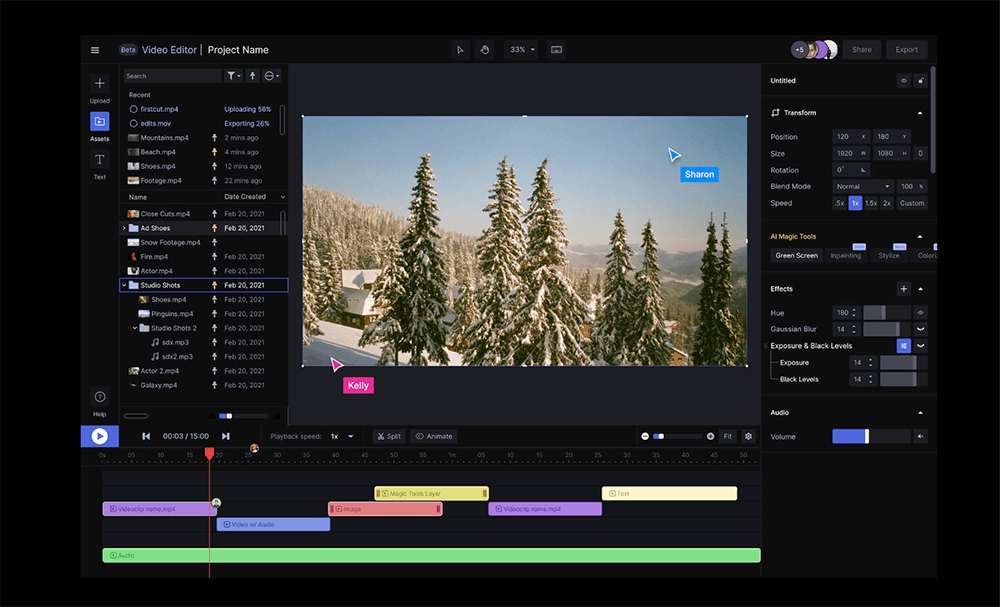
Runway ML: Runway ML provides a range of AI models that can be easily integrated into design workflows. It includes tools for tasks like style transfer, object removal, and generative art.
3. Deep Art AI
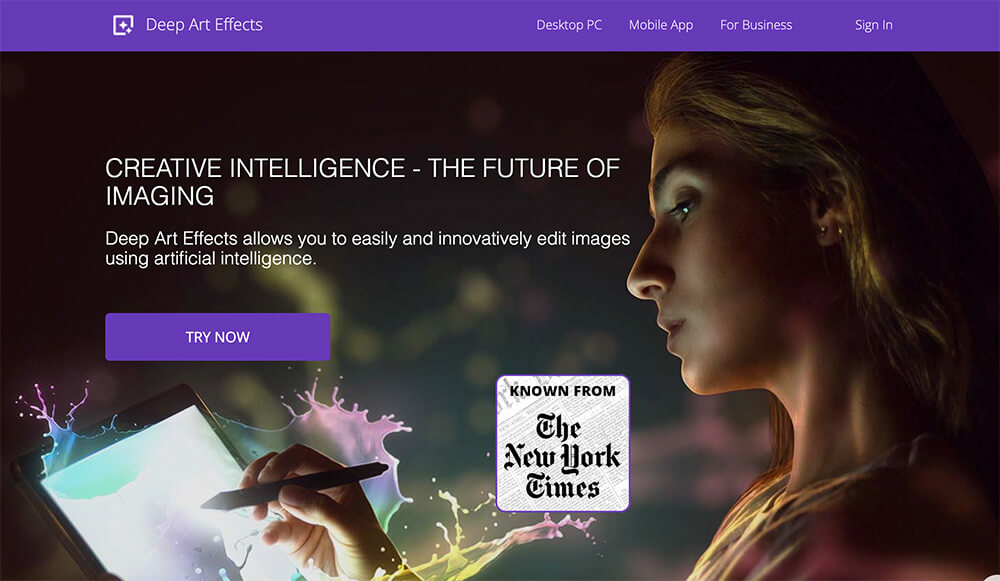
Deep Art AI: This online tool uses deep learning to transform your photos into artworks inspired by famous artists’ styles. It’s a great tool for creating unique and visually appealing designs.
4. Designify
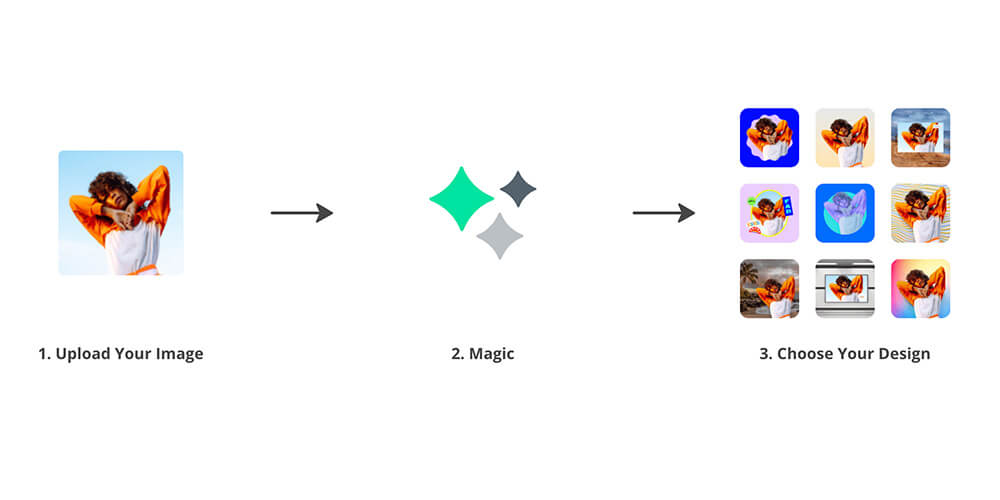
Designify: Designify is an AI-based design assistant that helps with tasks like resizing images, creating social media graphics, and generating layouts for various platforms.
5. Lumen5
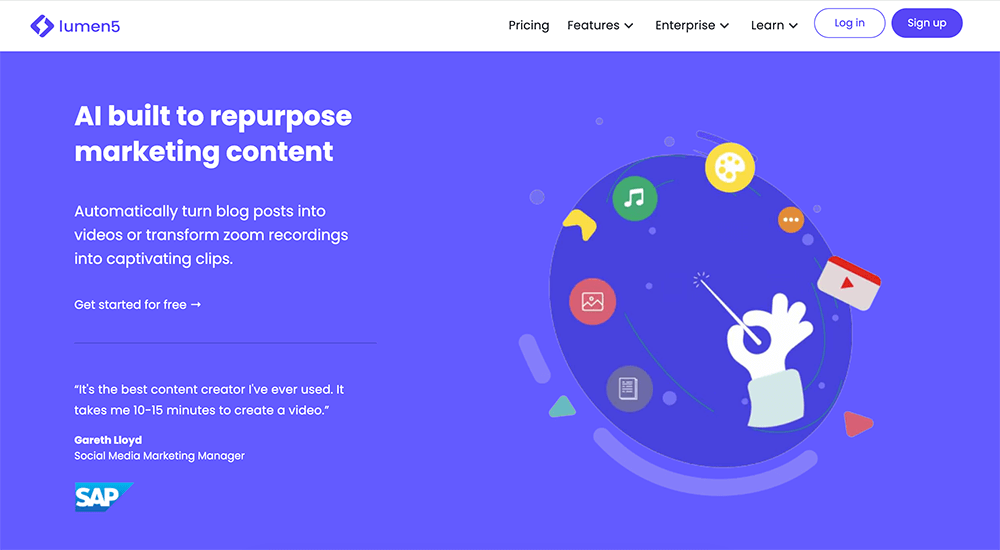
Lumen5: Lumen5 is an AI-powered video creation platform. It can convert articles and blog posts into video content, making it a useful tool for designers looking to expand their content offerings.
6. Daz 3D
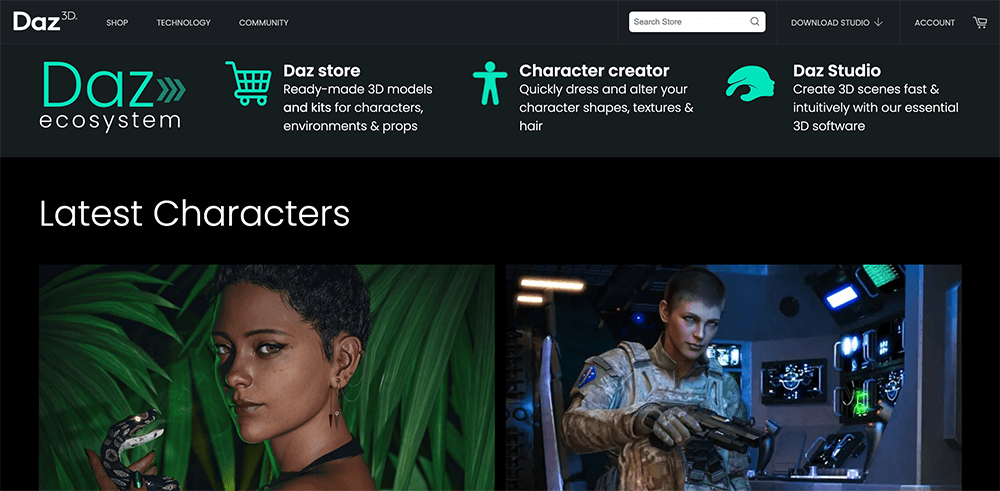
Daz 3D: Daz 3D uses AI to create lifelike 3D characters and environments. It’s an excellent resource for designers working in animation, gaming, and virtual reality.
7. Figma with Unscreen

Figma with Unscreen: Figma is a popular design collaboration platform, and with the Unscreen plugin, designers can easily remove the background from images or videos using AI.
8. Artbreeder
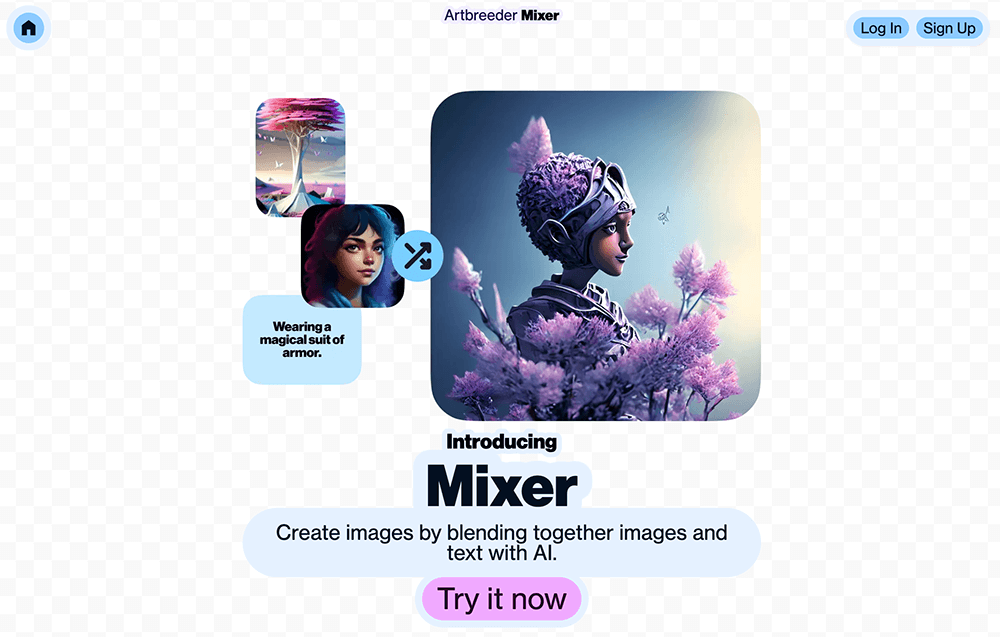
Artbreeder: Artbreeder allows you to create unique images by blending and modifying existing artworks using AI algorithms. It’s a powerful tool for generating custom visuals.
9. Canva’s Magic Resize
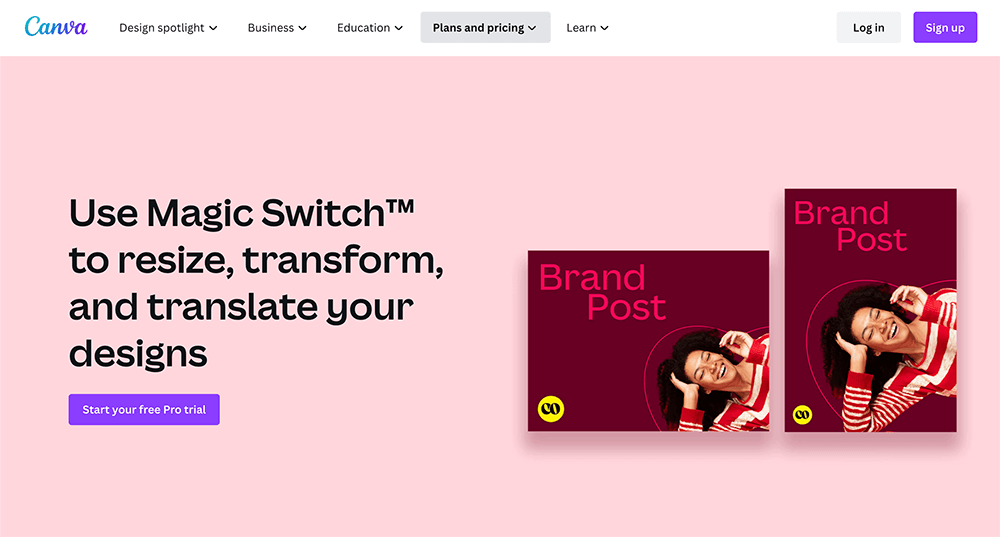
Canva’s Magic Resize: Canva, a popular graphic design tool, uses AI to automatically resize designs to fit different platforms. This can save a lot of time for designers working on multiple social media channels.
10. Remove.bg
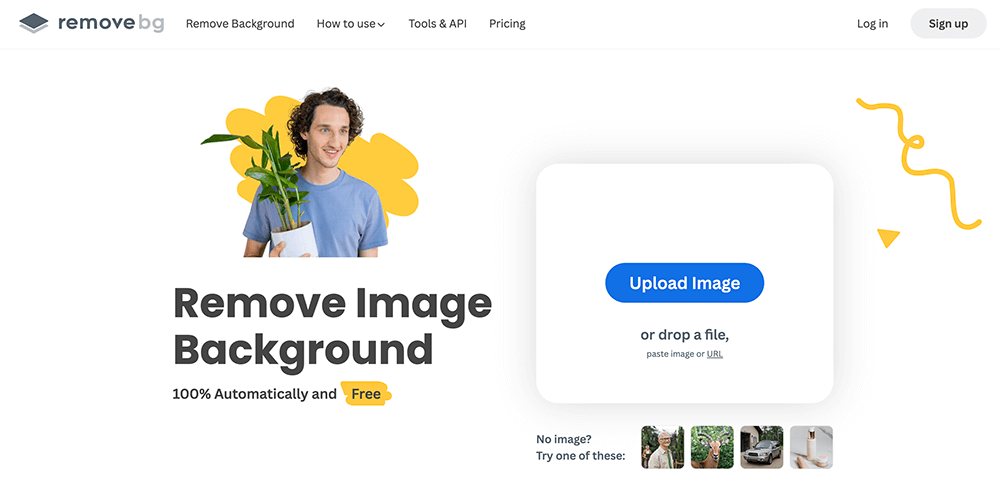
Remove.bg: This is a simple and effective tool that uses AI to instantly remove the background from photos, making it easy to create clean and professional-looking images.
11. AutoDraw
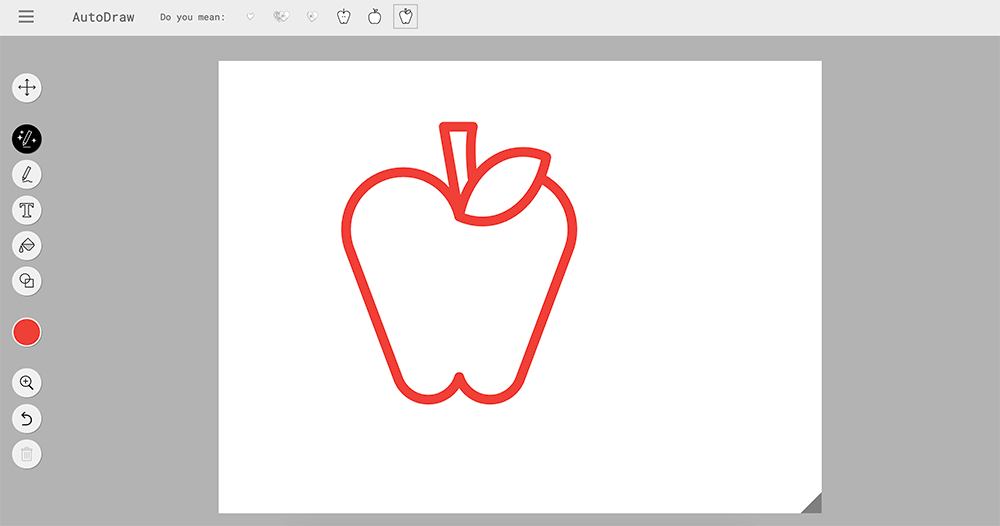
Google’s AutoDraw: AutoDraw is a fun tool that uses machine learning to suggest drawings as you sketch. It’s a great resource for creating quick illustrations.
12. DeOldify Image Colorization on DeepAI
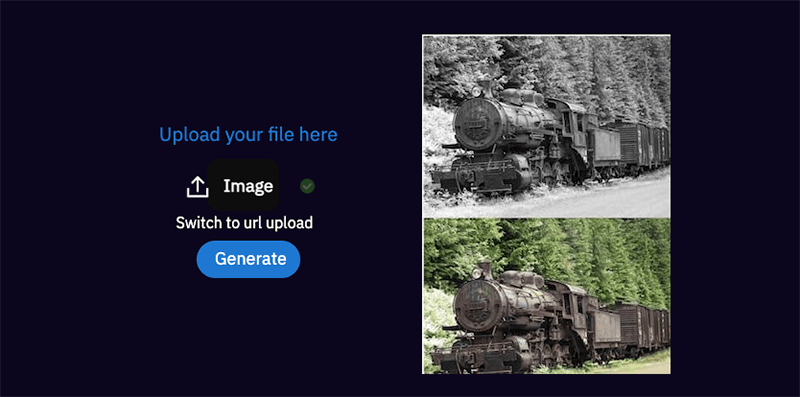
DeOldify Image Colorization on DeepAI use AI to add color to black and white images, providing a unique creative avenue for designers.
13. Flair.ai
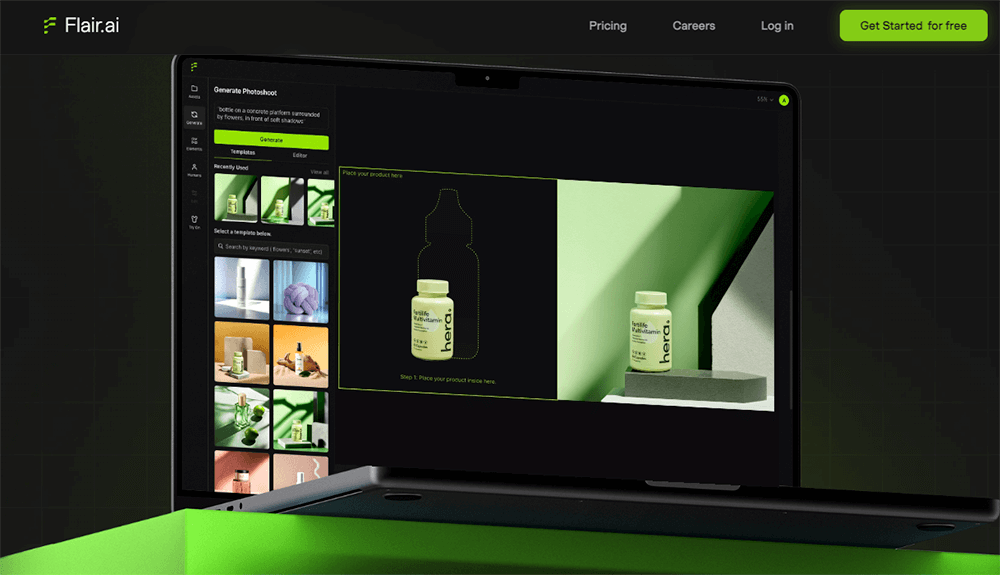
Flair.ai is a user-friendly AI tool that empowers designers by automating tasks like image enhancement and layout suggestions. With its intuitive interface, it’s a valuable addition to any designer’s toolkit, saving time and enhancing creative output.
14. PlaygroundAI.com
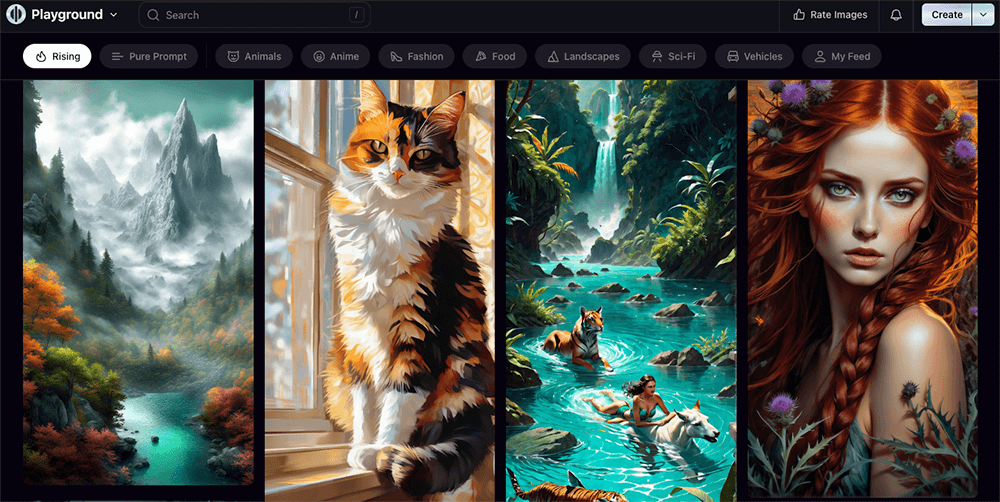
PlaygroundAI.com is an interactive platform for designers to experiment with AI models. It offers a user-friendly interface and a diverse selection of models, allowing designers to easily integrate AI features into their projects and push creative boundaries.
15. Booth.ai
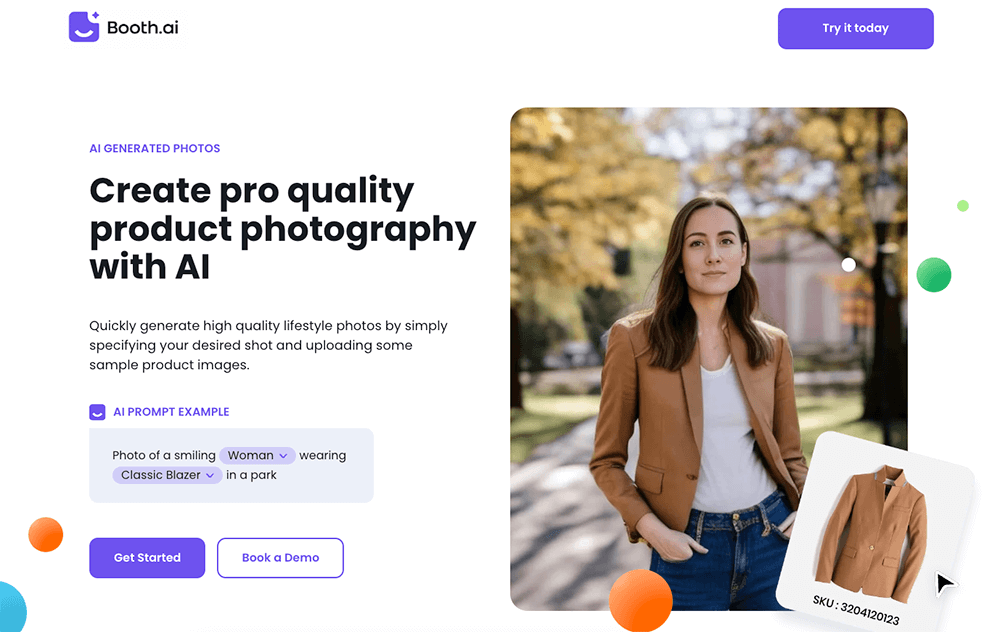
Booth.ai is AI tool that helps designers enhance their projects effortlessly. It offers features like automatic background removal and image enhancement, saving valuable time and allowing designers to focus on their creative vision.
16. Luma AI

Luma Labs is a forward-thinking AI platform for designers. It provides a range of intuitive tools to streamline design workflows, making complex tasks more accessible. With features like automated image enhancements and intelligent suggestions, Luma Labs empowers designers to create with ease. Its user-friendly interface ensures a seamless experience, allowing designers to focus on their creative projects.
17. Mokker AI
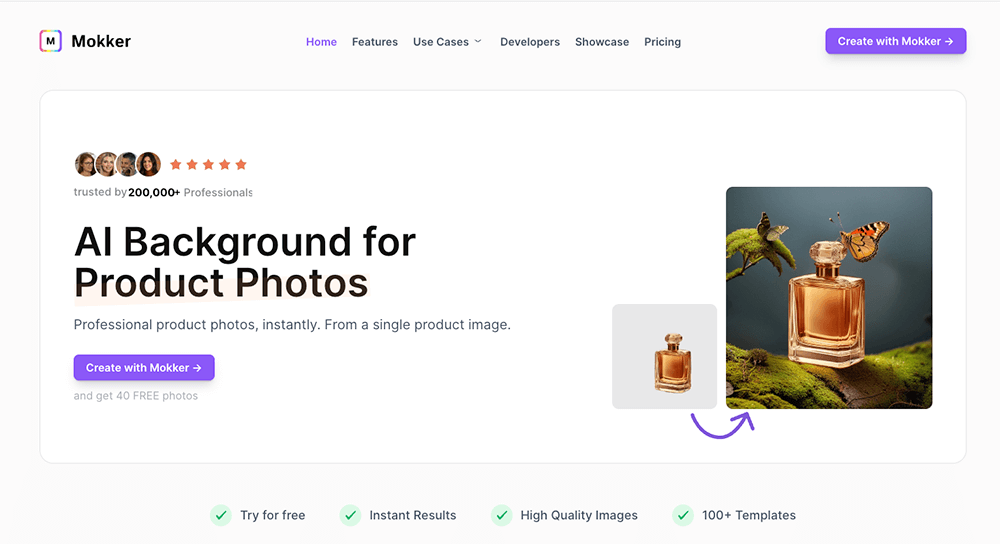
Mokker AI offers a seamless solution for product presentation with its innovative mockup creation tool. Elevate your product imagery by simply uploading your product image, and let Mokker AI work its magic.






