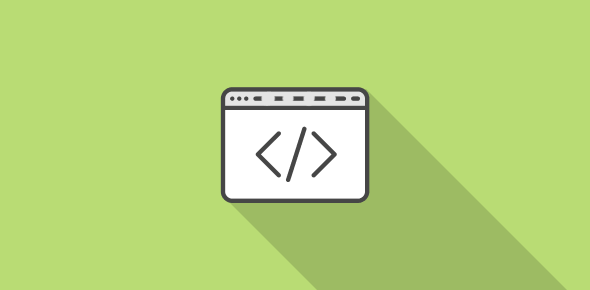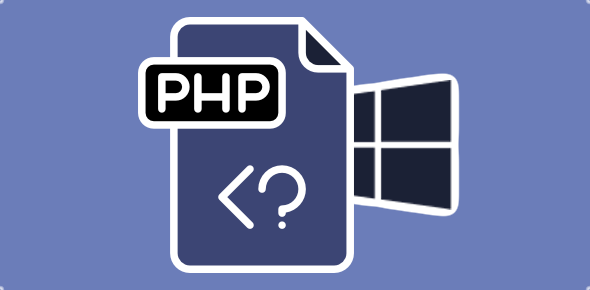Amaya Web Browser and WYSIWYG HTML editor from W3C
The free open source Amaya WYSIWYG HTML editor comes from the World Wide Wed Consortium (W3C). It started as an HTML and Cascading Style Sheets editor but now supports XML and XML applications such as HTML, MathML and Scalable Vector Graphics (SVG). You can both browse and edit web pages with this nifty program, which is especially helpful if you want to cut-paste information from other pages into your own.
The free WYSIWYG HTML editor can run on Linux, Windows, MacOS X and can edit HTML 4.01, XHTML (1.0 and 1.1), CSS 2.0, XHTML Basic, MathML 2.0 and SVG documents. XML documents can also be displayed and partially edited. Since it comes from the people who set the standards on the web, I definitely recommend Amaya over any other free WYSIWYG HTML editor.
http://www.w3.org/Amaya/
Sponsored Links
Nvu
Nvu (pronounced N-view… what else?) is a free WYSIWYG HTML editor for Windows, Linux and Mac users. It is indeed a very good program and so… so very simple to use (thinking of putting my 5 year old on it). Now you can quickly make web pages – it almost works like a word processor (Microsoft’s Word, for instance). Also, you can edit pages by directly connecting to your server; which means that you can actually edit web pages ON your web site!
In addition to the WYSIWYG interface, Nvu also has a tab for HTML code display. This in my opinion is a great feature if you are in the process of learning HTML but don’t want to keep web site development on hold; thus, you can create web pages visually and also check what the HTML code looks like.
You can open several pages at one time (they appear under separate tabs) which is such a cool feature. The program supports HTML frames, tables and templates. The Nvu can actually rival commercial programs like Microsoft FrontPage and Dreamweaver and the best part it that it’s free!
Nvu WYSIWYG HTML editor
AceHTML Freeware
AceHTML is a free HTML editor from Visicom Media. It offers a whole range of features including HTML syntax checker, spell-checker (MS Word required), an integrated viewer, international alphabet support and much more. The software comes with a library of 175 JavaScripts and DHTML scripts, custom buttons, code templates and a powerful style sheets editor.
Creating HTML forms, frames, tables, lists and even image maps a simple affair. The interface comes with code coloration and code highlighting. With AceFTP (a sister program), you can even upload files via FTP. The AceHTML is a stripped down version of the AceHTML Pro.
Visicom Media AceHTML Freeware
Trellian WebPage
A free WYSIWYG HTML editor that can important pages compatible with the latest browsers. WebPage offers absolute positioning of HTML elements with drag and drop interface. Color highlighted HTML and Meta tag editors are included.
Trellian webPage WYSIWYG HTML editor
Web Weaver EZ
A free WYSIWYG Web page editor for Windows systems. Includes drag n’ drop for images and other items. However, does not create tables and forms – for that you need to purchase Web Weaver EZ PLUS.
Web Weaver EZ free WYSIWYG HTML editor
Netscape’s free WYSIWYG HTML editor – Netscape Composer
Quite old, easy-to-use and free! The Netscape Composer is a fully integrated web-based word processor which comes along with the Netscape browser. With it you can “create richly formatted text, tables and graphics in HTML format” – which is just a fancy way to say that you can develop web pages with this free HTML WYWIWYG editor. Publishing on the web is very easy using the Composer’s One Button Publish feature. It is a good program for beginners and those who want to create web pages quickly.
http://wp.netscape.com/communicator/composer/v4.5/index.html