What is a Yahoo sign in seal? Is it imperative to create one for my account? If so, can I use my photo as the seal?
Harry D.
Yahoo sign in seal is a security measure meant to thwart phishing attacks (more on this below). But that’s not the only reason you should have one. You can also personalize the Yahoo login page by using your photo or the company logo as the sign in seal. Let me elaborate on these two points.
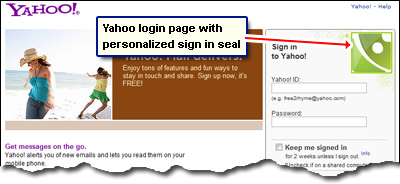
Sponsored Links
Yahoo sign in seal to prevent phishing
Phishing (pronounced just like “fishing”) is a clever technique employed by swindlers to trick you into revealing personal or sensitive information such as login details. A phishing attack involves an email which acts as a bait and a fraudulent web site that is disguised to look like the original.
In case of Yahoo, fraudsters would send out millions of emails typically with disturbing subjects like “Your account has been compromised”, “You need to verify your account else it will be closed down” etc. The aim is to get your attention and force you to act quickly. Also, the messages are made to look like ones originating from the legitimate Yahoo! service and carry one or more cloaked web links (URLs) that point to the phishing web site – a fake site which is made to look like the actual Yahoo! login page.
Phishers hope that distressed recipients click on these links and reveal the login information (username and password) on the deceptive web site thus compromising their accounts and personal information. People regularly fall prey to such attacks and that is why the tricksters keep on at it.
A Yahoo sign in seal ensures that even if you click a web link from a phishing email, you will quickly realize that the web site that loads is not the original because it would be missing this seal.
Personalize the Yahoo login page with the sign in seal
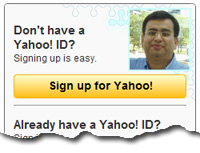 With the sign in seal feature, you can give a nice personal touch to the Yahoo sign in page. For instance, you can quickly customize the page with your photo or the company logo. By the way, Yahoo! sign in seals can be either text or image. The image on the left shows how one can personalize the Yahoo! login page with a sign in seal created using a photograph.
With the sign in seal feature, you can give a nice personal touch to the Yahoo sign in page. For instance, you can quickly customize the page with your photo or the company logo. By the way, Yahoo! sign in seals can be either text or image. The image on the left shows how one can personalize the Yahoo! login page with a sign in seal created using a photograph.
Want to know more? Read how to create a Yahoo sign in seal on the Yahoo login page for details.
Some important points to remember:
- As far as I know (and have experienced), your Yahoo! sign in seal will work on all web browsers installed on the computer.
- The sign in seal can be simple text or an image (photograph, company logo etc.).
- The text seal consists of up to 21 characters.
- For image based Yahoo sign in seals, the graphic needs to be more than 64 pixels in width and height – very small icons and images will not do! Both GIFs and JPGs images are accepted.
- If you delete the web browser cache, the Yahoo sign in seal will be removed.
And lastly. NO! it is not necessary to have a Yahoo sign in seal to use the email account. It is just a security measure to protect users against phishing attacks.







My security seal color seems to be a darker pink that what I chose (lavender).
Does this mean that someone has compromised my acct?
No. The color does change a little when it’s finally applied to the sign in seal on the login page.
I’ve put my photo as the Yahoo sign in seal. This is great! I love the Yahoo service.
[…] Located above the login fields, is the place where you can put your own Yahoo sign in seal. So why is this important? Firstly, it helps customize this Yahoo sign in page because you can actually have your picture or your company logo at this location. And secondly, it protects you from phishing attacks. To know more, please refer how to create a Yahoo sign in seal. […]
The login page showed a sign-in seal other than mine, and rather than verify that I was on a legitimate Yahoo! web site, I simply changed the sign-in seal to my old familiar photo and color and signed in as per usual. Am I now in danger of having allowed a hacker to compromise my account?
@LadyHawk
Well, the whole idea behind the sign-in seal is to avoid phishing attacks. If you are sure that no one else has used your computer in your absence then change the Yahoo! account password and security questions immediately.
How can i remove my security seal in YM,or what if,if i want to used other computer in public.can I be log inn to YM?
I created a sign in seal but it’s not working on my computer.
if sign seal is created can i access my account in another system. for what purpose sign seal created
problem sign in yahoo account
My Yahoo mail is not opening again. I am just tried of this happening so frequently. Can you tell me why?
@Victor Lazarus
Have you tested this problem on different computers? If not, I strongly recommend checking the Internet connection provider and/or upgrading the web browser.
What is the IP address that brings up the individual’s already created sign-on login page and why does it have to be so long? I have tried MYRIAD ways to ask this simple question and yahoo FAQ and search magnifying glasses REFUSE TO ANSWER THAT SIMPLE, SIMPLE QUESTION: What is the IP address that brings up the individual’s already created sign-on login page . . . in order to log in to their secure email?
I received an email from Yahoo saying that my email account would be closed down soon and link me to create a Yahoo Login Seal. I have created one such Login Seal but are not sure whether this is fishing. Would Yahoo send such email to user?