I get a message that my email filter is not turned on. What does this mean? And how do I turn on the email filter in Windows Live Mail?
Annette Hoch
Microsoft introduced the automated junk email filter in Windows Mail, the default email client of the Vista operating system. It was then ported to Windows Live Mail, which, as you would know, comes built-in with Windows 7. The job of this email filter (when turned on) is to identify garbage messages you get and send them automatically to the corresponding default junk email folders.
Sponsored Links
Junk email can include spam, phishing attacks and messages sent out by automated programs. FYI, each email account that you set up in Windows Live Mail gets it’s own set of five default folders.
However, this automated junk e-mail filter is not perfect. It may fail to identify certain spam or phishing emails or may put legitimate messages in the junk category. You need to understand that the “brains” behind the filter is an algorithm – it’s after all just a machine which is fighting against the spammers (humans). Let us check out the different options and learn how to turn on the email filter feature in Windows Live Mail, Windows Mail and the Hotmail (Windows Live Hotmail) webmail service.
Turn on email filter in Windows Live Mail

Click on “Tools” from the top menu and select “Safety Options“. Right under the first tab are the four levels of safety – No Automatic Filtering, Low, High and Safe List Only. To turn on the email filter, you need to select one of the last three options – I recommend the “High“. And while you are at it, put a check mark in front of “Report junk e-mail to Microsoft and its partners“. This will make the automated process better over time because the filter will gradually ‘learn’ from the combined intelligence of human users.Also read how to filter Windows Live Mail spam emails.
Windows Mail – Safety options
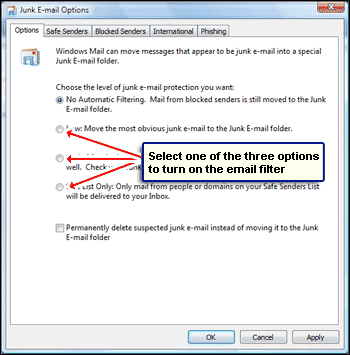
The Junk e-mail filter options can be found under the “Tools” menu in Windows Mail Vista. To turn on the email filter, you need to select either “Low“, “High” or “Safe List Only“. Don’t want to even look at suspected junk e-mail? Put a check mark in the box in front of “Permanently delete suspected junk…“. Refer automated junk e-mail filter of Windows Mail for details.
Hotmail (Windows Live Hotmail) junk e-mail filter
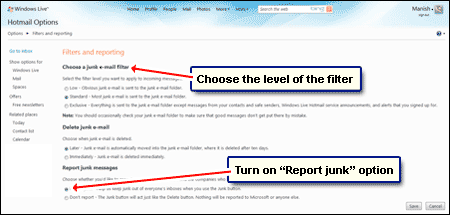
Microsoft’s online email service, Hotmail (or Windows Live Hotmail), also uses an automated junk e-mail filter. To check the settings for this feature, go to “Options” -> “More Options“. Now under the “Junk e-mail” heading, click on “Filters and reporting“. Unlike the email clients from Microsoft, the Hotmail email filter cannot be turned off. You can choose from three levels of security: Low, Standard and Exclusive. I also suggest selecting “Report junk” with which you too can contribute to identifying junk messages and helping other Hotmail subscribers. Do remember to hit the save button for the modifications to take effect.






