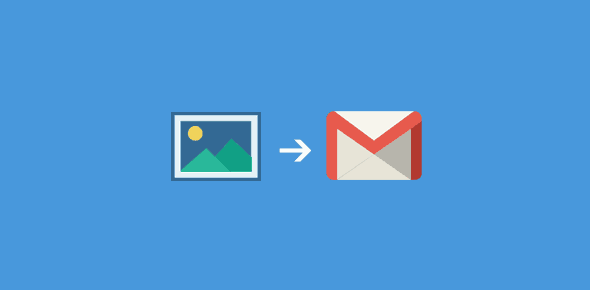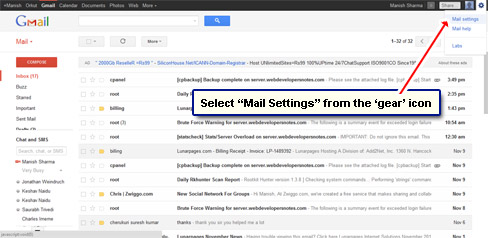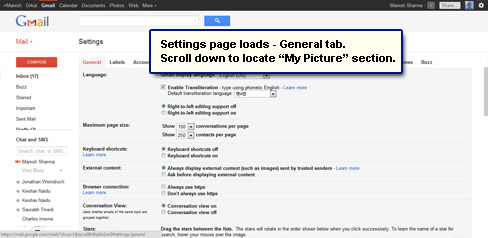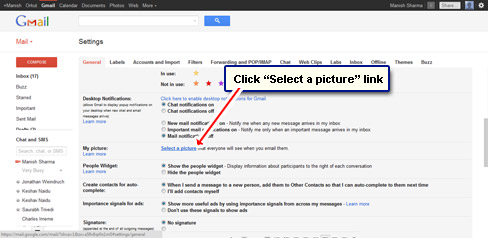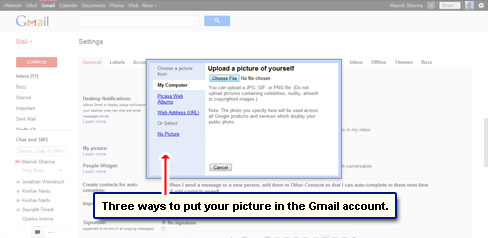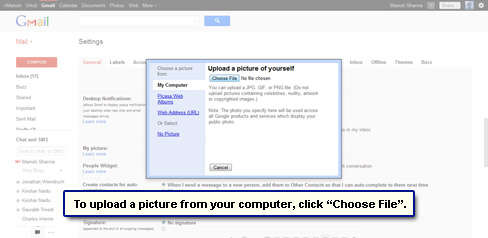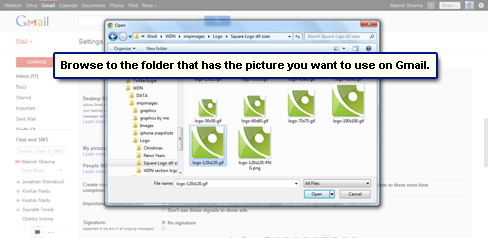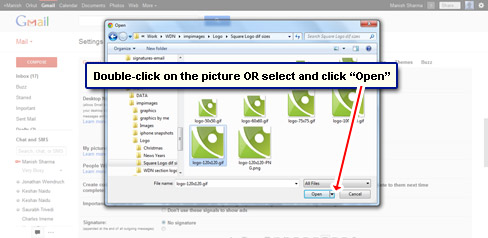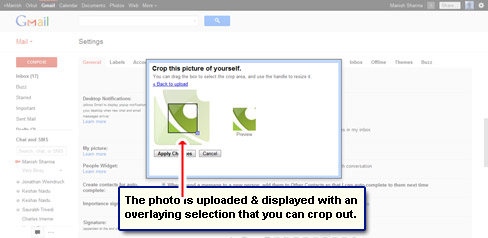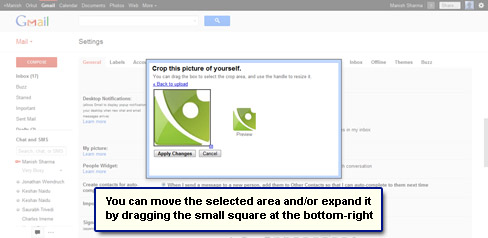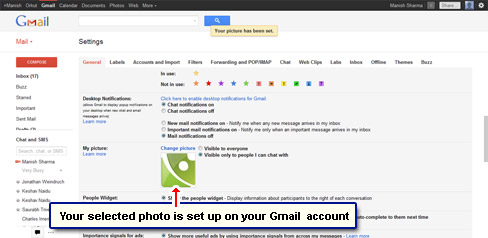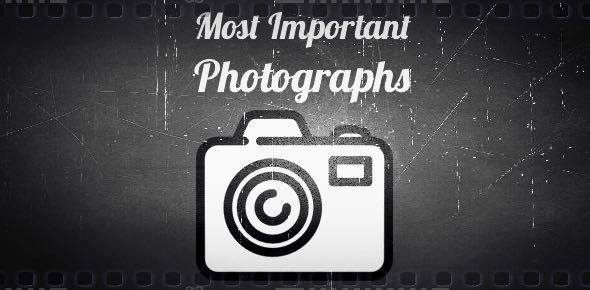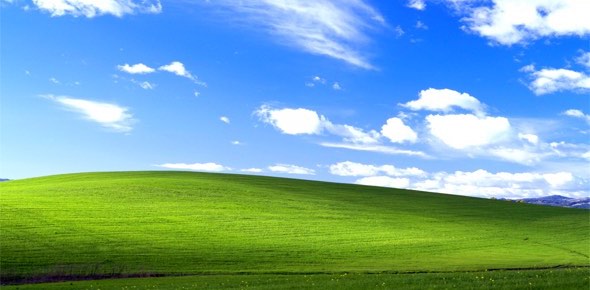A neat way of personalizing your Gmail email account is by putting a picture that will be displayed beside your name in the contacts list on the email accounts of other people or the Google Talk chat program.
Additionally, the same picture can also be embedded in any fancy email signature you make at Gmail. And it’s not necessary to have your real photo on Gmail – put a business logo or an avatar if you so want.
Sponsored Links
Get your picture in Gmail
Please note that the instructions below have been worked out on the free Google Chrome web browser which you can download and install it for free (it’s the best web browser according to me). Furthermore, make sure you are on the new Gmail interface (launched in October 2011) to follow the steps seamlessly.
- Login at your Gmail email account.
- Click the settings ‘gear’ icon and select “Mail settings” from the drop down [Slide 1].
- The Gmail settings page loads and you will be in the “General” tab [Slide 2]. Scroll down to locate the “My picture” section.
- Click “Select a picture” link [Slide 3].
- You can put a picture in your Gmail email account by uploading one from the computer, getting it from Picasa or providing a link to one which is already online [Slide 4]. We’ll go with the first option.
- To upload a picture from your computer, click the “Choose File” button [Slide 5].
- A window opens showing the contents of the default folder on your computer’s hard disk. Browse to the folder that has the picture you want to put on Gmail [Slide 6].
- Select the file and hit “Open” OR you can simply double-click on it [Slide 7].
- Patiently wait for the file to be transferred to Gmail servers. Depending on the image size and the internet speed, this can take anywhere from a couple of seconds to a minute.
- Once uploaded, the image is displayed with a superimposed selection box [Slide 8]. Drag the corners and / or move the box to select the image area that you want to be displayed. This is akin to cropping the picture [Slide 9]. Gmail also conveniently shows a preview.
- Once satisfied, click “Apply Changes” button which will put the picture on your Gmail email account [Slide 10].
By the way, those conscious of their privacy (in the times of Facebook??? ha ha), can also choose to have the image displayed only to the people they chat with.