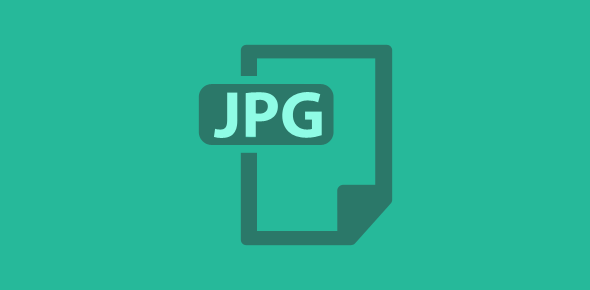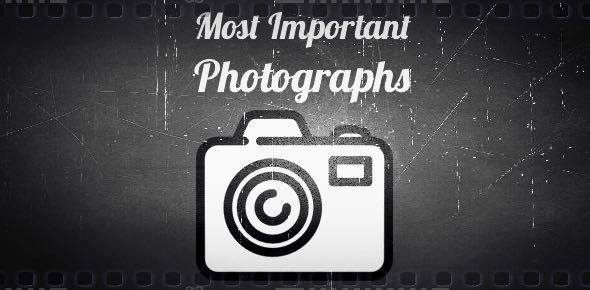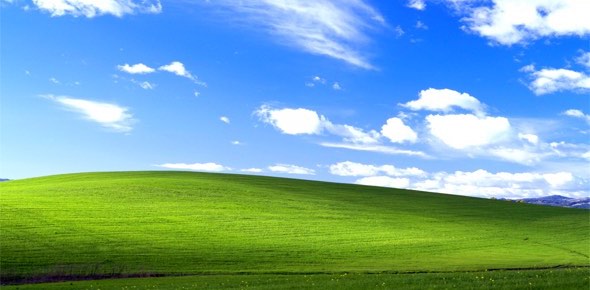Progressive JPEGs are similar to Interlaced Gifs and are displayed in a browser window in a series of passes. First a ‘blurred’ image is shown, then as more information flows in, the clarity increases. Most image editing and manipulating programs let you indicate the number of passes you want to have in the progressive JPG image.
Though interlaced Gifs are larger than normal Gif images, progressive Jpgs are slightly smaller than plain jpg files. Since you’ll use the JPG format mostly for photographs (and these tend to be large in size both in physical dimensions and file size), I recommend always saving JPGs with the progressive feature turned on as the advantage offered to the visitor is that he or she at least gets an idea of the image even before it downloads completely.
The only disadvantage in using progressive JPGs is that they require more processing power by the client machine and the browser. However, in these days of high computing power and continued improvements in browser software, this aspect can be safely ignored.