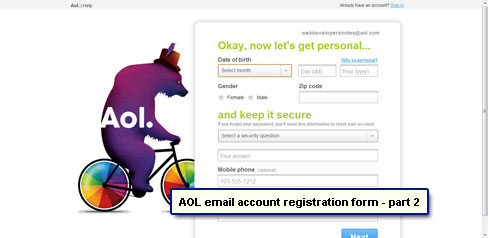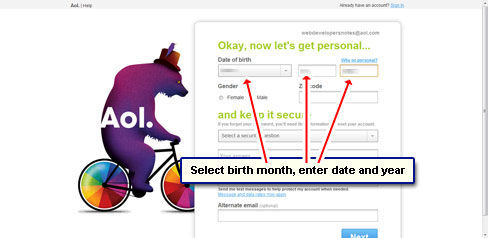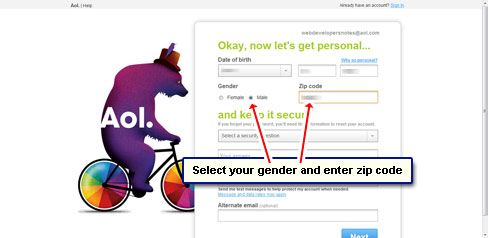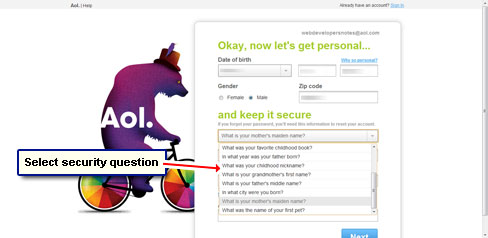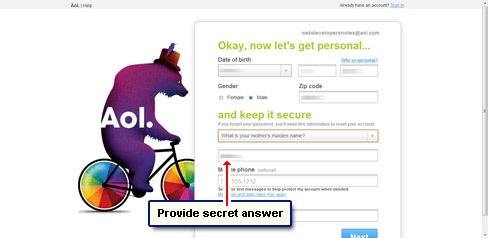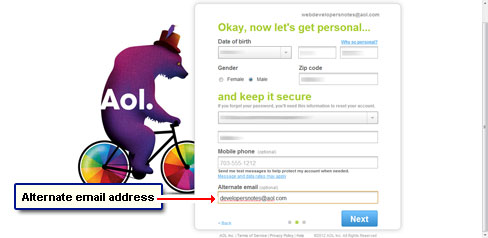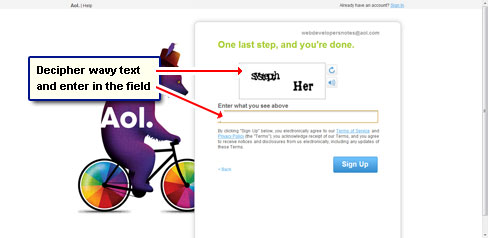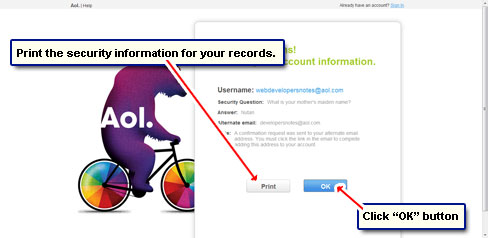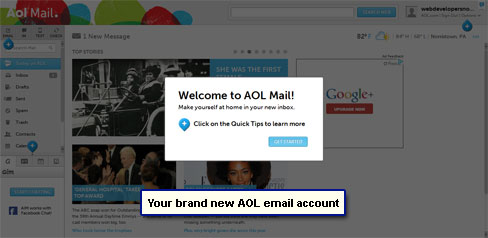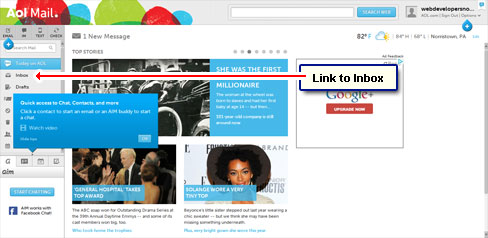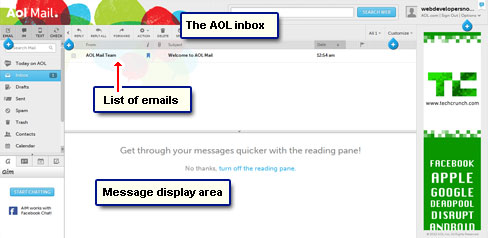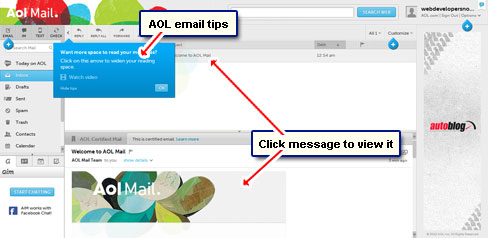In continuation to the instructions on how to get an AOL email address, this page takes you through the concluding steps of the process. These are as important as choosing a username or making a strong password so please pay close attention to each point.
Important advice when filling up the AOL email registration form:
The sign up form shown to you may be different from what’s there in the slides because AOL changes it based on your geographic location.
Sponsored Links
For instance, the form at AOL.co.uk (United Kingdom) may present a different set of fields or put them in a different order. Please use your best judgement and a whole lot of common sense.
Securing your free AOL email accounts
As you can guess, the password grants access to your email account. But what if you lose it? AOL understands that some users, especially the newly initiated, might find themselves in this quagmire. But with millions of subscribers, it is impossible to provide personal care to each individual.
Because of this, the password recovery process has been automated. However, to retrieve / reset this sensitive information you need to prove your identity to the “system”. Most of the remaining fields in the AOL email account sign up form are meant for this purpose.
AOL email registration form – concluding steps
Just a few form fields remain before the free AOL email account is made!
Last warning: Do not rush through these – the information you provide now is as critical as the password.
If you have read the tips on how to make a strong password, you know the inherent problem too! One is likely to forget complex passwords especially when they are not used often. AOL, like other web services, provides a few of ways to come out of this crisis… if you ever face it. The password can be reset by having instruction send to an alternate email address, mobile phone or answering a security question and confirming personal details.
- Scroll down and bring up the remaining AOL registration form fields [Slide 1].
- Birthday: Though many people would like to hide their true date of birth, do not enter false information because you may need to confirm it when resetting the AOL password [Slides 2].
- Select your gender and provide the zip / postal code [Slide 3].
- Set a Security Question: Simply select a question from the drop down [Slide 4] and provide an answer [Slide 5]. Make sure it’s not something most people know.
Note: The answer to this security question should be guarded with the same fervour as the password.
- Mobile number and alternate email: These two fields are optional and you can skip them completely [Slides 6 and 7]. However, it would make your email account slightly vulnerable. For instance, if someone knows your birthday, the zip code and the answer to the security question you had selected (say, “What is your mother’s maiden name?”), they would be able to gain access to the account. I, therefore, suggest that you provide at least a mobile number or an alternate email address, perhaps one from your ISP.
I understand that if AOL is going to be your very first email account, you can skip this step completely. The alternate email field is optional and does not apply to people who don’t have an email yet. But you may like to consider using the address of someone you trust. Why am I stressing upon this point? Because the AOL email account password can also be reset through instructions sent to an alternate email address.
- The last step of signing up for a free AOL email account is to decipher the characters and typing them one by one in the field provided [Slides 8 and 9]. Sometimes, it would be impossible to make out this ‘text puzzle’ and in such cases you can get a new set through the “Refresh Image” button.
- Click the large “Sign Up” button to finally make your AOL email account [Slide 10]. You can even print the page to preserve the security information. If you had provided an alternate email address, a message would have been sent to that account for a confirmation. Make sure you open that message and follow the instructions to add the alternate email.
- If everything went off well; Congratulations! The AOL email account has been created and you are all set.
However, there are chances that you entered an incorrect zip or got the security code wrong. Don’t worry; simply re-enter the correct information.
- Click on the “OK” button to view your shiny new AOL email account for the first time [Slide 11]. Dismiss the pop-up by clicking on “Get Started” and enjoy! FYI, the link to the AOL email inbox is on the left [Slide 12].
- Slide 13 shows a typical AOL email inbox. To help new comers, the service displays helpful tips in pop-ups. To get rid of them for good, click the “Hide tips” link.
- To view the first email you have received (one from AOL), click on it to have it displayed in the right panel [Slide 14].
What to do once you make the AOL email account?
Assuming the sign up form was submitted without errors, the AOL email account you’ve made is ready for use. I suggest going through the different features of the AOL email account first. This short introduction will help you in grasping the basics of the email service. Next, get to know the AOL webmail interface which is the best and easiest way to check the email account, at least while you are still wet behind the ears.
Finally, once you’ve got the hang of how everything works, try sending an email message from the AOL account. The water is warm and inviting take the plunge and enjoy.